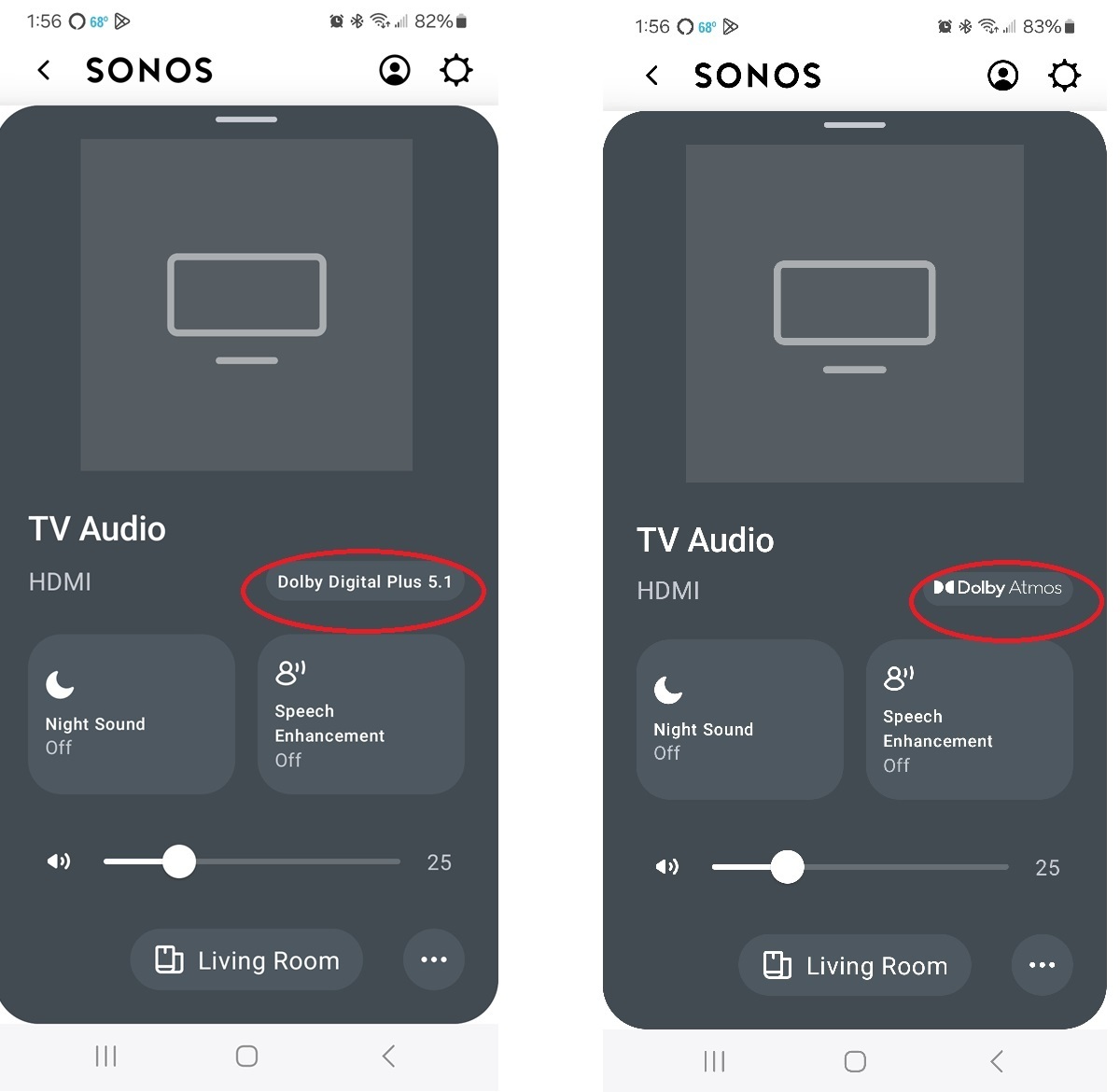Hi,
Just got one arc + sub + era 300 (x2) setup. I paired them with my phone and tv and they are setup with the era 300 as surrounds. Everything works fine when i play music with my iphone, but when i try to watch something on tv, both era300 seem to not be working at all. It’s weird because i’ve already setup the “music playback” option on the sonos app on my iphone to “full” and they’re still not working. Just to clarify again, they only don’t work when i play something in my tv. The arc and the sub work fine.
I’d appreciate if you could provide me with the following steps to solve this issue.
Thank you