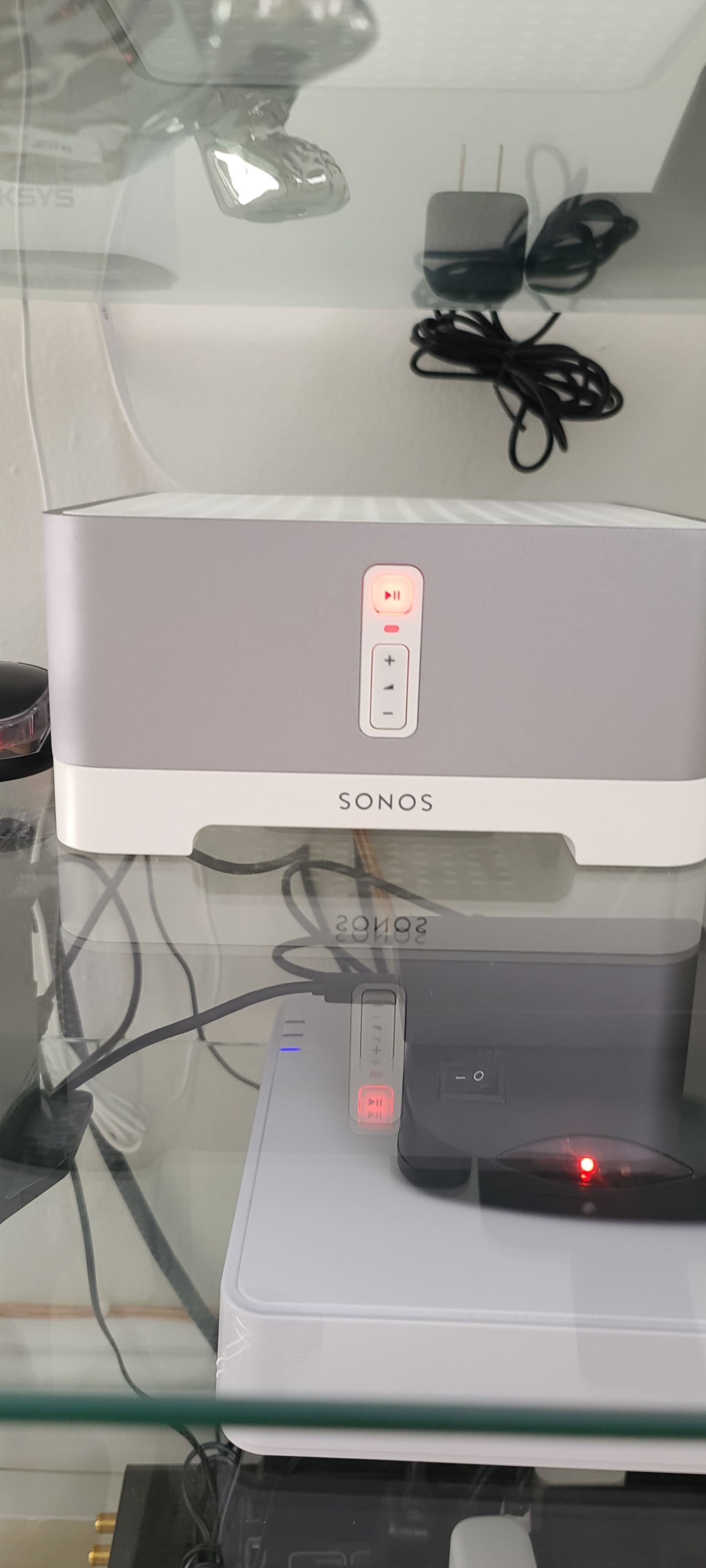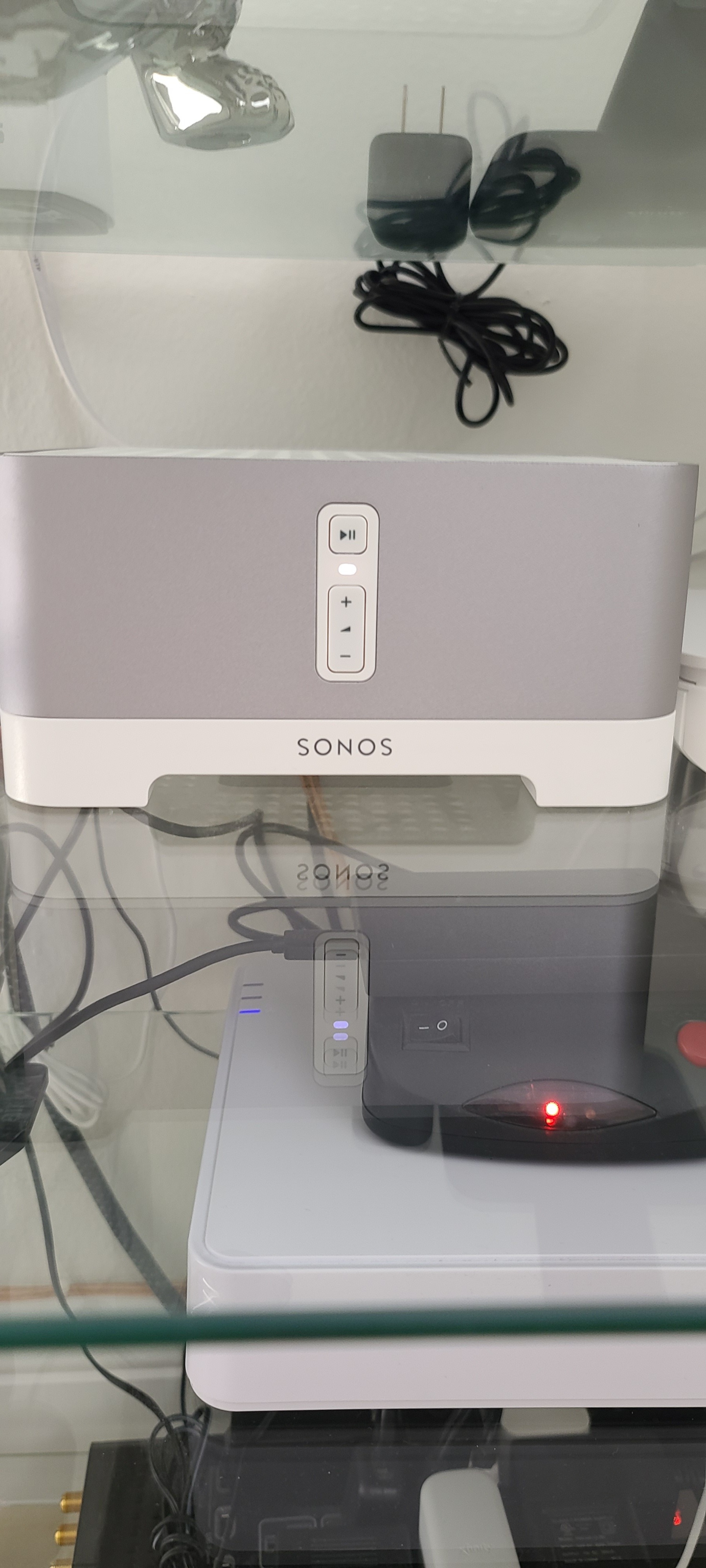My Sonos Amp:Connect keeps flashing orange (start/pause button) and white (bar below it). I powered it off, disconnected the speakers, re-connected everything again, but lights keep flashing. However, speakers are working ok and music is playing. How do I get the lights to stop flashing?
Answered
How do I get My Sonos Amp:Connect to stop flashing orange (start/pause button) and white (bar below it) even when I followed steps in previous postings?
Best answer by Corry P
Hi
Thanks for sending that in. Unfortunately, that unit has a hardware fault in it’s ethernet port. Fortunately, we’ll be happy to replace that unit for you, free of charge. I recommend you get in touch with our technical support team and report a RED flashing light. Please have the diagnostic number you posted above handy when you get in touch. Thanks.
This topic has been closed for further comments. You can use the search bar to find a similar topic, or create a new one by clicking Create Topic at the top of the page.
Enter your E-mail address. We'll send you an e-mail with instructions to reset your password.