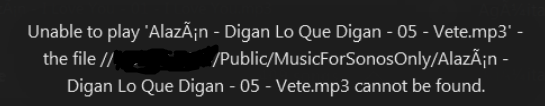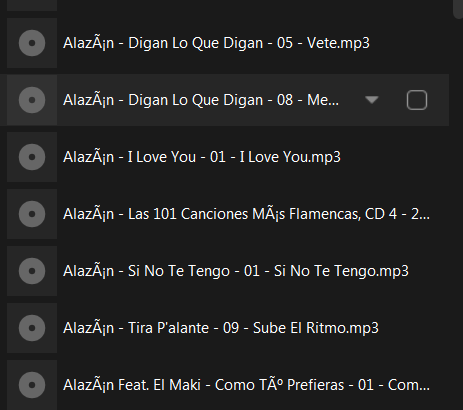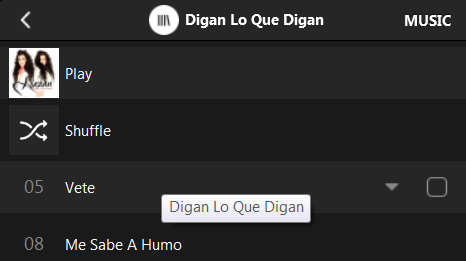Hi, updated to 14.2 today and suddenly noticed that songs with special characters in the filename or title (have not investigated in depth yet) won't be played from the local library.
I remember this problem from 13.1 and it was fixed in 13.3.
Anyone else experiencing this?
Really frustrating this happening again.
EDIT: Seems to work now after a couple hours. Did some rescans before, so not sure what changed things. Will observe.