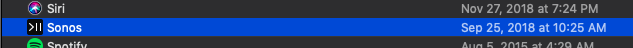Answered
sonos app on Mac air running Mohave 10.14.1 stuck in open
Sonos works fine if I run it from my phone. However, once I upgraded to Mohave on my Mac Air, the Sonos app got stuck and I can't do anything with it. It won't close, play, or delete. Attached is what how the app looks in my finder.
How can I delete it and download it again?
How can I delete it and download it again?
Best answer by BCM
Try starting it in Safe Boot: Restart the Mac Air. Press and hold the shift key just after you hear the startup tone.
Release it when the Apple logo appears. Safe Boot will then appear on startup screen. Try to remove it then.
View originalRelease it when the Apple logo appears. Safe Boot will then appear on startup screen. Try to remove it then.
This topic has been closed for further comments. You can use the search bar to find a similar topic, or create a new one by clicking Create Topic at the top of the page.
Enter your E-mail address. We'll send you an e-mail with instructions to reset your password.