In this article we will introduce the Room/Group screen of the new Sonos app.
The Room/Group screen in the new Sonos App remains largely unchanged and works the same way as you are used to in the S1/S2 app. What's changed is how you get to it from the main Home screen of the new app.
You can access the Room Grouping screen in two different ways. Tab the System Name in the upper left corner or swipe up the Now Playing bar.
If you tab the grouping button in the Now Playing bar, youcan group additional speakers to the group you have currently chosen.
This way it is ensured that the Room/Grouping is easily accessible no matter what you do in the app.
Below you will find an overview showing the features you'll find on the Room/Grouping screen:
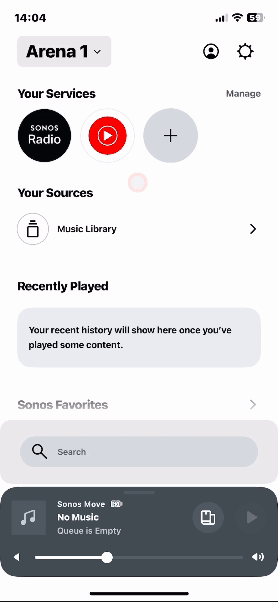

See a list of all Grouped Rooms and products in your system. Her you can view online Sonos players, grouped players, and perform a variety of functions. These functions include grouping or ungrouping players, adjusting music volume, and initiating music playback.

Select a Preset Group to quickly play audio to multiple rooms and products.
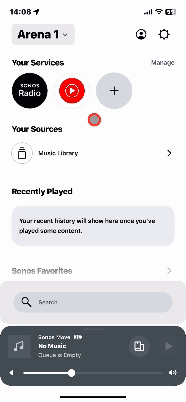

Select this checkbox to add or remove rooms and products from your current group.

When you're happy with your changes, select Apply to return to the previous screen.
You have a question regarding the new Sonos App or want to discuss it with other users? Create a new topic


