This article will give you an overview over the Room Settings.
We will show you where to find the settings and give you a short explanation what the setting does.
Room Settings
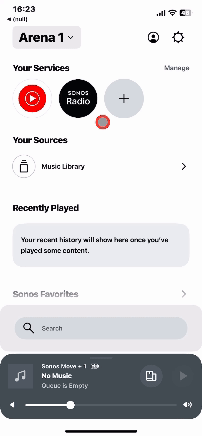
My System
In this section you will see a list of all the rooms in your system. Tab on one of the rooms will bring you to the room specific settings:
Name
Adjust the Room Name for the chosen speaker or stereo pair.
Products
Speakers
Select to view product details and settings:
- Microphone on/off
- Network connection
- Disable WiFi
- Enable WiFi
Select Set Up Stereo Pair to connect two compatible Sonos speakers. Select Remove Stereo Pair to disconnect two speakers.
Note: An Ethernet cable wired to your router is required to select Disable WiFi
Soundbars
Select to view product details andsettings:
- Microphone on/off
- Network connection
- Disable WiFi
- Enable WiFi
Note: An Ethernet cable wired to your router is required to select Disable WiFi
Subs
Select to view product details and settings:
- Network connection
- Disable WiFi
- Enable WiFi
Select Connect Sub to add a subwoofer to a home theater or stereo pair. Select Remove Sub
to remove it. You can connect up to two subwoofers at a time.
Note: An Ethernet cable wired to your router is required to select Disable WiFi
Portables
Select to view product details and settings:
- Battery life
- Microphone on/off
- Network connection
- Bluetooth connection
Sound
EQ
Adjust the bass, treble, balance, or loudness of your Sonos speakers.
Trueplay
Trueplay optimizes the sound for your environment so you get the best listening experience wherever you place your products.
Sub Audio
Use the slider to increase or decrease volume. Use this setting to match the subwoofer level to the level of your speakers.
Note: This setting is only visible if the chosen room includes a bonded sub.
Height Audio
Dolby Atmos provides two height audio channels that provide sound above the listening area to expand the sound stage beyond the horizontal plane.
Note: Only visible if chosen room includes a Sonos Arc, Arc SL, Beam (Gen 2) or Era 300.
Volume Limit
Limit the maximum volume for each of your Sonos products. The limit can be set on a volume scale from 0 - 100.
Spatial Music
Immersive, 3D audio when available.Toggle on or off.
Note: Only visible if chosen room includes a Sonos Arc, Arc SL, Beam (Gen 2) or Era 300.
Voice
Add and remove voice assistants and set voice assistance settings.
Note: Only available forvoice enabled speakers.
Battery
Enable or disable battery saver option.
Note: Only available for portable speakers that have a battery.
Hardware
Enable or disable status light or touch controls for the chosen room.
Education
Here you can find some useful educational links.
You have a question regarding the new Sonos App or want to discuss it with other users? Create a new topic


