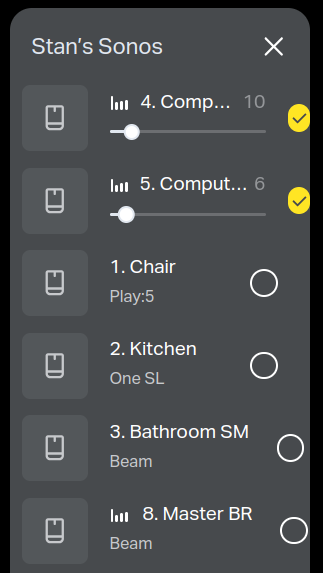Hi,
I have no previously created zones, would just click speakers on or off as needed from the list. But now I do need to create a Zone. How to do this in the new app? I can’t find anywhere to create Zones and Zone names. From other comments sounds like I’m not the only one having issues with the new app so I don’t feel too stupid. Yet. I have (4) Ones and (1) Roam.