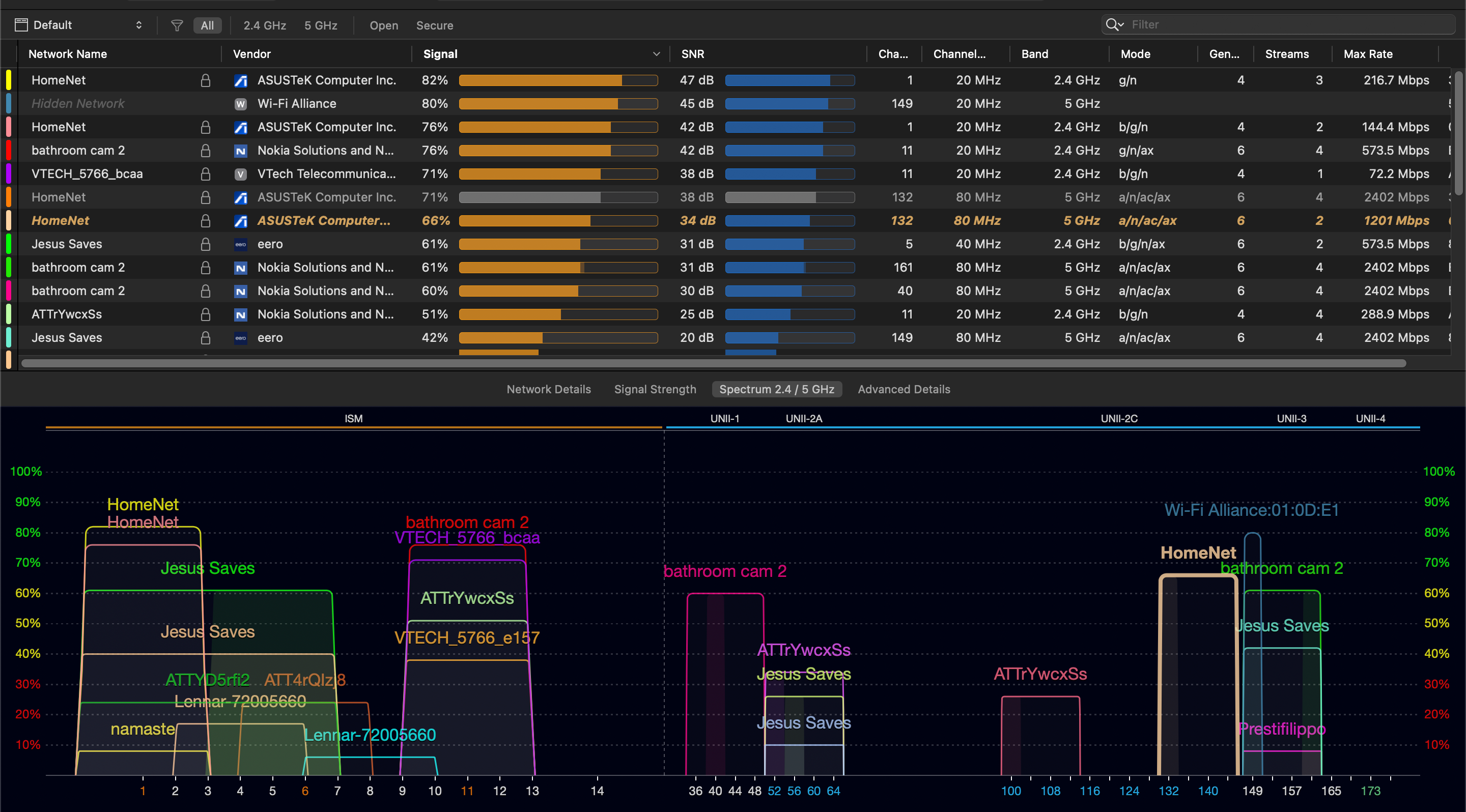No, although I don’t think it’s terribly well delineated anywhere. Much like your old sound bar, the Sonos will use a ‘hidden’ 5Ghz network channel to connect the signal coming from the Arc going to both the surrounds and the Sub. You don’t have any control over that channel, it automatically is selected for you.
As to the connection between your Arc and your router, you can choose to either connect via a wired connection, SonosNet, or directly to your 2.4Ghz channel that your router is using (channels 1, or 6, or 11, since they don’t overlap).
There’s essentially zero connection between those two concepts. The Arc will want to connect on an unseen network with its ‘satellites’, whether or not you have the Arc wired or not. which is why the ‘radio/WiFi’ needs to be left on at all times, whether it’s wired or not.
Note that there is a secondary method of connecting both surrounds and subs to your router by cabling, likely for installs that are super rich interference environments, so the radio/Wi-Fi can actually be turned off, but I tend not to recommend that, as it feels like a fall back. Some Sonos engineer is probably cursing me now for all the work they put in to that feature.
If you’re going with the Arc, I’d suggest using the ‘normal’ connection, and only fall back if you find significant disconnects. One of the issues that many people run into are networking issues, not Wi-Fi issues, but they don’t understand the difference. There are some routers that just don’t handle the DHCP table as well I would like, and the nature of all Sonos devices asking for new IP addresses every time they reboot for new software makes lots of people think Sonos is at fault, so if you have the opportunity, reserving IP addresses, while not required per we, is a good idea.
I’m sure you’ve read about all of the prior issues with ASUS and Sonos in the past, they’re not held in high regard, at least by me, but I do think it’s been a couple of years since the last major software release for the routers that were an issue.