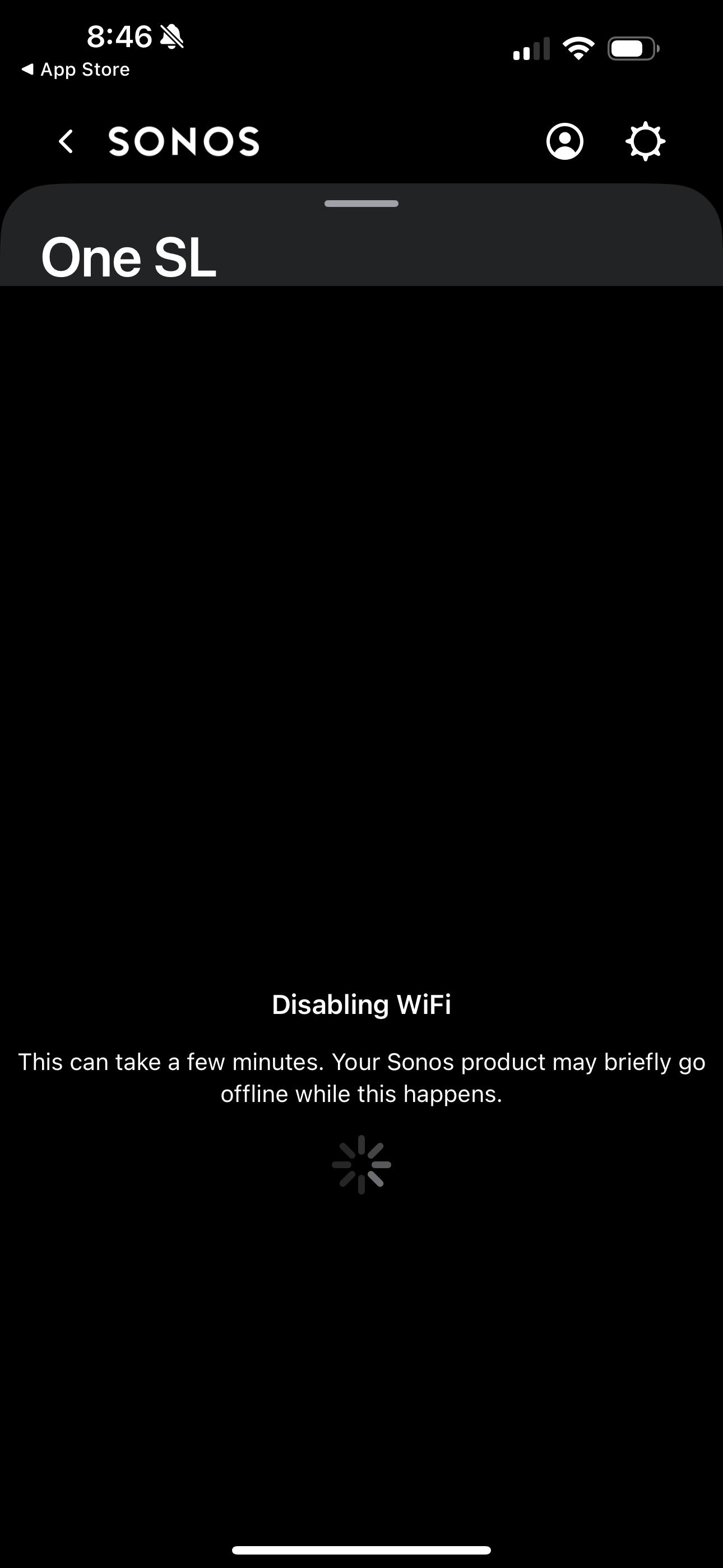
Hello - I cant seem to disable wifi on my One SL. Wifi receiver is absolutely useless so I bought an ethernet cable as I have spent 16 hours attempting to get into contact with Sonos, resetting the speaker, troubleshooting, live chatting, you name it lol. Now the ethernet cable comes in and I cannot disable the wifi. I might lose it. Does anyone have any suggestions. Attached is a picture showing what the app does for 2 miliseconds when i tap the button. It then slides back and fails to disable wifi. The new sonos app requires a dedicated therapist for all of its users.
