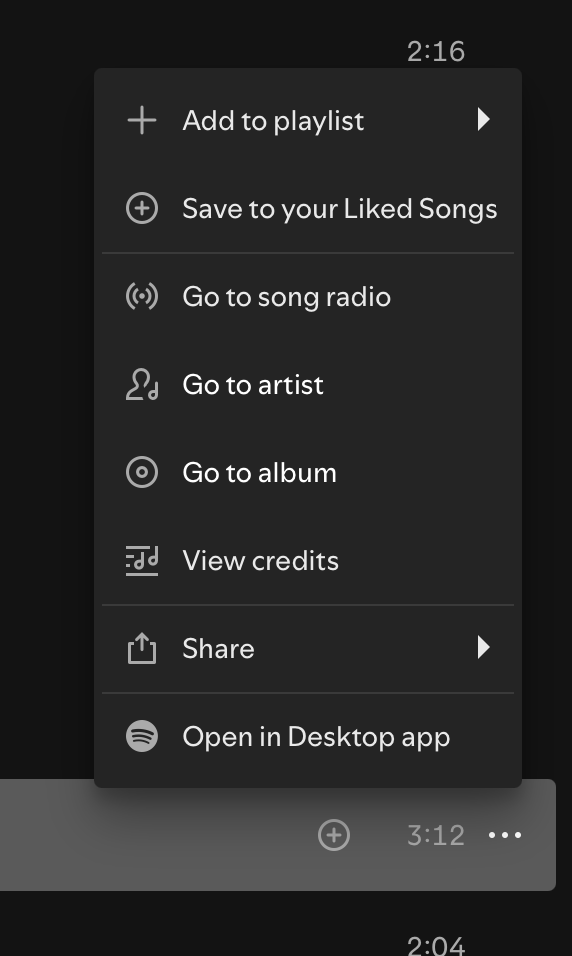For the past few years, I’ve been playing a 3 hour long White Noise track from Spotify on my Sonos One, as well as my son’s Sonos One. I select the track and then click repeat to make sure it continues through the entire night. We’ve never had issues using it this way in the past.
Recently, and for reasons unknown, my Sonos Ones in both rooms will randomly start playing Jazz music around 5:00 AM / 6:00 AM. I check both Queues and the only tracks in each one are the White Noise track mentioned above, which is also set to repeat until I turn it off.
All software and apps are up to date. I have no idea what’s causing this. There are no alarms set either. Completely random and waking me and my kids up early than necessary everyday.
Any one else experiencing this issue or just me?
Just had a 30 minute call with Support and after walking me through all of their suggestions, they too admitted they have no clue what’s causing this to happen.
Tech, can you please take a look and fix this bug asap?