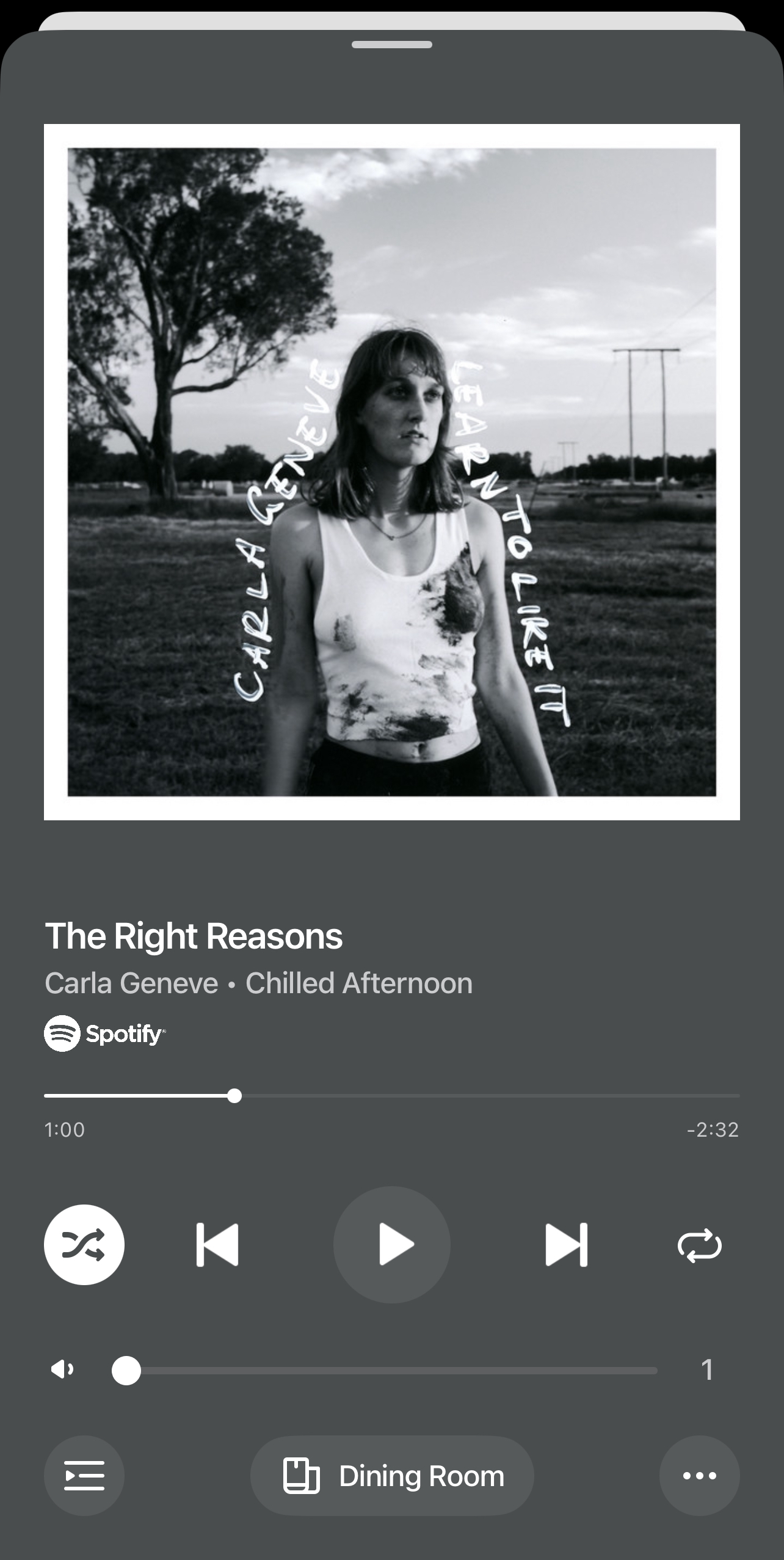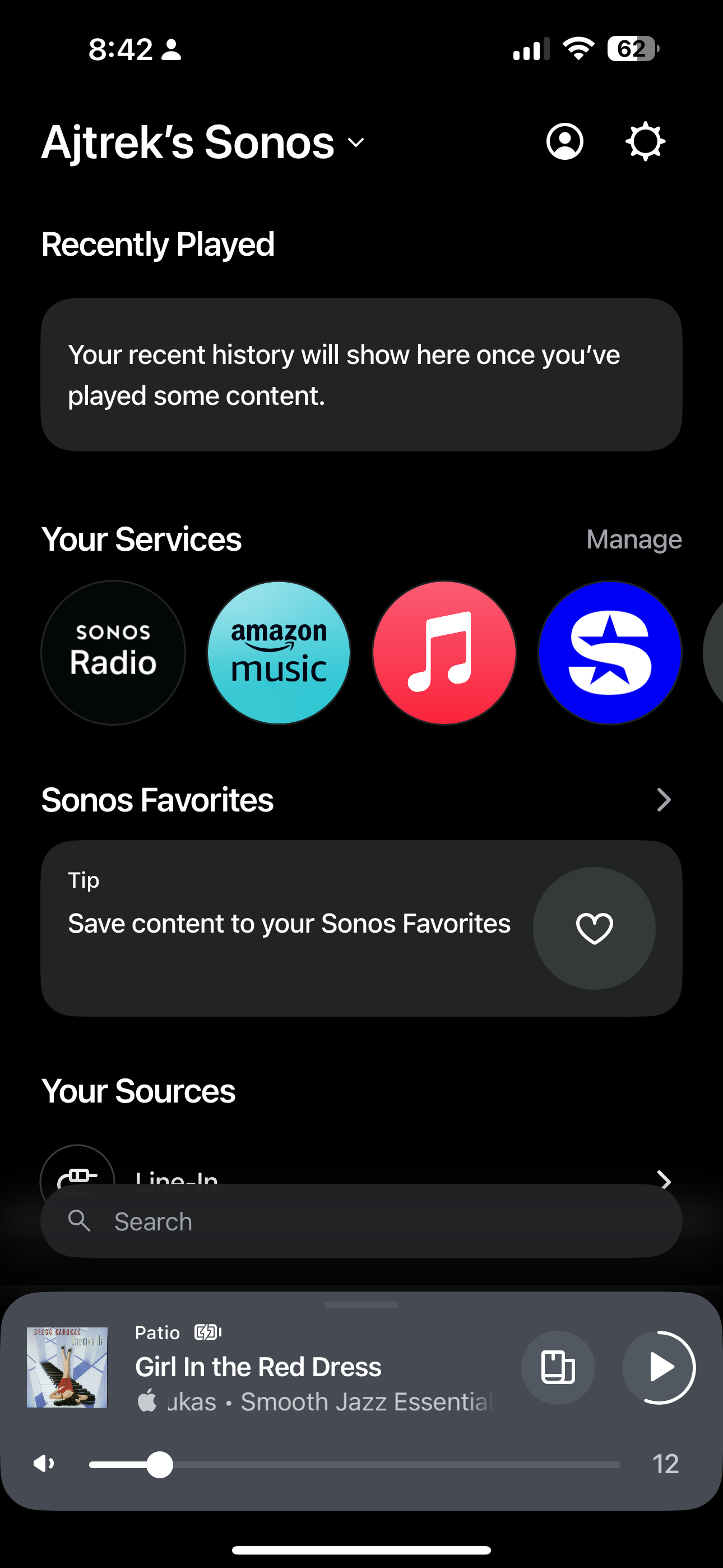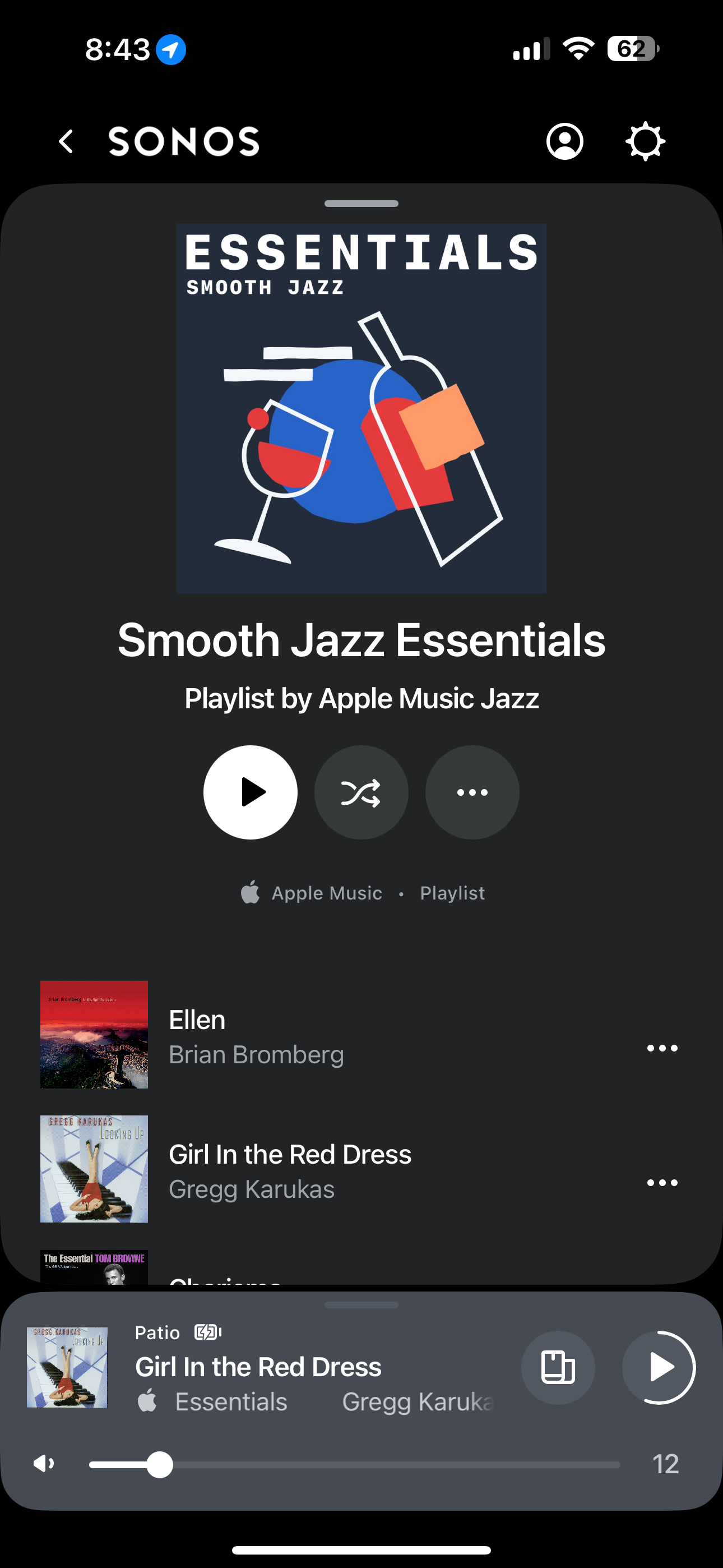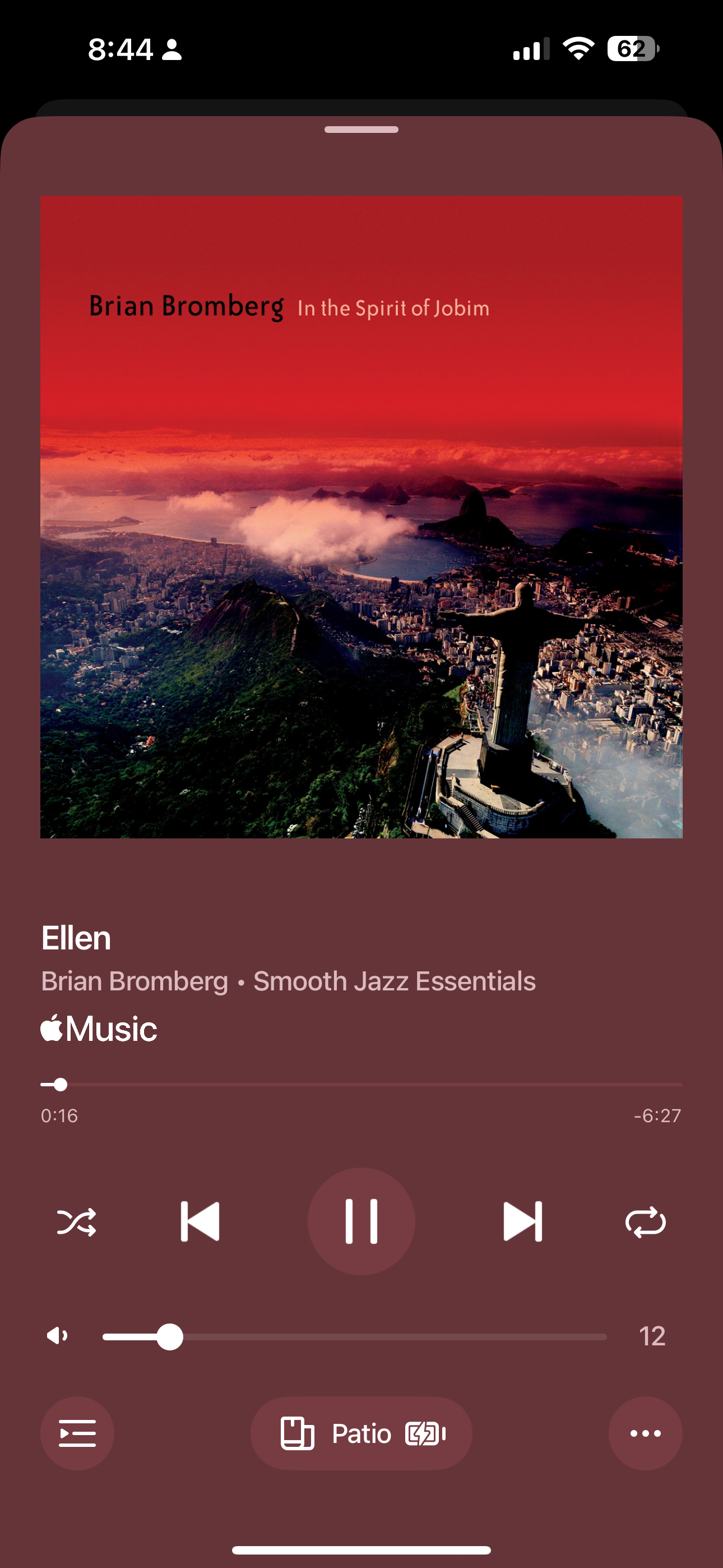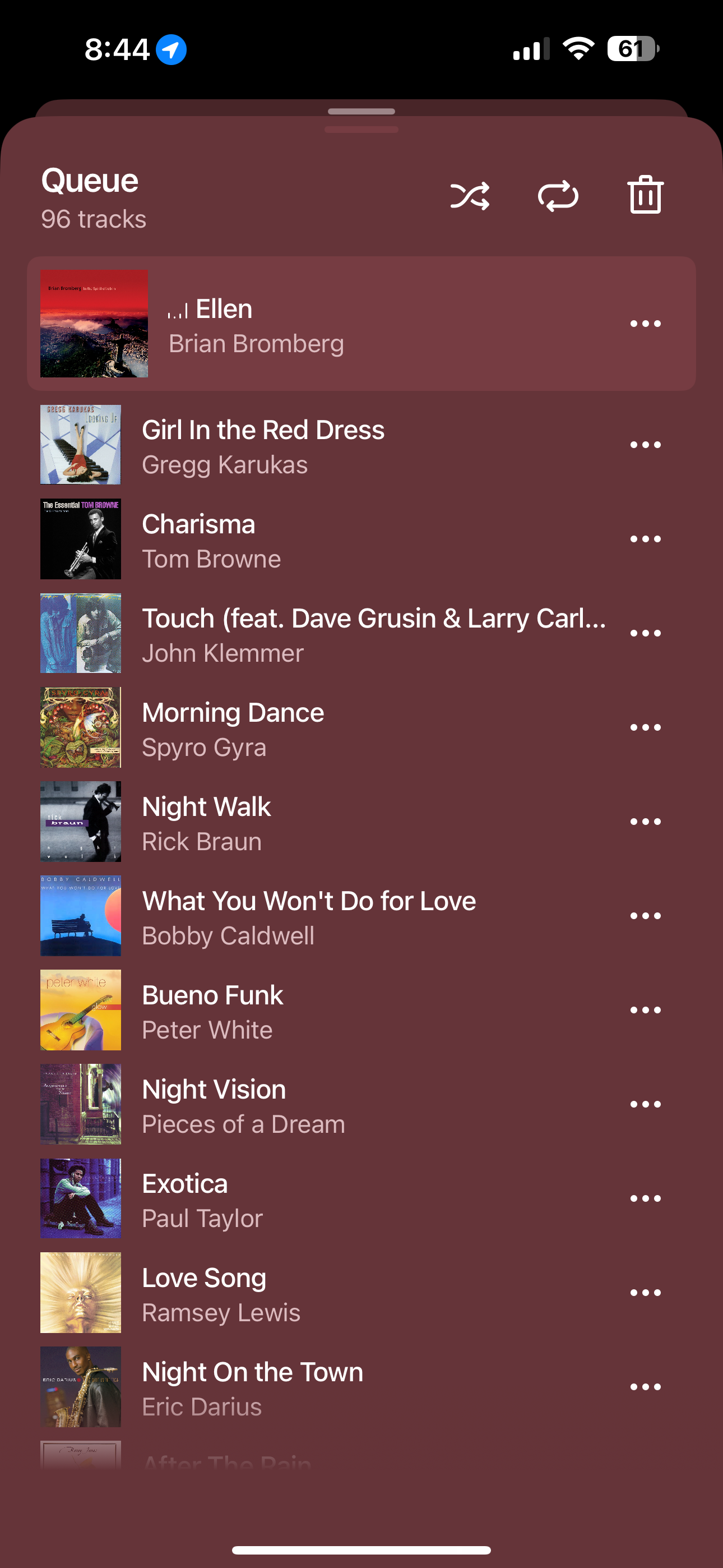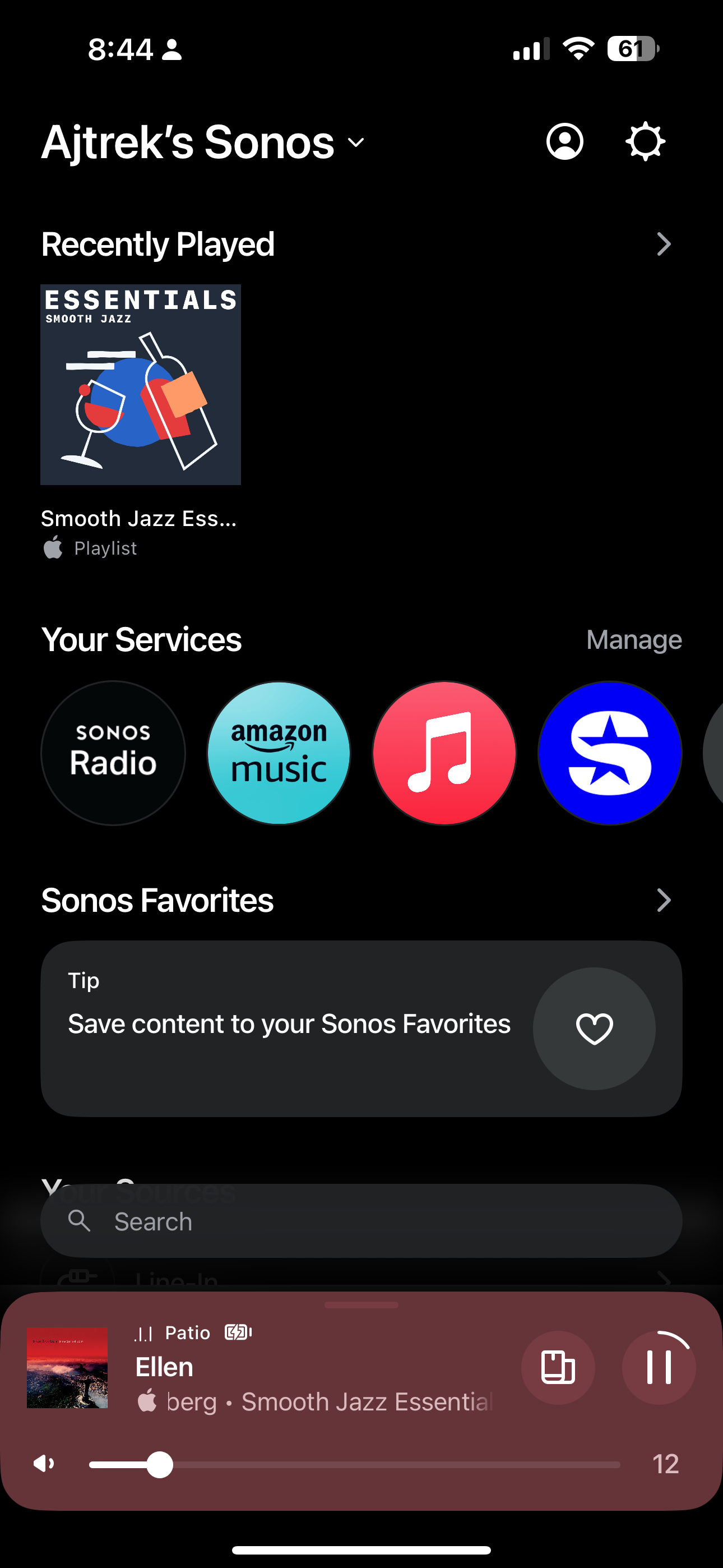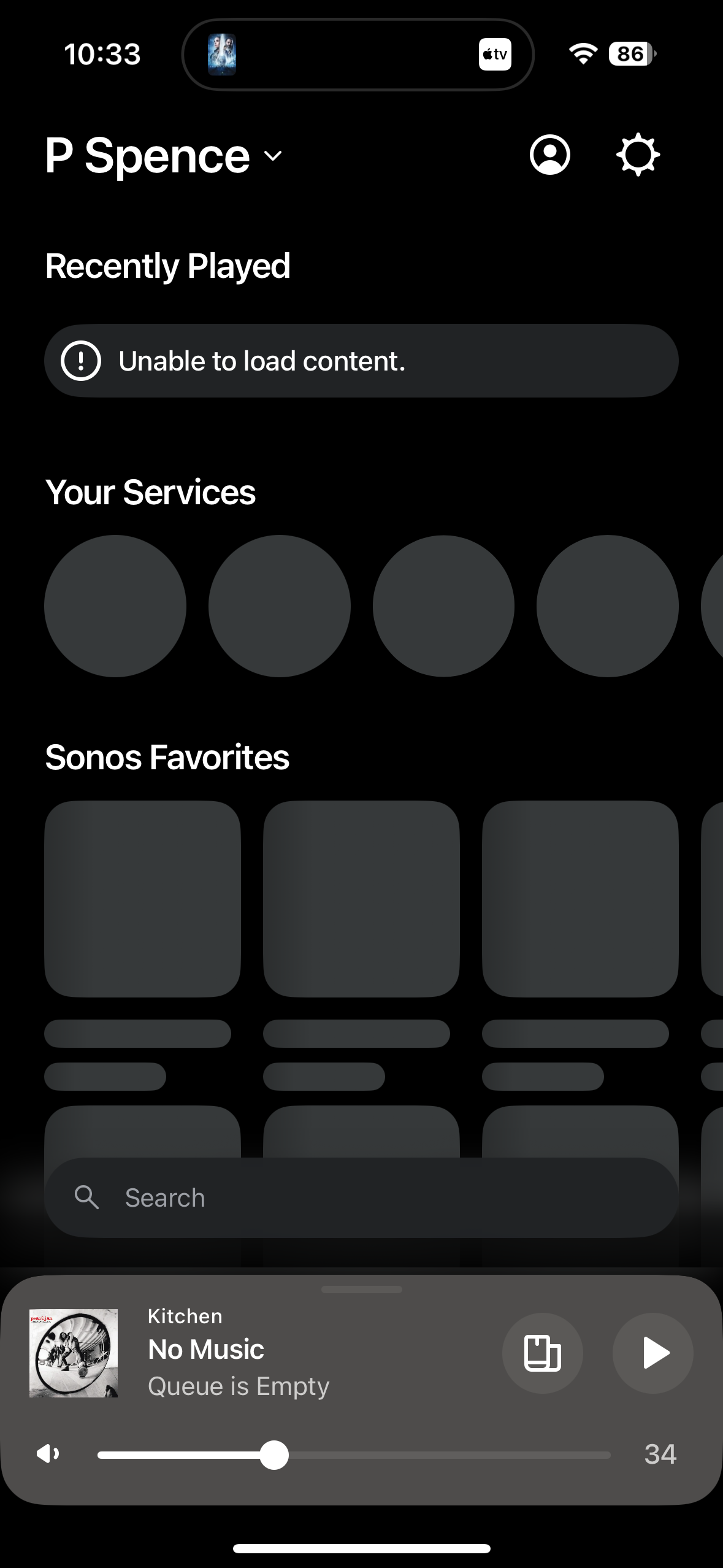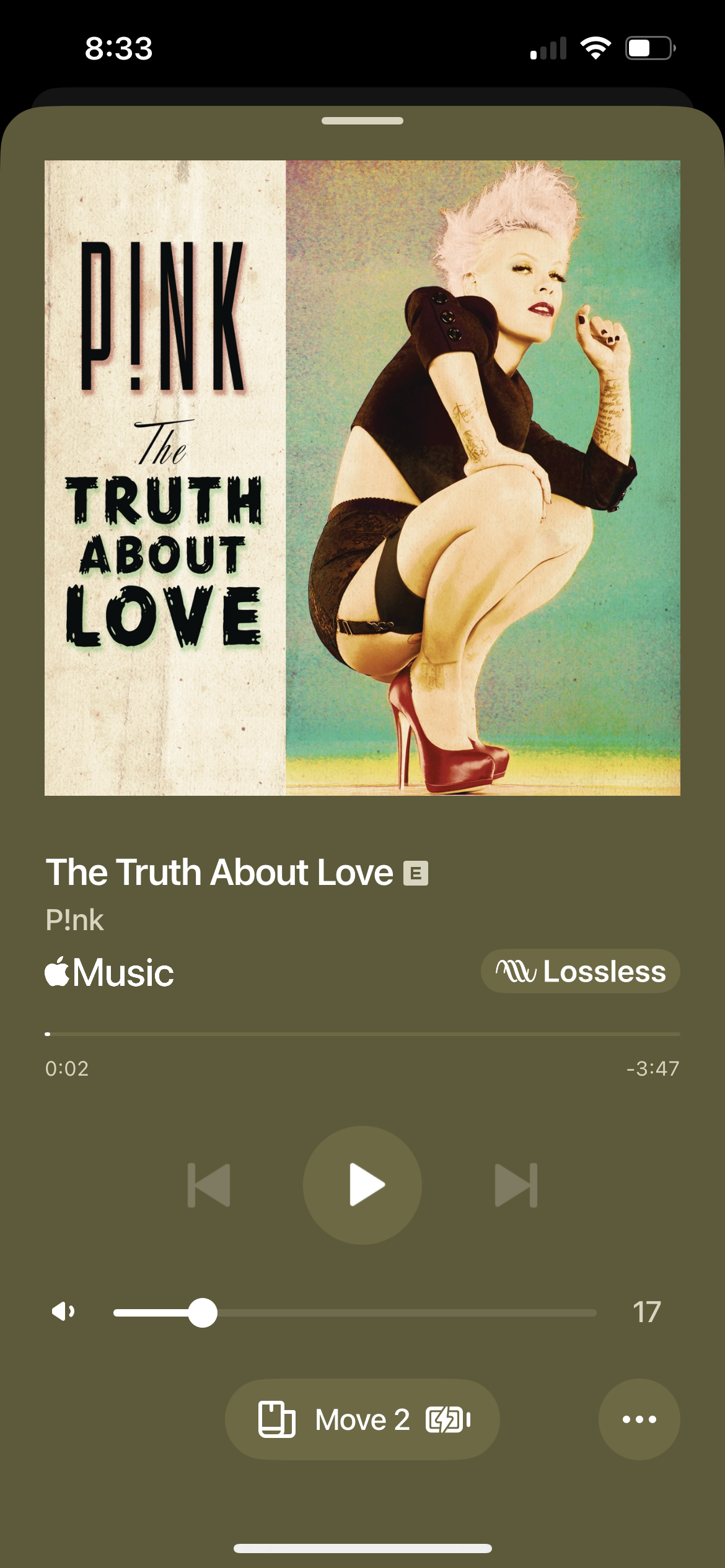I turned on my Move2 speaker and it started playing. Love the tracks. BUT I can’t find the playlist or station source on the app. I can find each individual song as it’s playing, but not the source.
You can see my problem. What if I want to return to this source someday?! If I don’t know what it is, I’ll never find it again.
I’ve been really disappointed with this app.
Question
where do you find the source of the current playlist on the app?!
This topic has been closed for further comments. You can use the search bar to find a similar topic, or create a new one by clicking Create Topic at the top of the page.
Enter your E-mail address. We'll send you an e-mail with instructions to reset your password.