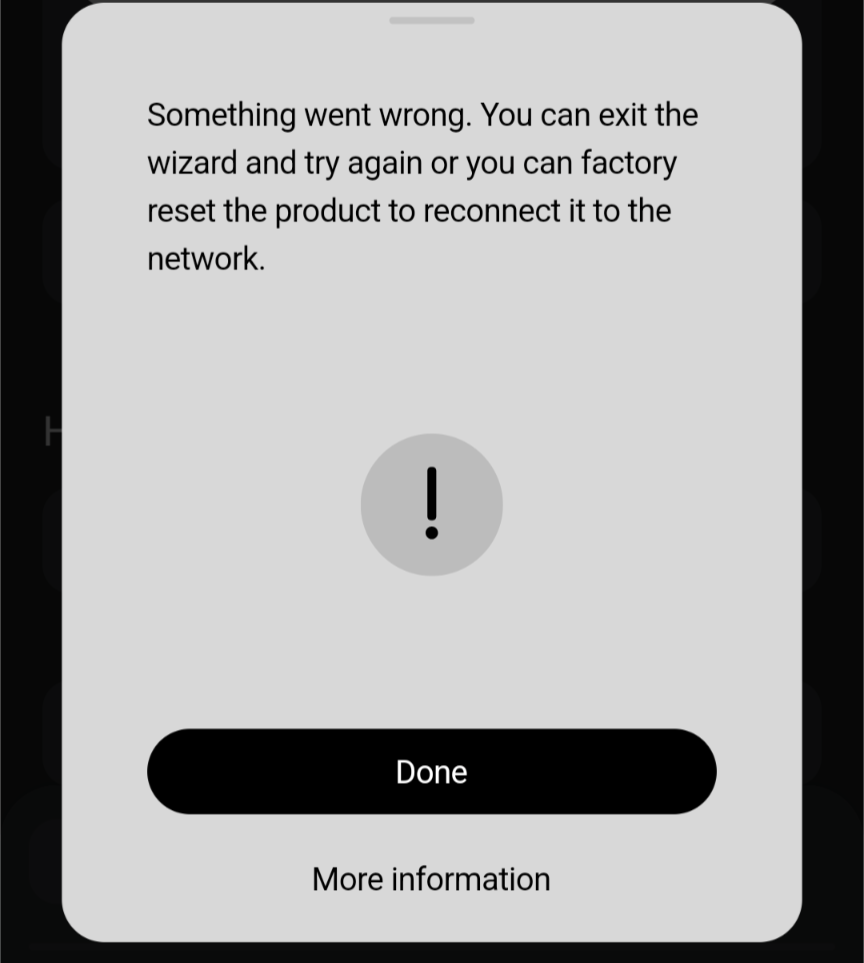Once again my entire system is no longer available. I have an Arc, 2 Ports 4 Sonos One Gen 2s and 2 Sonos 1 Gen 1s. Nothing is available and my Sonos network has disappeared AGAIN.
Currently performing a factory reset on everything and will then have to re-tune them for the rooms.
This is the 8th time I have had to do this since last spring when the ‘update’ started wiping everything out.
WHY WHY WHY can’t your engineers figure out how to push updates that don’t break everything?
Before you start saying “Check your WiFi settings” I have done that, and my WiFi is operating perfectly.
I have a significant investment in this system and am Extremely Unhappy with the quality of the Sonos software.
PLEASE FIX THIS!!!!!