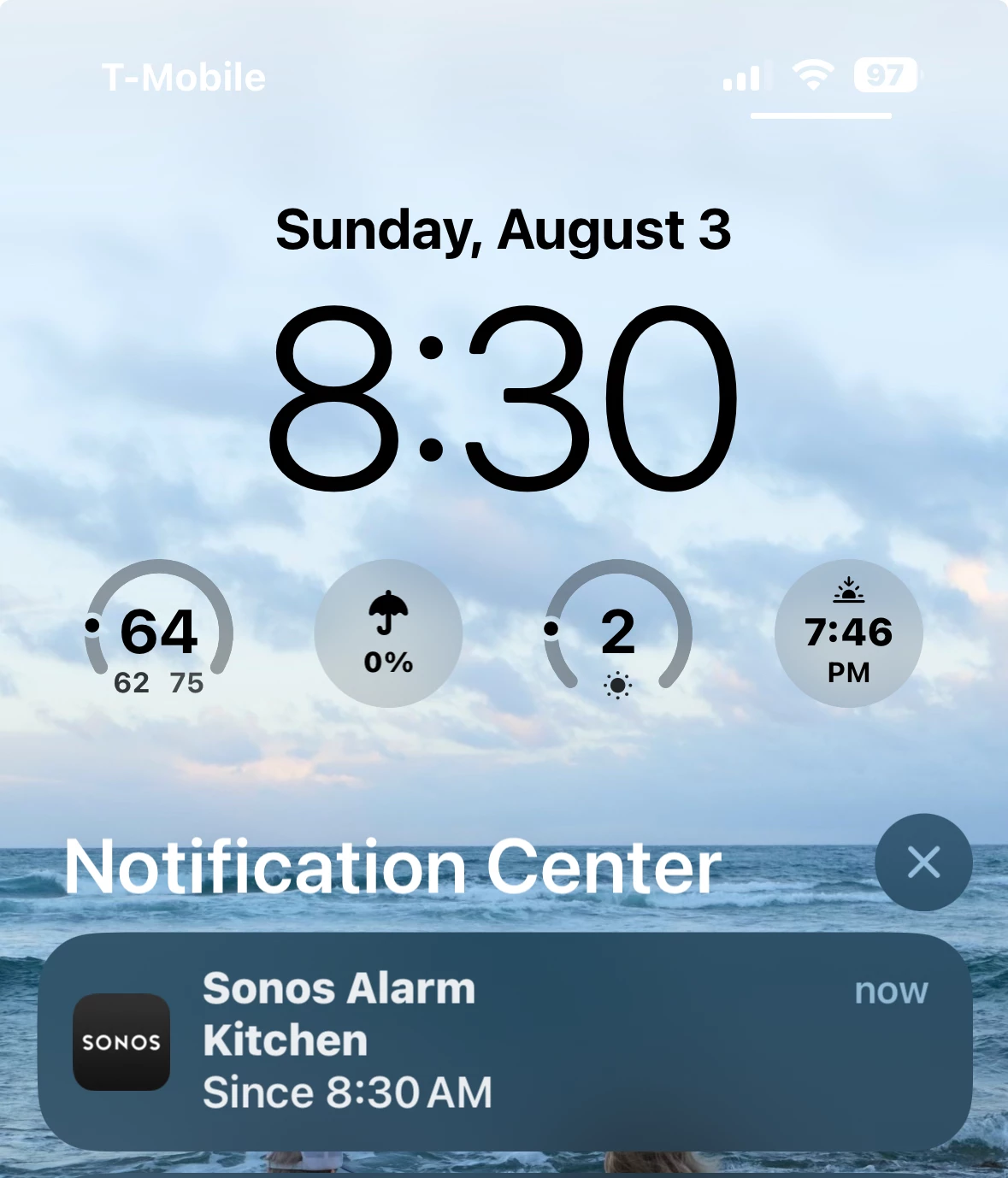Last year I had to travel over Mother’s Day, and I set up an alarm to play a Mother’s Day playlist for my wife that has become a comical tradition in our family. That playlist has been long since deleted (and doesn’t trigger weekly), but every Sunday I still get an iOS notification and I can’t for the life of me see why. Anyone else seen this or have a suggestion on how to make it stop?