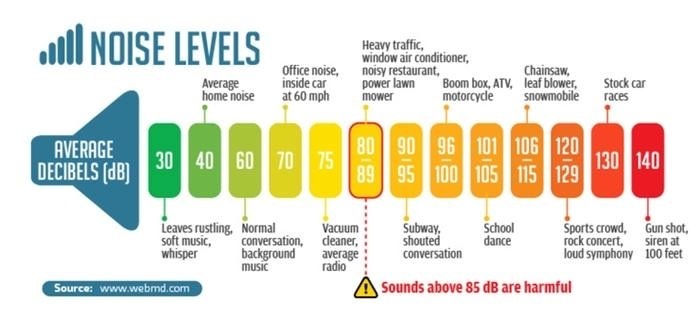Hi @Tom_69 et al
Thank you @Tom_69 for bringing it to our attention that we did not yet update this thread - this was an error on our part, and apologies for the lateness.
With the advent of spatial audio from Apple Music becoming available to play on Sonos devices, Apple expressed an interest in actioning a change due to the volumes of stereo tracks being inconsistent with each other and with tracks from other music providers. In line with this, and with long-standing requests from our customers to apply volume normalisation to tracks, we have added to our speakers a response to the normalisation figures provided.
The current behaviour of the sound volume is intentional and by design. Due to the way we now utilise volume normalisation metadata from Apple Music in update 15.2, average loudness is now better aligned between different tracks. Some stereo tracks may appear louder than before and some stereo tracks may appear quieter as a result, but as I said this is expected behaviour.
Knowledge of these changes were not widely distributed internally, hence the reason why we raised this as a possible "bug" on the basis of everyone's experience on this thread. We aim to improve this in the future to minimise the chance of this sort of misunderstanding happening again.
I understand this is not ideal for everyone, and as such I have internally raised as a feature request the option to disable this normalisation process at will from within the Sonos app.