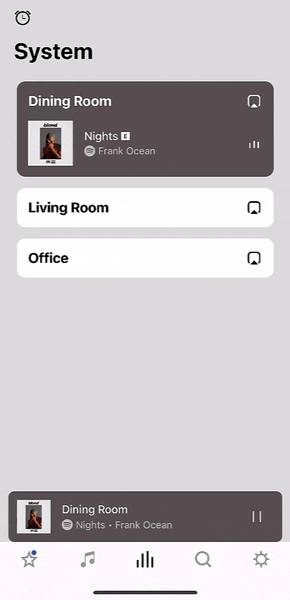How can I use two Era 100 speakers in two separate rooms (kitchen and family room) together but without stereo pairing ?
Answered
Using two Sonos Era 100 speakers in different rooms without stereo pairing
Best answer by ratty
“Group” is apparently only an option for 3 or more rooms.
That’s only for defining a saved group to use as a ‘macro’ when selecting rooms to group. With just two rooms the ‘Everywhere’ button suffices.
Here’s what you need: https://support.sonos.com/en-gb/article/group-and-ungroup-rooms
This topic has been closed for further comments. You can use the search bar to find a similar topic, or create a new one by clicking Create Topic at the top of the page.
Enter your E-mail address. We'll send you an e-mail with instructions to reset your password.