How do I fix it? I have an iphone with the new app, and when I update my sonos desktop software, music library is gone. Never I buy again sonos each time is complicated
- Community
- Get help and assistance with your Sonos system
- Speakers
- Updates removed my local music library and now I get Error code 913
Updates removed my local music library and now I get Error code 913
- May 15, 2024
- 92 replies
- 5301 views
- Contributor I
Best answer by Updates removed my local music
No I don’t wait until june I buy today a new speakers MARSHALL Bluetooth
adios amigos Sonos !
Very poor company
92 replies
- Author
- Contributor I
- May 19, 2024
bye bye sonos !
here my new speaker bluetooth :-)

- Contributor I
- May 19, 2024
The whole episode sucks to put it politely. Even though I have mine working after about 2 hours work enabling sharing and permissions on each folder...and about 4 hours trying to find a fix. Sonos support bot is useless and yesterday at 10 est US the phone support line wasn't manned. Its a cluster. This morning one of my sonos amps just disappeared from the app! A reboot of the phone was needed to bring it back up. The disappearing amp was what caused the 913 problem initially. A roll back or a quick patch is whats needed. Come on Sonos...do the right thing.
- Lyricist II
- May 19, 2024
This is absolutely crazy. When will this be fixed. I have done everything and nothing works. When?????
- Contributor I
- May 20, 2024
It’s incredible !! Why distribute a new version if it is not operative !!!!
thanks for your answer !
Sono’s didn’t realize the new version wasn’t operative. (You seriously didn’t consider human error as a possibility?) The tests for the new version worked for the small team and the small set of configurations the Sonos user base has. But the Sonos engineering team and testing team failed massively. The problem is that their New Version rollout strategy didn’t include all the configurations used by Sonos’s customers. So it’s not that Sono’s knew it wasn’t operative but decided to release it anyway. Instead, they revealed they aren’t able to perform the job their paygrade needed. That’s interesting you thought they knowingly released a non-working product. You’ve led a charmed life, never having bought something and found it didn’t meet expectations. I guess jesus guides the choices of his faithful christians for most of their lives, guiding the true believers so they don’t get frustrated with choosing a faulty product or losing their money to the Madoff’s and the crypto scammers.
Totally agree. I use Sonos speakers in every room to play music for dinners, wakeup calls, to announce various things etc. All of the sudden none of that work. What an utterly unprofessional company this is.
- Lyricist II
- May 20, 2024
Over the last few weeks Sonos, prior to the App-update, has been proudly advertising via emails the coming App Upgrade to be the best thing since sliced bread ! Obviously the opposite is true! Besides this gigantic failure, Sonos Management makes it even worse by being totally quiet: They knew how to send emails to me prior to the update so why not send me an email explaining what they are planning on fixing the issue?
I see some potential for some big Class Action Suits over this issue on the horizon……..
- Contributor I
- May 20, 2024
It’s amazing how crap such a big brand/company can be. Have long been. They should all be sacked and replaced by a few people from Apple. a few years ago you were a bit happy to have a wireless system but these days? it’s not like Sonos is a cool brand anymore. it’s just crap.
- Trending Lyricist I
- May 20, 2024
Here is the fix for a PC. It takes two minutes:
- Find a music folder that you want to “share” with SONOS (i.e. navigate to the folder on the PC).
- Right click on the folder
- Select “Properties” from menu
- Select “Sharing” tab
- Click “Share...” button (opens “Network Access” window)
- Select your SONOS system from the pulldown menu in the center of the window.
- Click “Share” button at the bottom of the “Network Access” window
- It took SONOS 10 minutes to add my library of 10K+ songs
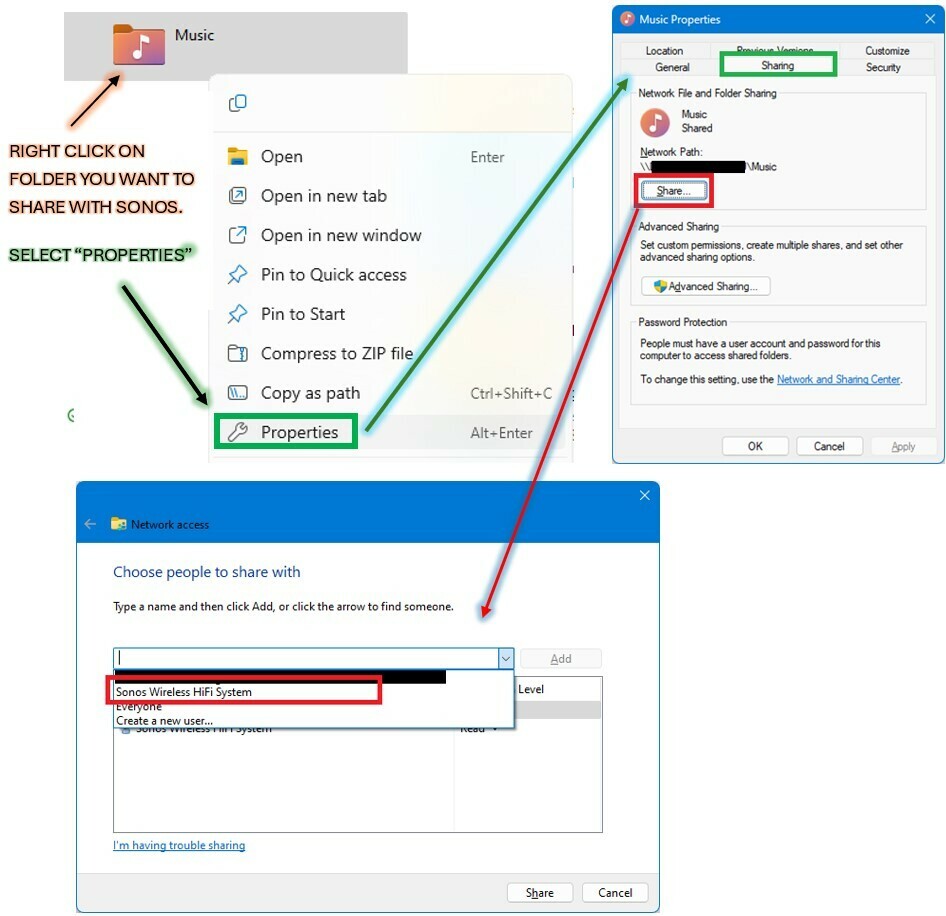
This worked for, thank you very much, Richard Burns!
- Lyricist II
- May 20, 2024
Would be great if somebody found a work around for Apple MAC-OS and iOS….
- Contributor I
- May 21, 2024
Here is the fix for a PC. It takes two minutes:
- Find a music folder that you want to “share” with SONOS (i.e. navigate to the folder on the PC).
- Right click on the folder
- Select “Properties” from menu
- Select “Sharing” tab
- Click “Share...” button (opens “Network Access” window)
- Select your SONOS system from the pulldown menu in the center of the window.
- Click “Share” button at the bottom of the “Network Access” window
- It took SONOS 10 minutes to add my library of 10K+ songs
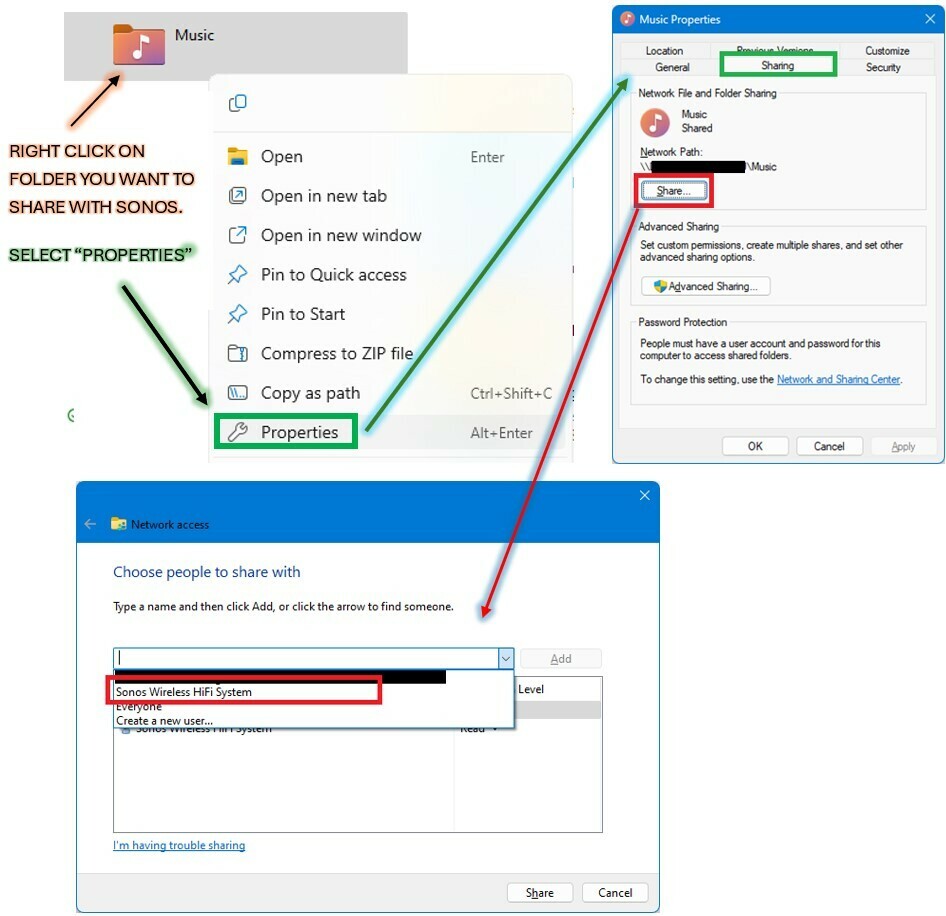
This worked for me too! Thank You So Much 😊
But, it is also disturbing that we had to slog through so many SONOS community posts to find an answer… SONOS should be posting “official” work arounds/updates on this forum until the new app restores ALL the missing functionality.
- Enthusiast II
- May 22, 2024
Here is the fix for a PC. It takes two minutes:
- Find a music folder that you want to “share” with SONOS (i.e. navigate to the folder on the PC).
- Right click on the folder
- Select “Properties” from menu
- Select “Sharing” tab
- Click “Share...” button (opens “Network Access” window)
- Select your SONOS system from the pulldown menu in the center of the window.
- Click “Share” button at the bottom of the “Network Access” window
- It took SONOS 10 minutes to add my library of 10K+ songs
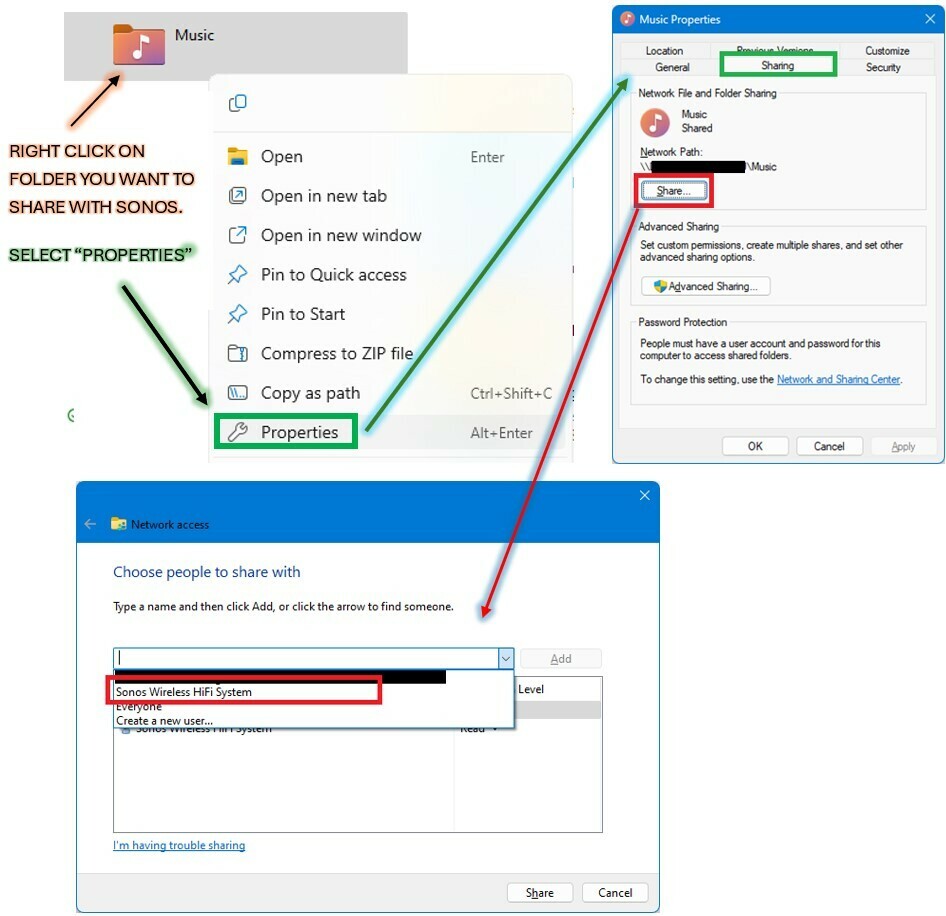
This worked for, thank you very much, Richard Burns!
Anybody found a workaround for this on a MAC or IOS using a NAS drive? Cannot re-add my music library from the NAS.
- Contributor I
- May 22, 2024
Great! There's also another fix. If you run multiple folders like me...create a folder...lets say...music universe....then give it tge share and permissions like I outlined....then copy all the folders into that folder....then add that to the sonos library. That works. Do all my playlists work? Seem to...but no have no idea how. This patch came on a 1 hour call with sonos about issues with the update including playlists just stopping and disappearing from the cue (its a problem they are working on for the mid June update) and amother little gem ...disappearing amps from the app.
- Contributor I
- May 23, 2024
I have just updated to the third update since the new app release. Prior to updating I checked the release notes on the App Store and it says “Improved Local Music Library playback of folders”. I took this to be Sonos fixing the Music Library issue mentioned in many posts. Sadly I still can’t browse my music library on my iPhone, I can use my Desktop PC. I can see that the Alarms are back, which had disappeared, not sure if fully functioning as I don’t use it.
Until the next update 😵💫😵💫
- Lyricist I
- May 23, 2024
Here is the fix for a PC. It takes two minutes:
- Find a music folder that you want to “share” with SONOS (i.e. navigate to the folder on the PC).
- Right click on the folder
- Select “Properties” from menu
- Select “Sharing” tab
- Click “Share...” button (opens “Network Access” window)
- Select your SONOS system from the pulldown menu in the center of the window.
- Click “Share” button at the bottom of the “Network Access” window
- It took SONOS 10 minutes to add my library of 10K+ songs
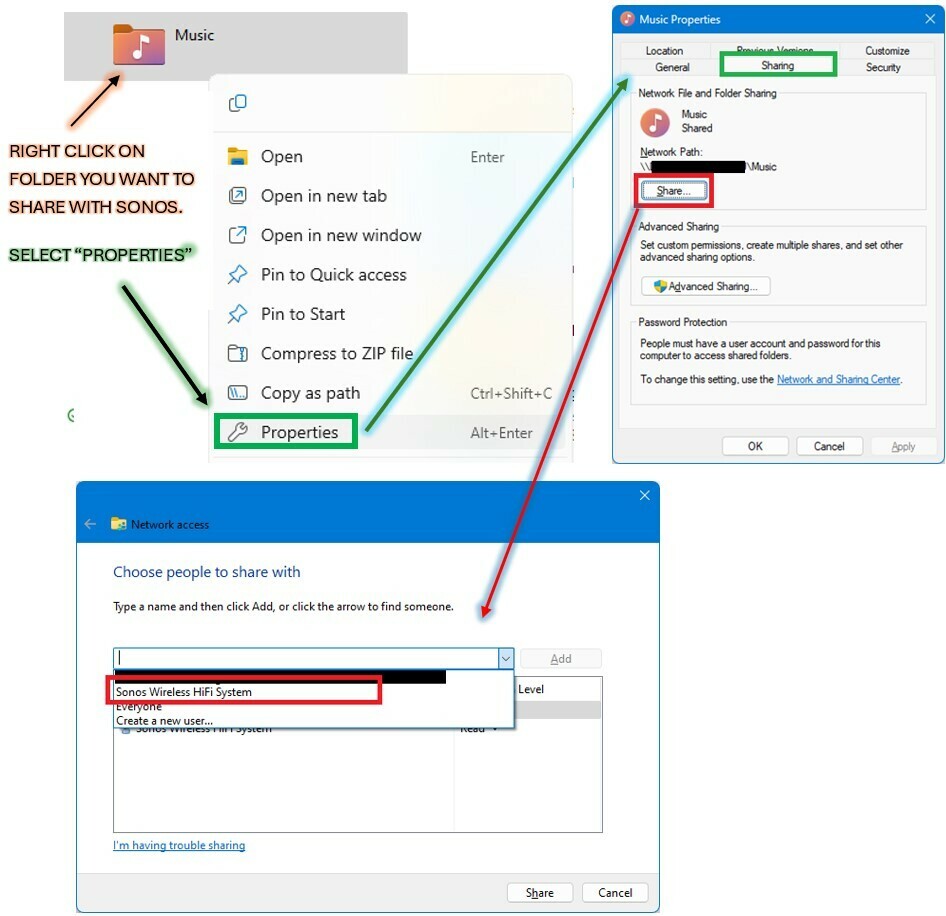
This worked for, thank you very much, Richard Burns!
Worked for me too. Thanks! Still very disappointed that Sonos doesn't communicate that you have to reshare your music folder….
- Lyricist I
- May 23, 2024
In my opinion, the best work around exists only for those customers who have Sonos product(s) with 3mm audio jack. For example, I have the Play:5 which have the 3mm jack. Here are the steps:
1. Get youself a bluetooth audio device to plug into the 3mm jack on any single Sonos speaker.
- Use a quality app like Music Bee to manage and play your music, not Sonos.
- Connect Windows and Music Bee to your 3mm wigit over Blutooth.
- If you are an audio weener, get a USB blutooth device foe Windows with advanced blutooth audio quality featurs to guarantee you have at least 48kHz quality sound.
- In the Sonos app, select “Line In” as your audio souirce.
- Fire up your Music Bee player and pay those ABBA music files at high volume, just like you did in high school.
I didnt include much detail here because I dont expect much interest, but if you are interested just reply and I’ll send the exact blutooth wigits I’m using from amszon.
Best wishes and good luck.
- Contributor I
- May 23, 2024
Robert, I am looking into a similar idea using radiodj as the player software. Blue audio or fm transmission from the player audio out to an fm input to sonos. Less hassle and more control over the playlists.
- Lyricist I
- May 23, 2024
Thanks Richard, I’ll check that out. If you pursue it let us know you results.
- Enthusiast I
- May 24, 2024
Exact same issue - I think we are approaching class action lawsuit time.
Is it possible to roll back updates?
While I’m griping, I really hate manufacturers who are so disengaged they won’t answer these boards - Kind of like “You guys screwed up, you bought from us, now go figure it out for yourselves.”
Could they possibly be more cynical?
I’m hoping this is just some idiot tech team mistake and not some sort of strategic blackmail to force subscriptions to their services.
I was just commenting to my wife yesterday that since we’re moving to a new house we might want to consider moving away from Sonos for our whole house system. Man, did they make that a no-brainer or what?
Any lawyers out there?
Seriously - Does anyone know the process for launching a class-action lawsuit?
I have a couple of thousand $$$ invested in a music system that might as well be a toaster for all I can get out of it (except the toast part).
If someone has a way to file an action, count me in!
In the meantime, I have a Play 5 and four Play 1's I'm looking to offload.
I'm not a streaming music expert and have zero interest in any app or service other than streaming my own library of mp3's & mp4's from my PC (Windows 10) hard drive.
I do have iTunes (which I loathe) but I store most of my music independently and that's the music library these clowns zapped with their idiotic update.
I'm now actively looking for a solid (S)o-no(S) alternative for my new house - Any thoughts?
- May 24, 2024
Exact same issue - I think we are approaching class action lawsuit time.
Is it possible to roll back updates?
While I’m griping, I really hate manufacturers who are so disengaged they won’t answer these boards - Kind of like “You guys screwed up, you bought from us, now go figure it out for yourselves.”
Could they possibly be more cynical?
I’m hoping this is just some idiot tech team mistake and not some sort of strategic blackmail to force subscriptions to their services.
I was just commenting to my wife yesterday that since we’re moving to a new house we might want to consider moving away from Sonos for our whole house system. Man, did they make that a no-brainer or what?
Any lawyers out there?
Seriously - Does anyone know the process for launching a class-action lawsuit?
I have a couple of thousand $$$ invested in a music system that might as well be a toaster for all I can get out of it (except the toast part).
If someone has a way to file an action, count me in!
In the meantime, I have a Play 5 and four Play 1's I'm looking to offload.
I'm not a streaming music expert and have zero interest in any app or service other than streaming my own library of mp3's & mp4's from my PC (Windows 10) hard drive.
I do have iTunes (which I loathe) but I store most of my music independently and that's the music library these clowns zapped with their idiotic update.
I'm now actively looking for a solid (S)o-no(S) alternative for my new house - Any thoughts?
I understand the frustration, but this post is flip flopping too much. Do you want to get your music library back, or are you dumping Sonos? If the former, you first need to check if you are suing SMB v1 for sharing. If you are, you need to enable SMB v2 or v3, because Sonos bowed to vocal security nuts and eliminated support for a supposedly “insecure” protocol that was never a concern for Sonos devices. See this link for instructions on how to identify and change the SMB version in Windows:
- Lyricist I
- May 24, 2024
On a Dell Laptop - the resolution for me was to disable SMB 1.0 / CIFS File Sharing Support. I did not have to change any of my sharing settings. ( but did have to reboot)
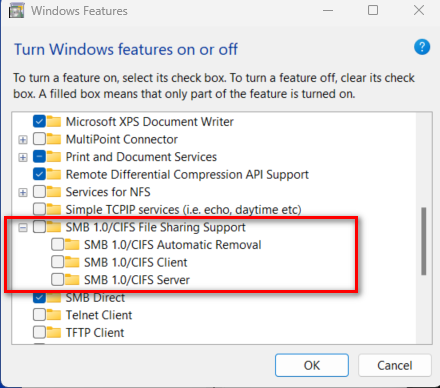
- Lyricist I
- May 24, 2024
Here is the fix for a PC. It takes two minutes:
- Find a music folder that you want to “share” with SONOS (i.e. navigate to the folder on the PC).
- Right click on the folder
- Select “Properties” from menu
- Select “Sharing” tab
- Click “Share...” button (opens “Network Access” window)
- Select your SONOS system from the pulldown menu in the center of the window.
- Click “Share” button at the bottom of the “Network Access” window
- It took SONOS 10 minutes to add my library of 10K+ songs
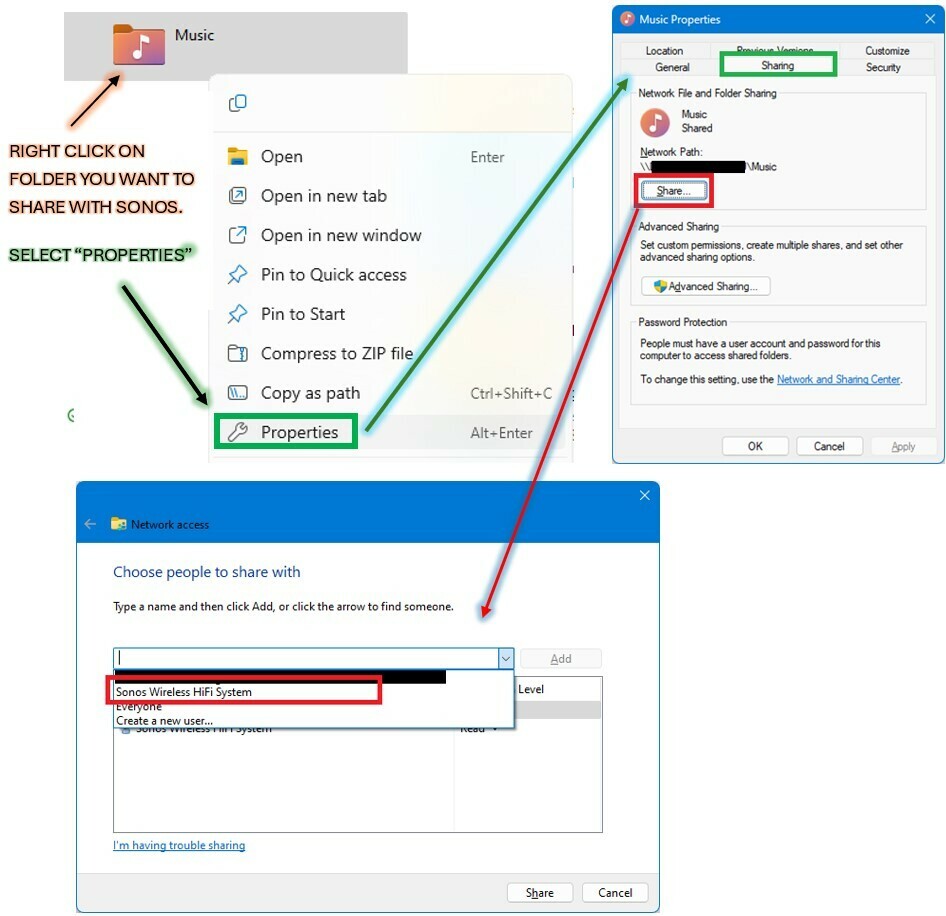
It didn’t work for me after trying it several times. Frustrating if we have to wait to June for a fix. Bose looks better and better.
- Lyricist III
- May 25, 2024
Here is the fix for a PC. It takes two minutes:
- Find a music folder that you want to “share” with SONOS (i.e. navigate to the folder on the PC).
- Right click on the folder
- Select “Properties” from menu
- Select “Sharing” tab
- Click “Share...” button (opens “Network Access” window)
- Select your SONOS system from the pulldown menu in the center of the window.
- Click “Share” button at the bottom of the “Network Access” window
- It took SONOS 10 minutes to add my library of 10K+ songs
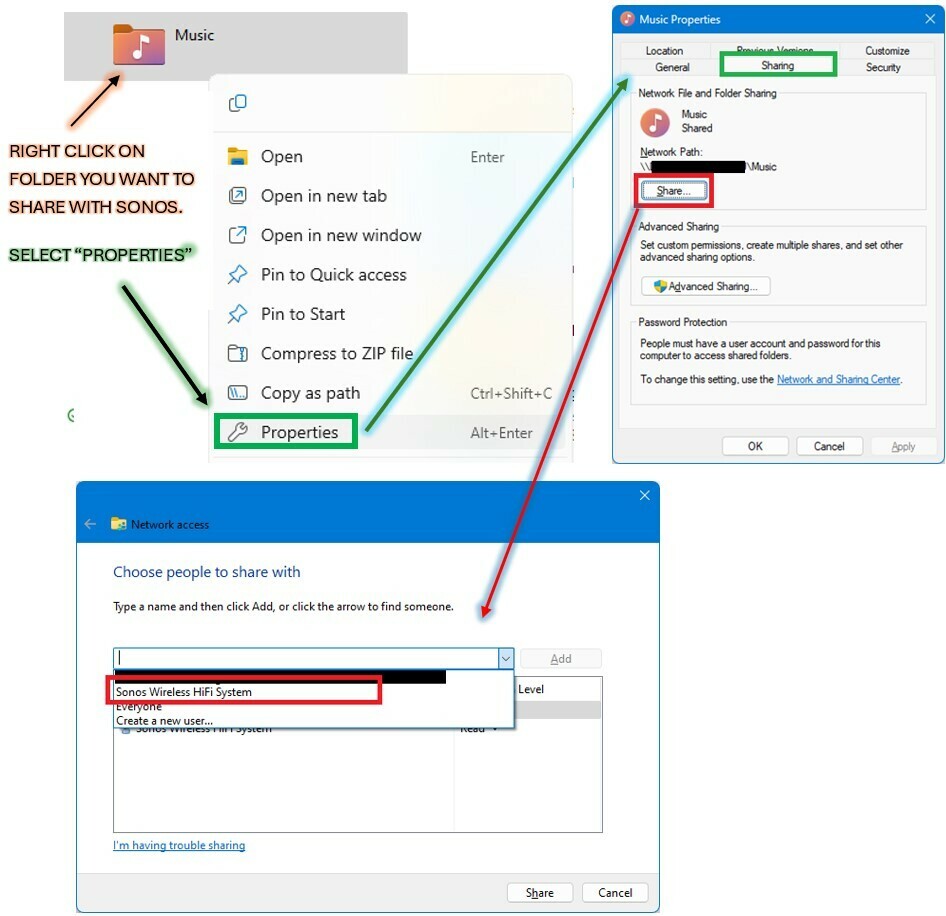
It didn’t work for me after trying it several times. Frustrating if we have to wait to June for a fix. Bose looks better and better.
Doesn't work for me either
- Lyricist II
- May 25, 2024
How to turn a full wifi system to silence in a single release and at same time prevent your loyal customers from using the previous working version. Why ? It’s just like a burglar came into my home and ripped off physical cables and connections from my hifi system, except that we are not in a physical world here but in a digital environment where the burglar and unscrupulous people in white collar taunt their customer, launching 0% tested versions. Unprecedented (but not the only issue since I own this system)
I'm an audiophile, listening to my music library for hours ... everyday... My use case is exclusively based on a NAS Library system. It became unusable from a day to another. One by one all my controlling devices (Phone, PC, iPad) requested the installation of the rotten guilty version without any way to avoid the wall of silence.
Who deserves to be spoiled like that after paying such an amount of money for a SONOS configuration ? How is it possible in 2024 ? Doing nothing after being alarmed by so many customers all over the world, on dozens of forums without providing a backup to the previous version : It's simply illegal. Why should we wait for months to recover something we paid for ?
The previous versions must be released immediately
- Lyricist II
- May 26, 2024
I have done all these things. And then yes, it works… but only for one playlist or one album. When that finishes, it does not work any more! Beyond frustrating!!!!!
- Lyricist I
- May 27, 2024
Thank you for the suggestions. I’ve tried them, but no joy. Different error message now, and it gave me false hope by saying it was updating the library for 30 minutes. God give me strength.
- Lyricist I
- May 27, 2024
I was able resolve error 913 on my PC and reconnect Sonos to my NAS music library by disabling SMB1 in Windows (under Control Panel > Programs > Turn On Window Features) per Monica NoCo’s advice above AND setting my Synology NAS SMB settings to disable SMB1 and force SMB2/3 protocols. I am now able to access the music library from the PC app and iphone app.
Enter your E-mail address. We'll send you an e-mail with instructions to reset your password.
Scanning file for viruses.
Sorry, we're still checking this file's contents to make sure it's safe to download. Please try again in a few minutes.
OKThis file cannot be downloaded
Sorry, our virus scanner detected that this file isn't safe to download.
OK


