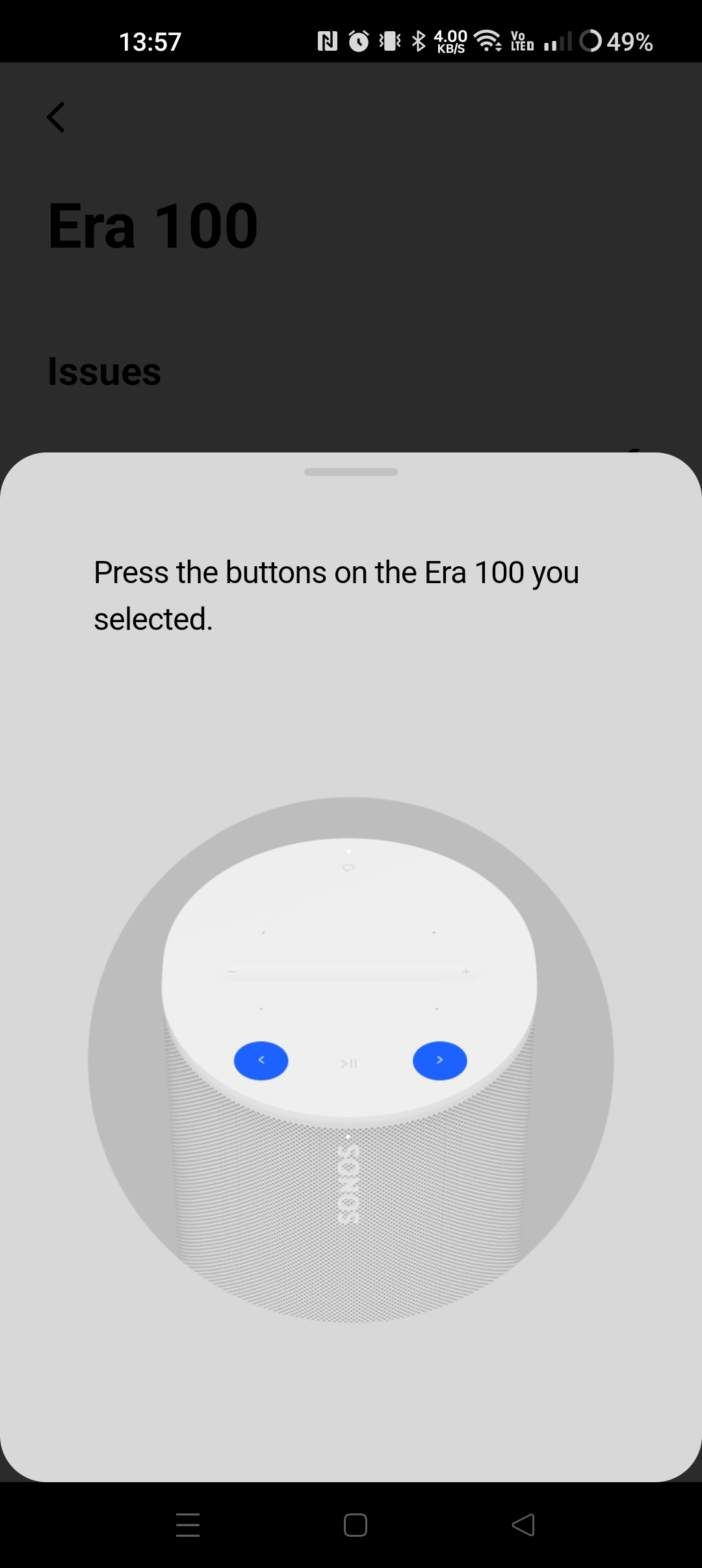
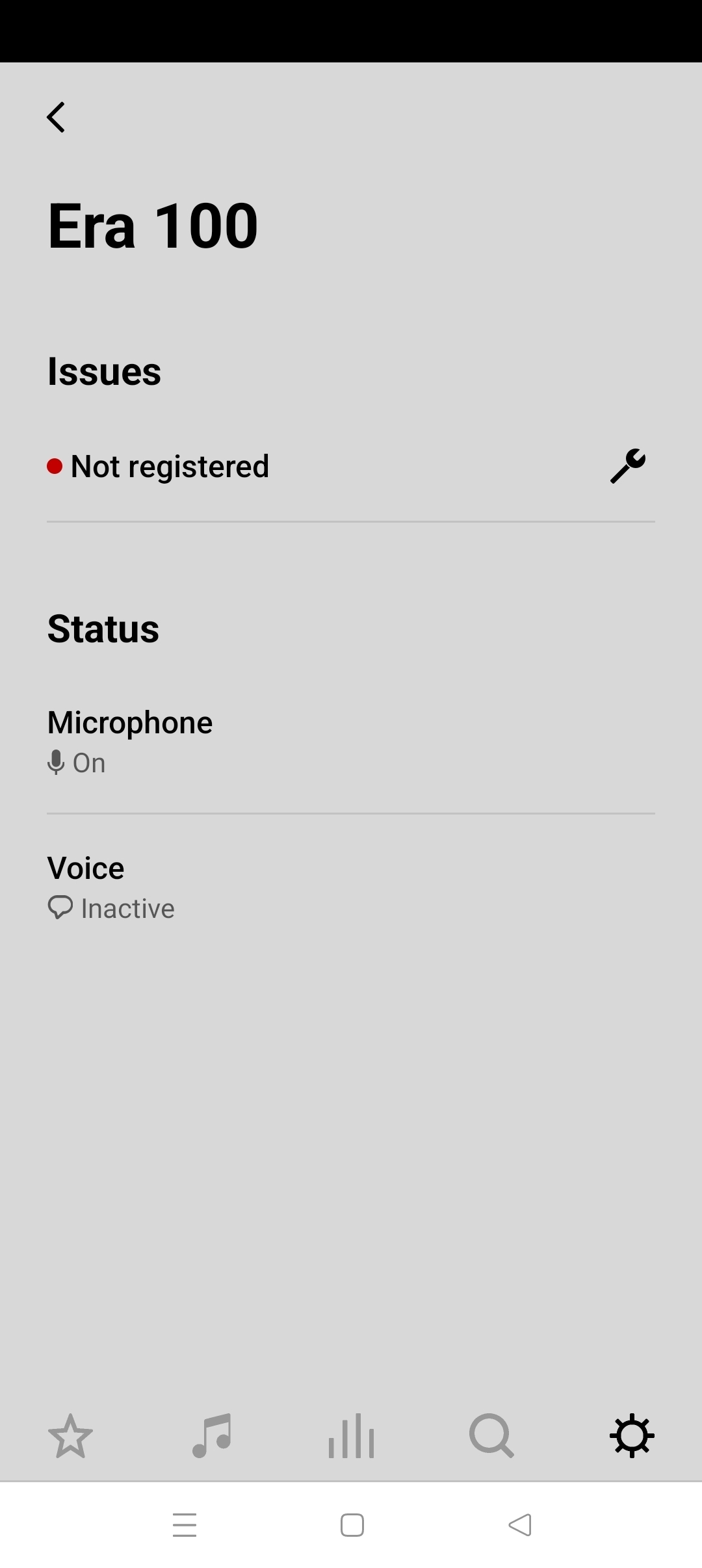
Go to register, input email, and get to the press the buttons on the top, which is where everything stops.
Any help?
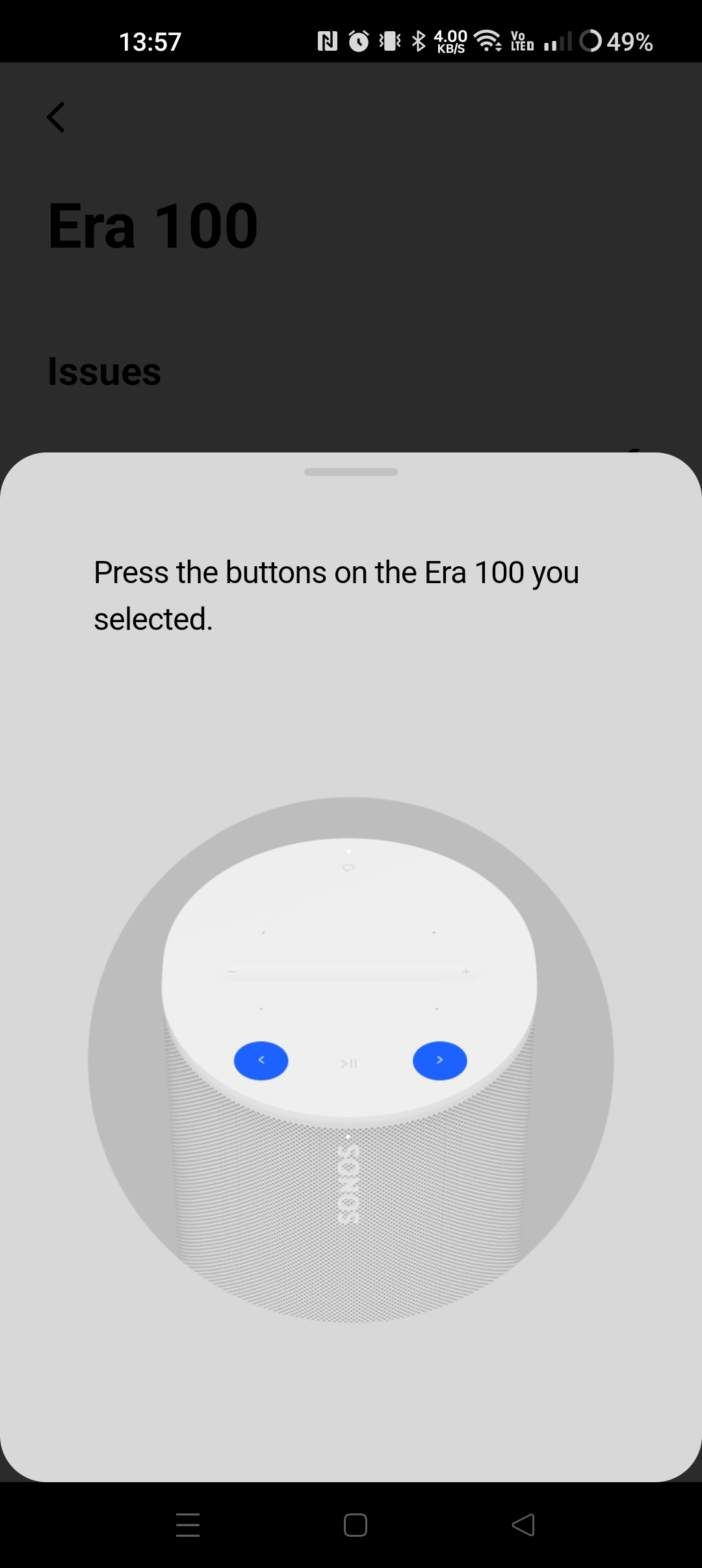
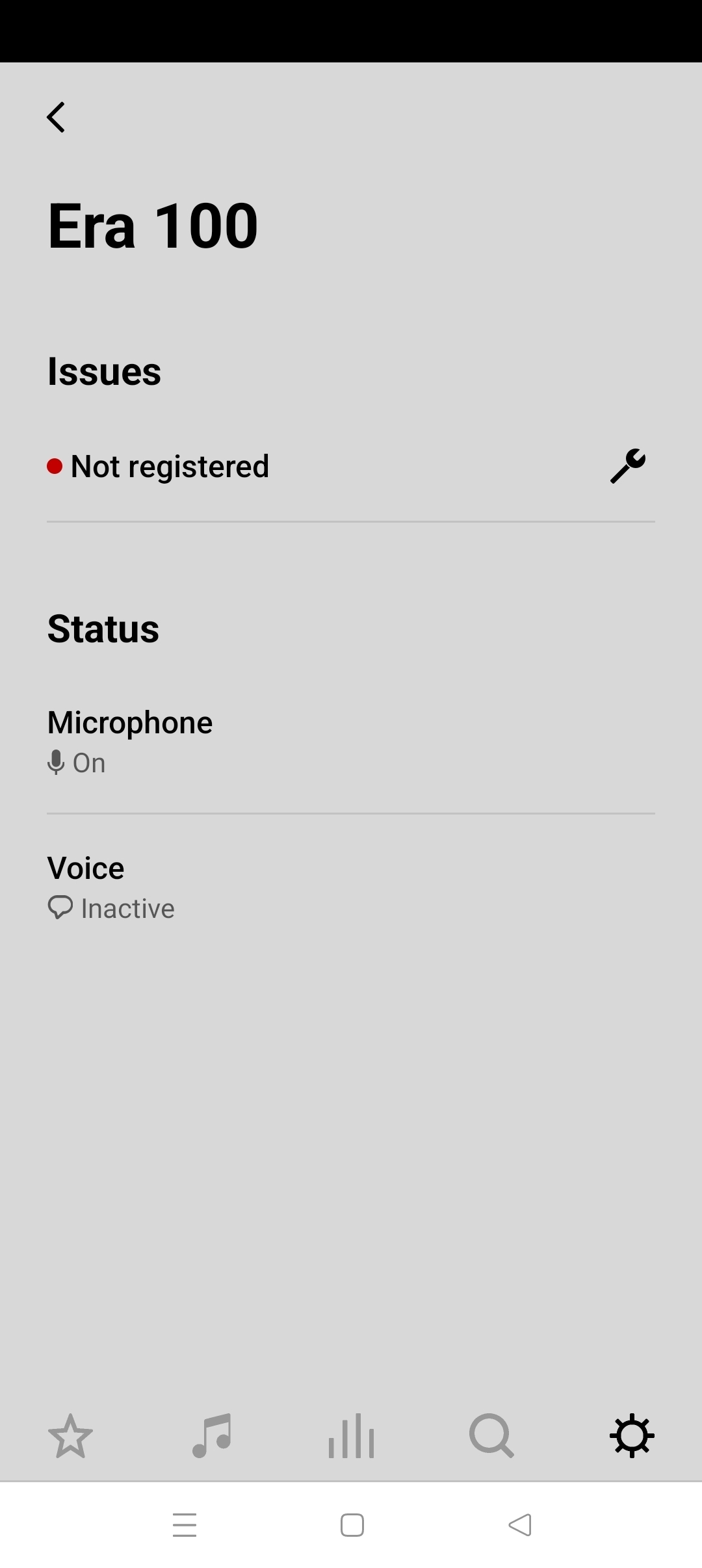
Go to register, input email, and get to the press the buttons on the top, which is where everything stops.
Any help?
Best answer by Jamie A
Hi
I’d recommend rebooting your router and your phone by powering them off for around 30 seconds to a minute. This will refresh the connection between these devices and can help with the issue you’re experiencing.
After you’re performed a reboot, please attempt to setup your Era 100 again.
I hope this helps!
Enter your E-mail address. We'll send you an e-mail with instructions to reset your password.