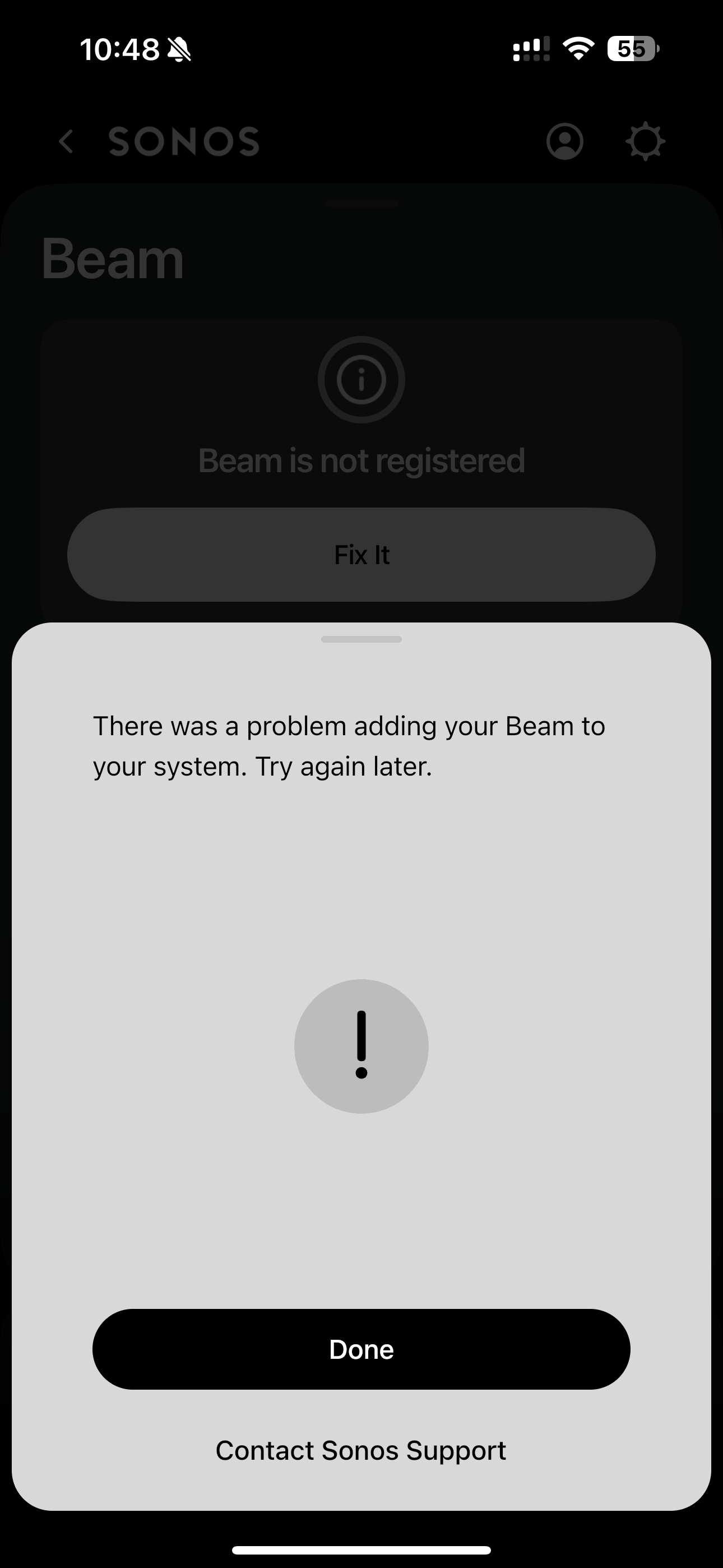

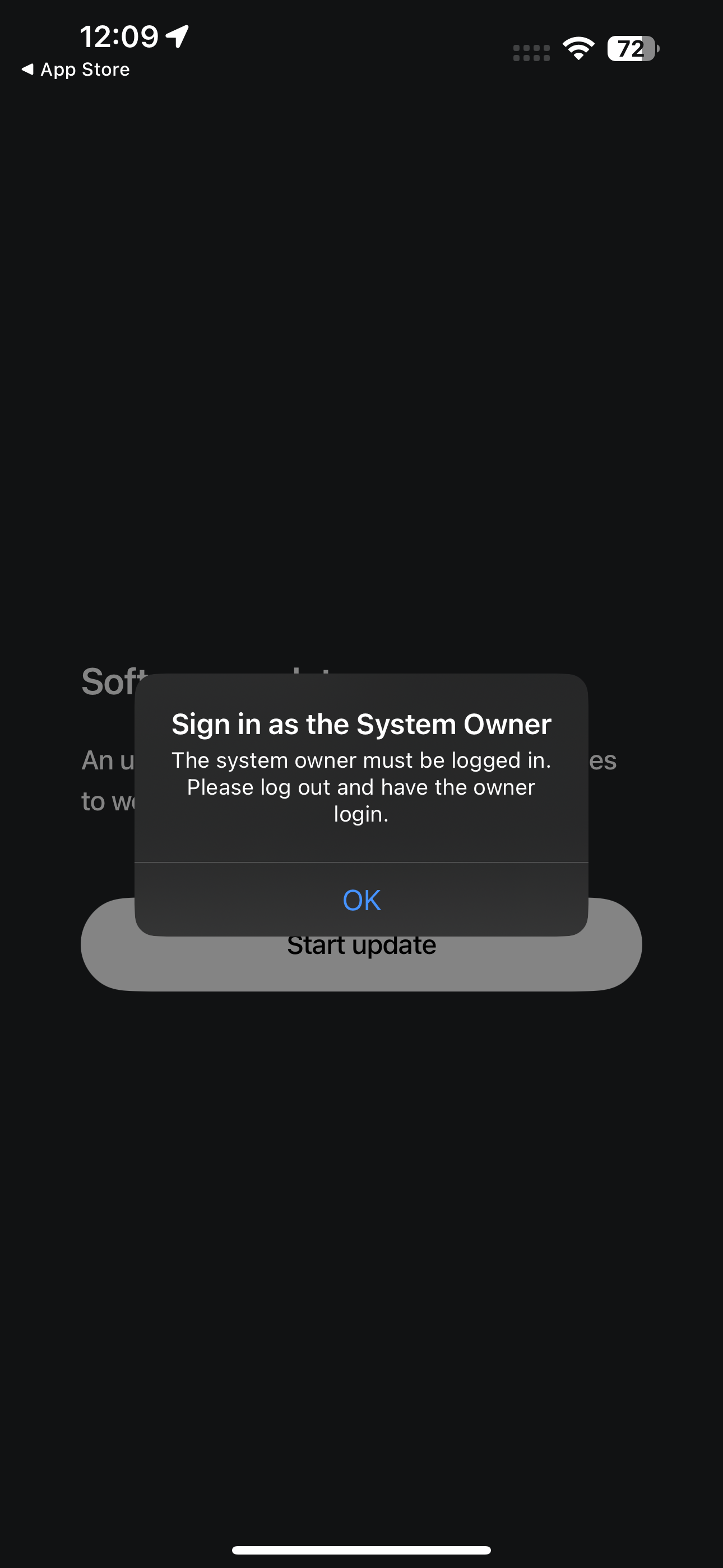
My Sony tv unable to play any sound on the sonos Beam. I have tried changing the HDMI cable, made sure that its connected to ARC. But the new app is not letting me link to the Bravia SYNC
I have now reset my whole sonos system consist of 2 sonos one SL, a sub mini and a beam. But the new app is not letting me Link my sonos devices to the app
each system gives different error as attached
”There was a problem adding your Beam to your system. Try again later.”
“Your Sonos One SL has been added, but may not appear in the System tab. If so, unplug the power cord and plug it back in to finish setup from the System tab.”
“
Sign in as the System Owner The system owner must be logged in.
Please log out and have the owner login.”
i in-fact am the system owner and the product is registered on my account
am i just supposed to wait until sonos fix its app to use my system ????
please help

