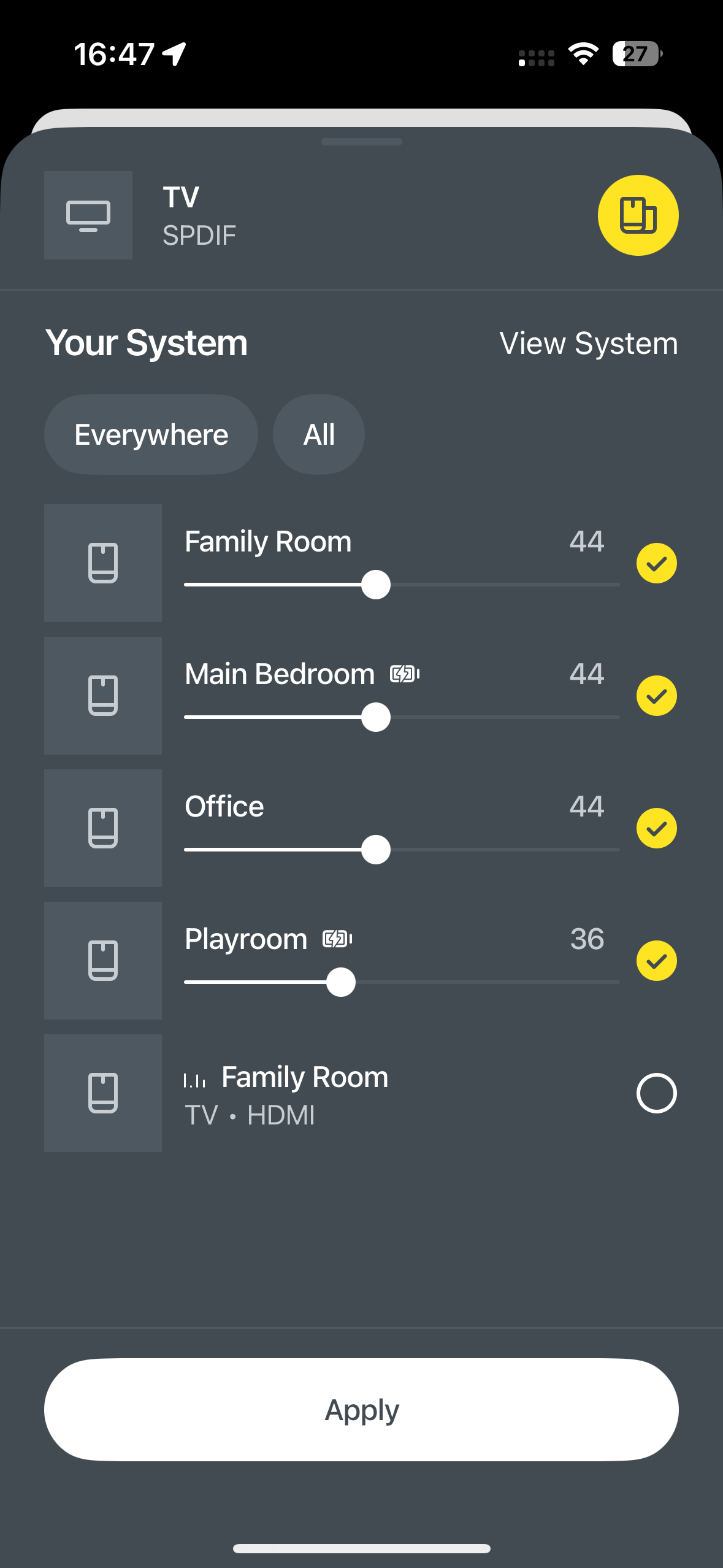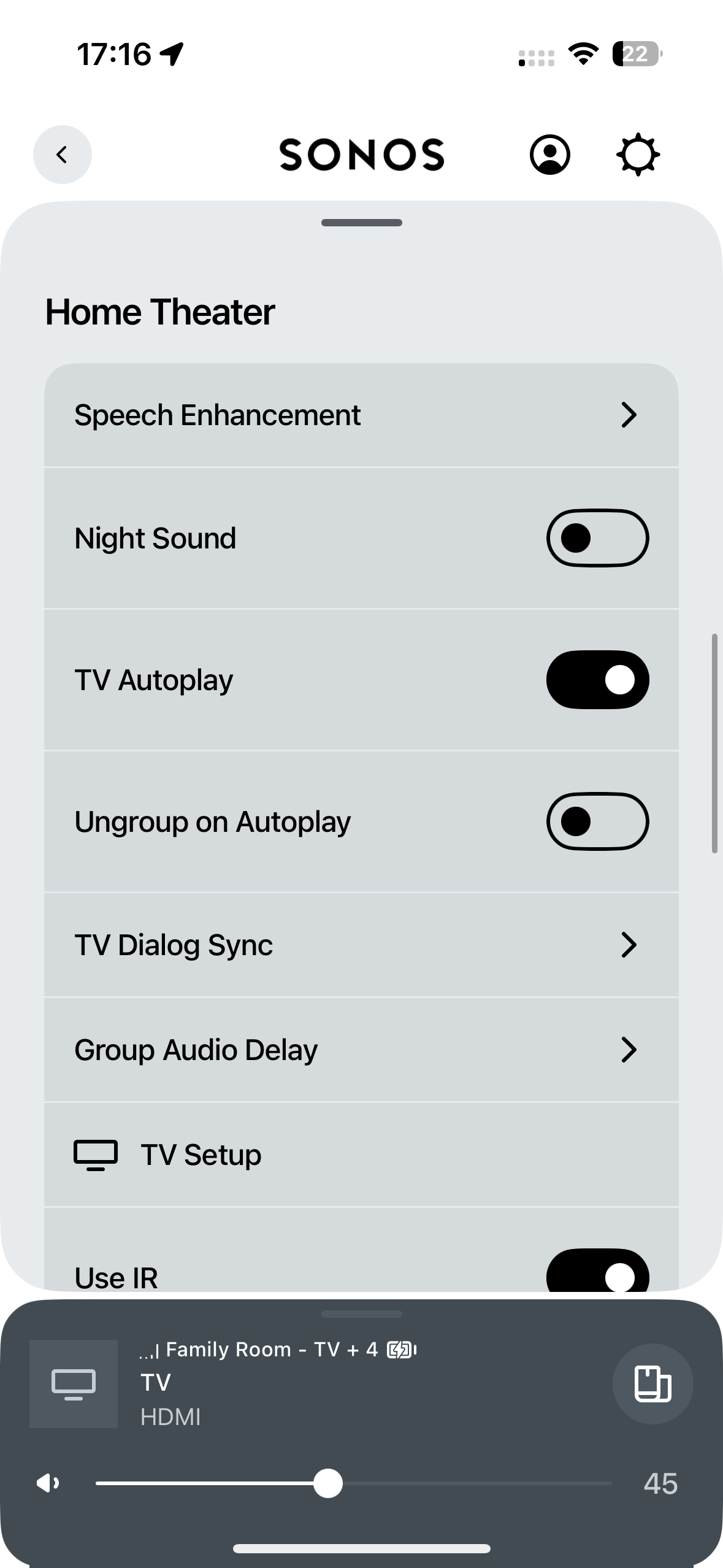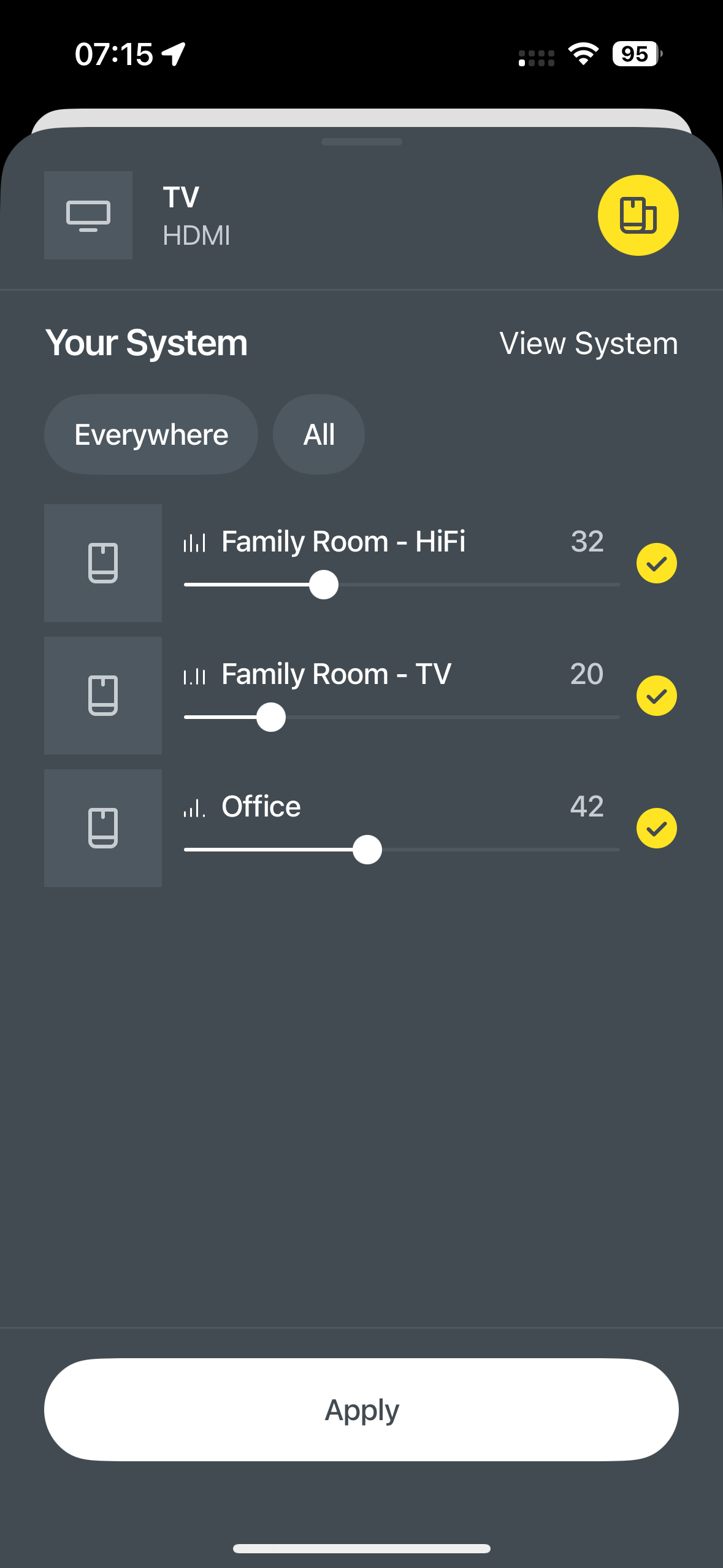Hi. I have just set up my new Sonos speakers (Arc Ultra, Amp, Five, 2x Roam 2).
I am able to play Spotify/music through all the speakers at once.
I am able to play the tv sounds through the Arc Ultra.
But when, through the app, I try to play the tv sounds through all speakers it either:
- Deselects the other speakers and only plays through the Arc Ultra; or
- Stops playing audio on all devices.
Has anyone experienced the same issue? Any tips?