How can one turn the media server my SONOS Beams apparently has? It’s turned off in SONOS settings. Thoughts? Thanks!
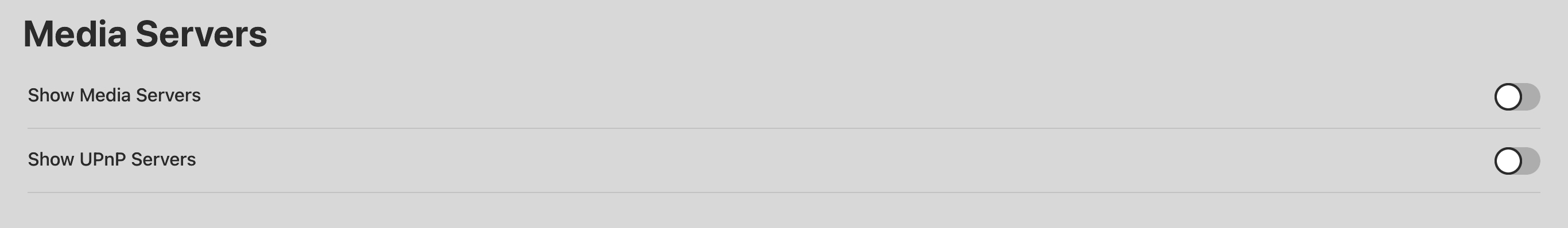
How can one turn the media server my SONOS Beams apparently has? It’s turned off in SONOS settings. Thoughts? Thanks!
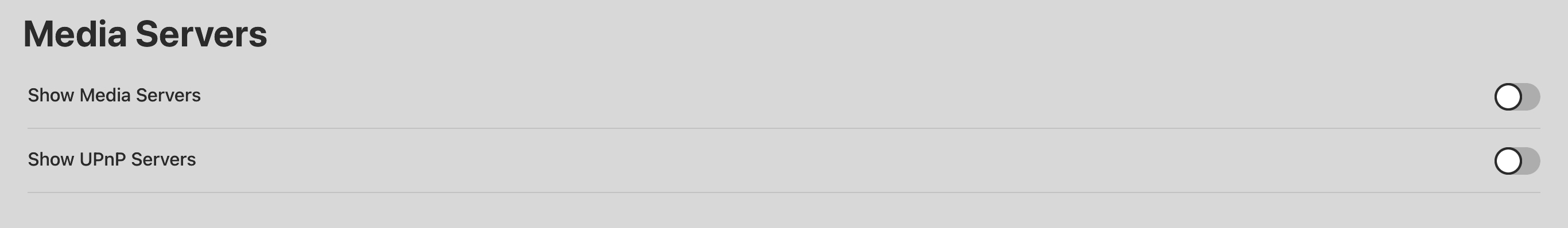
Best answer by Corry P
Hi
Thanks for your post!
Those settings do not refer to servers built into Sonos devices. Instead, they refer to servers present on the network, such as if you have Windows Media Player running on a PC (with Show Media Servers on, the WMP PC will appear as a media source in the Sonos app’s Browse screen). UPnP refers to DNLA, which is a protocol for sharing media files on a local network.
These features are largely undocumented, but have been added for those who utilise such protocols.
I hope this helps.
Enter your E-mail address. We'll send you an e-mail with instructions to reset your password.