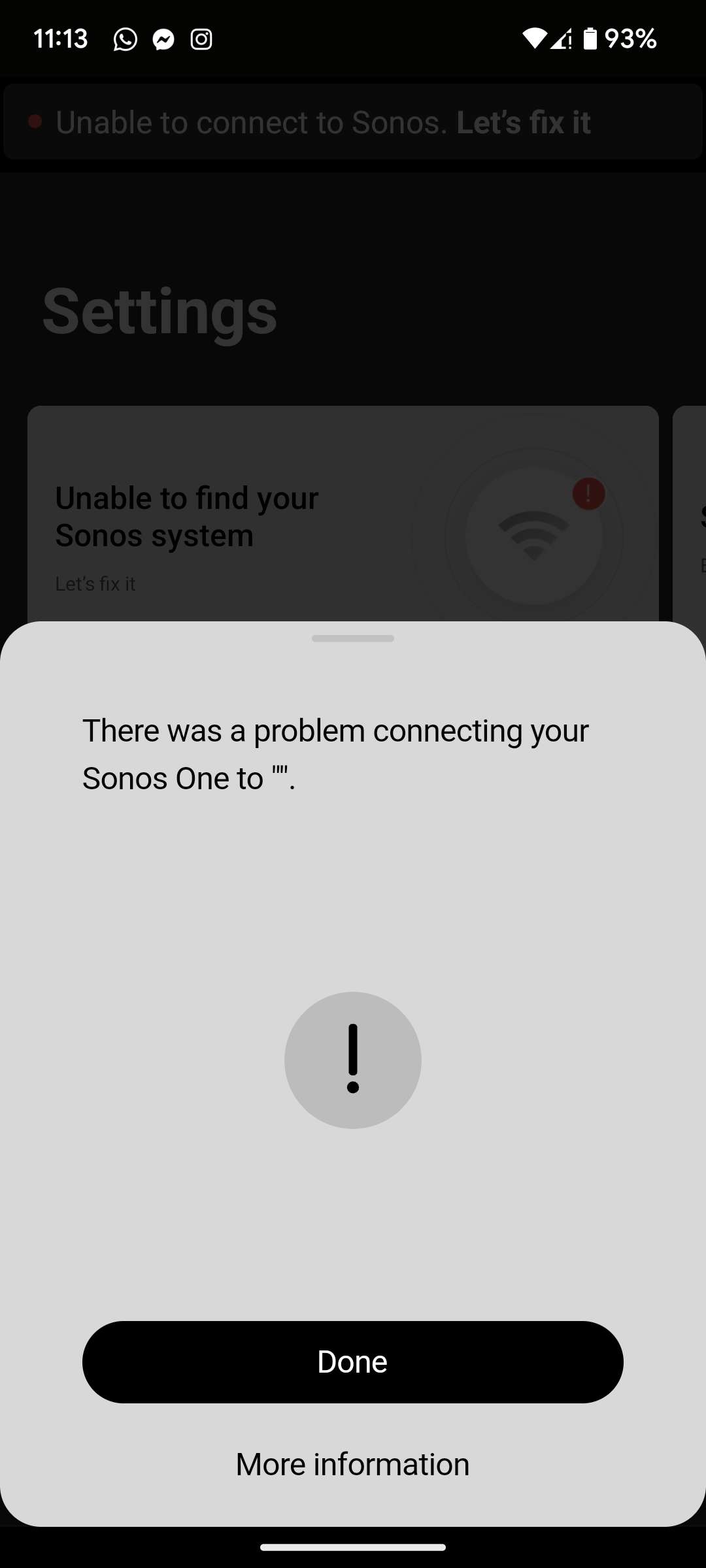I've just moved house and have a new WiFi router so my network settings are different to the ones previously used on my Sonos One. I'm following the instructions on connecting my product to my new WiFi, it plays the audio chimes and I press the button when the light flashes white and green, but when it comes to putting my WiFi password in (it's definitely the correct password) it says There was a problem connecting your Sonos One to ". I'm assuming that my WiFi Network Name should be between those last quotes. The only other things I've been prompted to do to fix this is turn the product off and on, and do the same with my router, neither of which were successful.