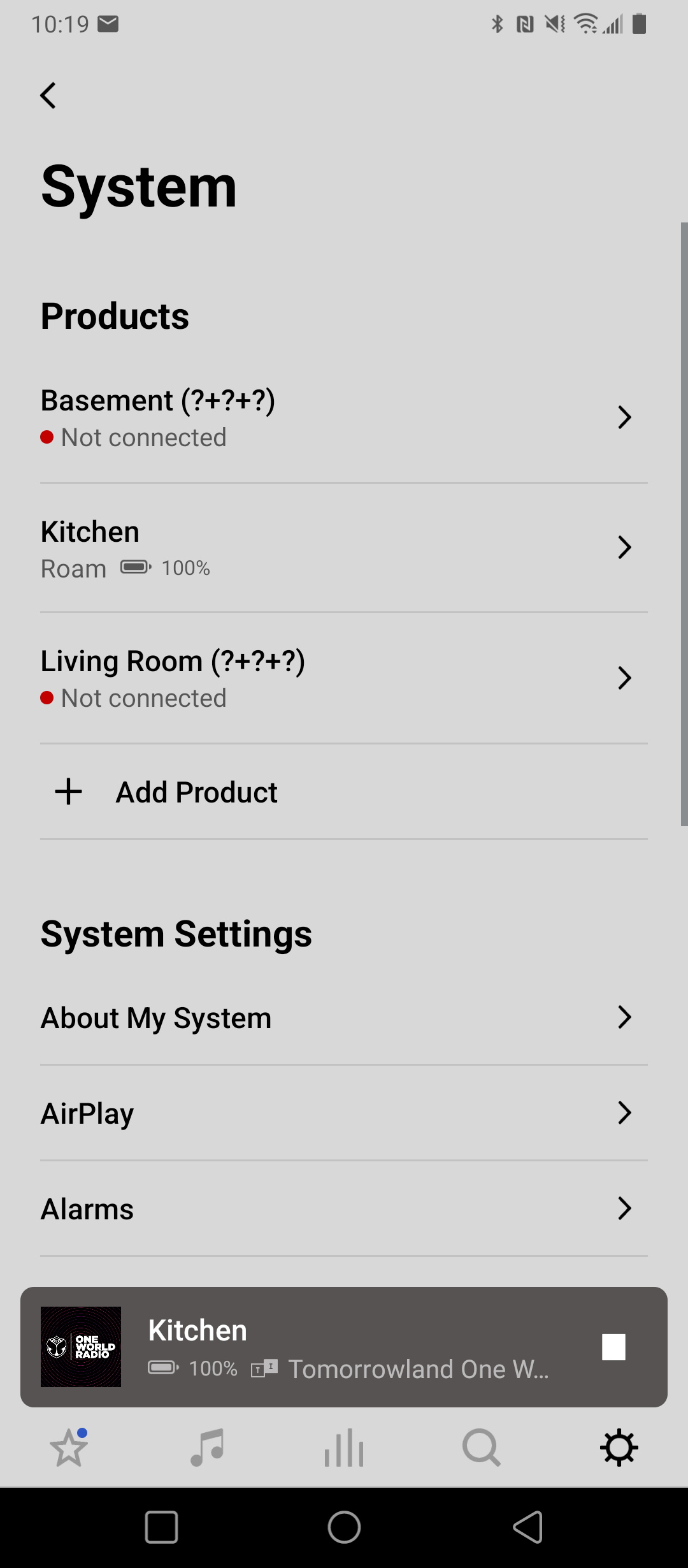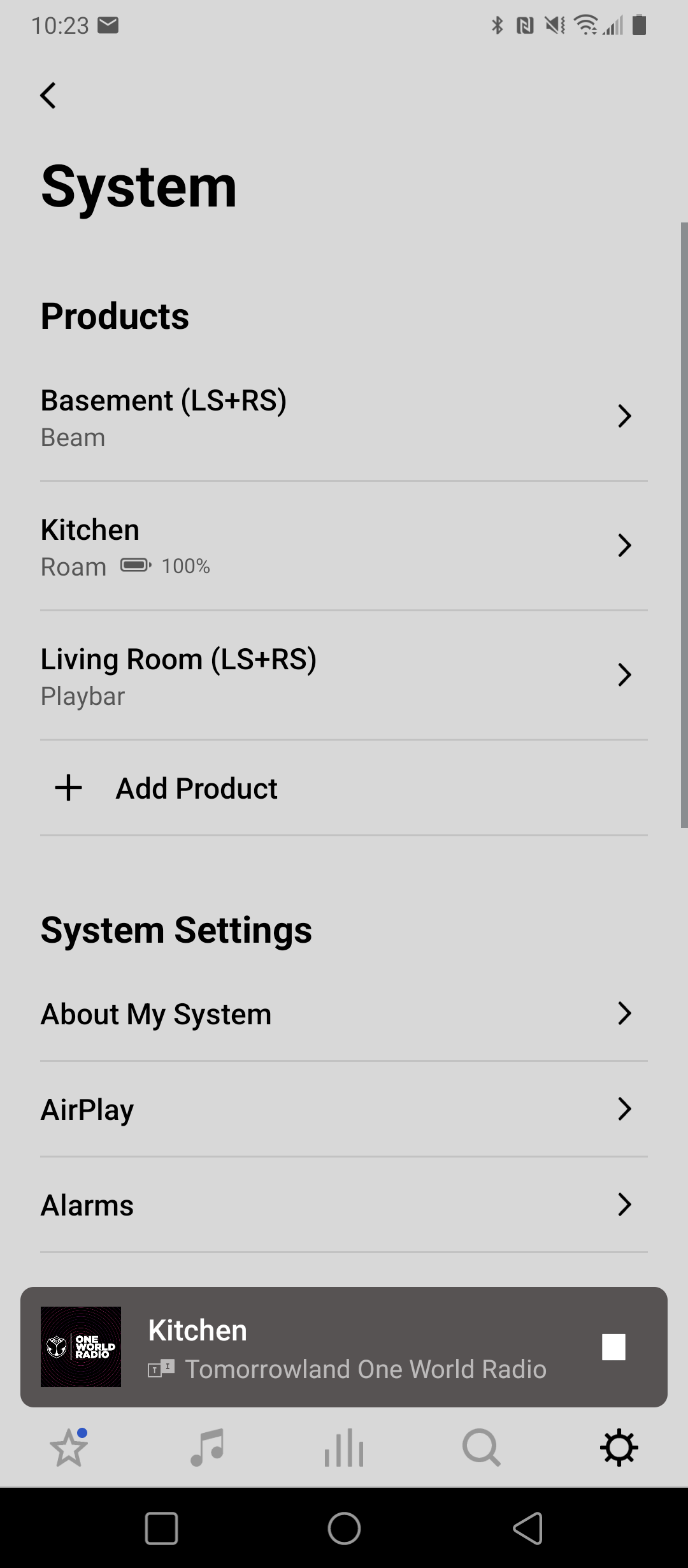On my dual band router all of my Sonos speakers are connected to the 2.4 gigahertz channel. If I'm logged in through the 5 gigahertz channel on my phone I cannot see my speakers through the Sonos app. On my previous modem it didn't matter which Channel I logged into. The Wi-Fi Channel shouldn't matter as long as the item is connected to my router one way or the other. For some reason that is not working on my new router. Any suggestions or settings I need to change in my router?
Answered
speakers on 2.4ghz but can't access while logged into 5ghz
Best answer by Leedesert
I'm using a Motorola cable modem Wi-Fi router but since I posted this I figured out what was wrong. I have two separate bands activated, 2.4 and 5, but somehow the guest login was left on and was also set for five gigahertz. When I was logging in to my router from my phone it was logging into the guest login which shows a different Mac address and also blocks you from seeing things on the network. I turned that off and now everything is working fine.
This topic has been closed for further comments. You can use the search bar to find a similar topic, or create a new one by clicking Create Topic at the top of the page.
Enter your E-mail address. We'll send you an e-mail with instructions to reset your password.