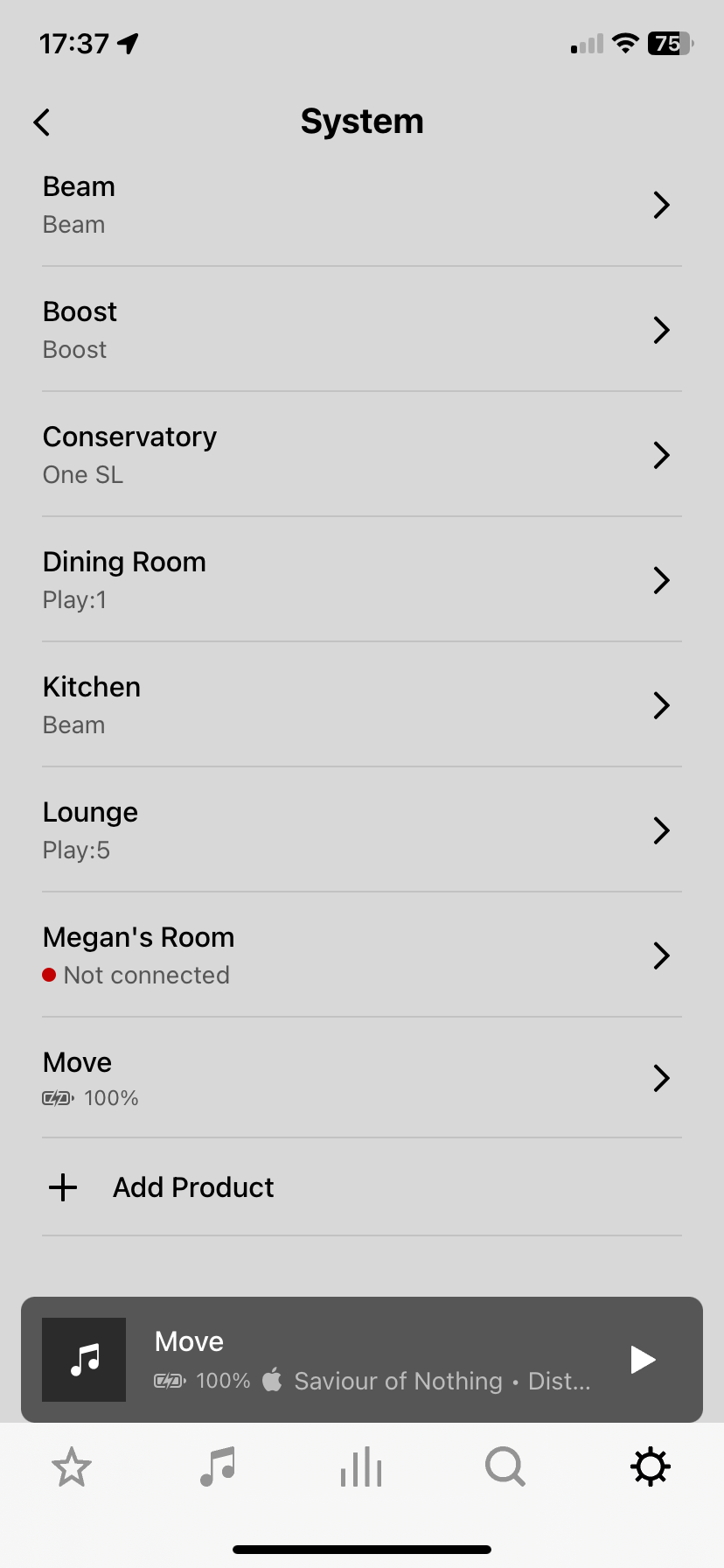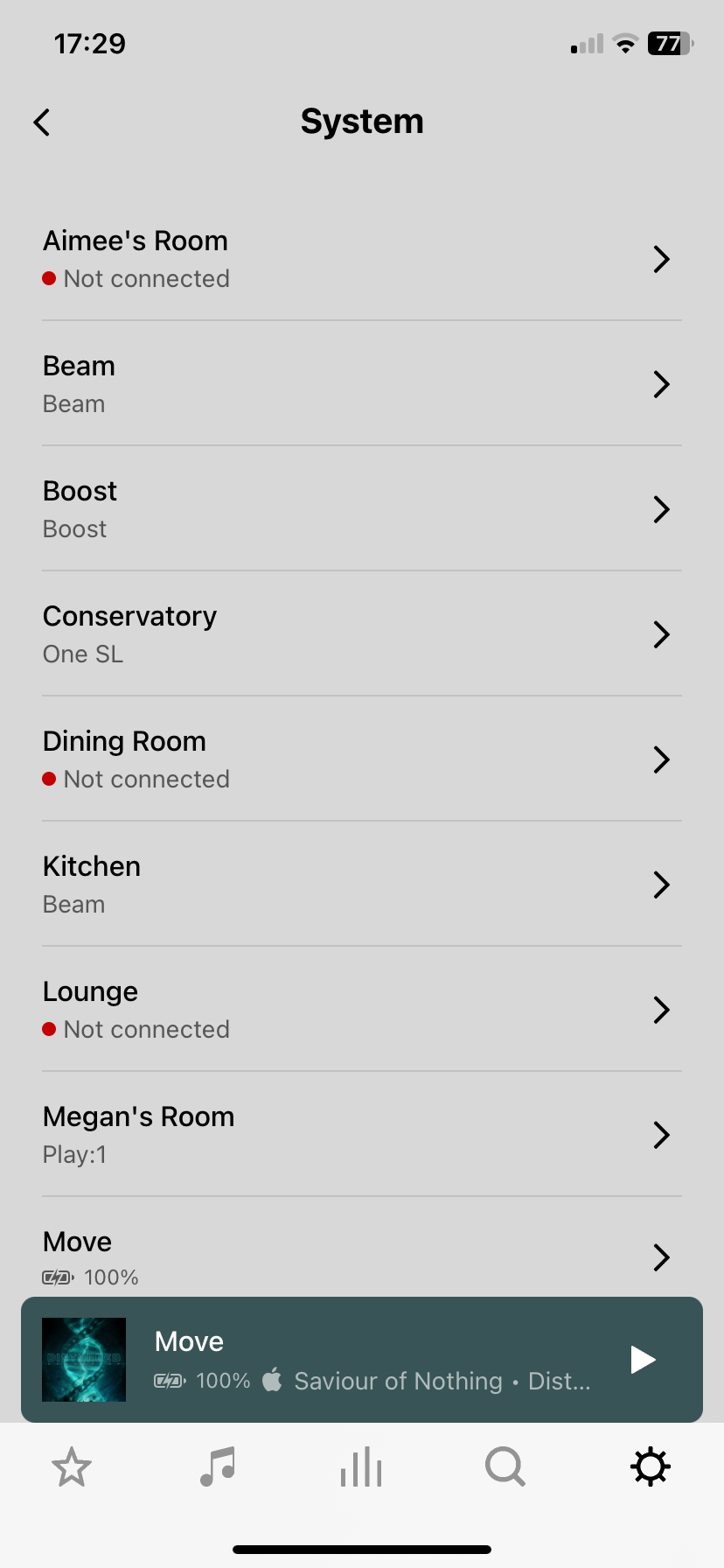Hoping someone can help here. I have a Sonos system of 7 speaker (3 x OneSL/Play1, 1 x Five, 2 x Beam, 1 x Move) plus a Boost that I’ve put together over a number of years. Never had any issues (apart from teething problems with the Move) - and the system has served us well. Now suddenly connection to the speakers is flaky, sometimes they show as disconnected, sometimes they are not even listed in the app. . I’m finding this very frustrating, as are my daughters cos Dad can’t seem to fix it! I,ve power cycled all speakers and even followed the steps in the app to fix the issues but still keeps happening! This has been ongoing for about a week now - no issues before that,
Attached pictures show the various states of the system app in the space of around 10 minutes this evening