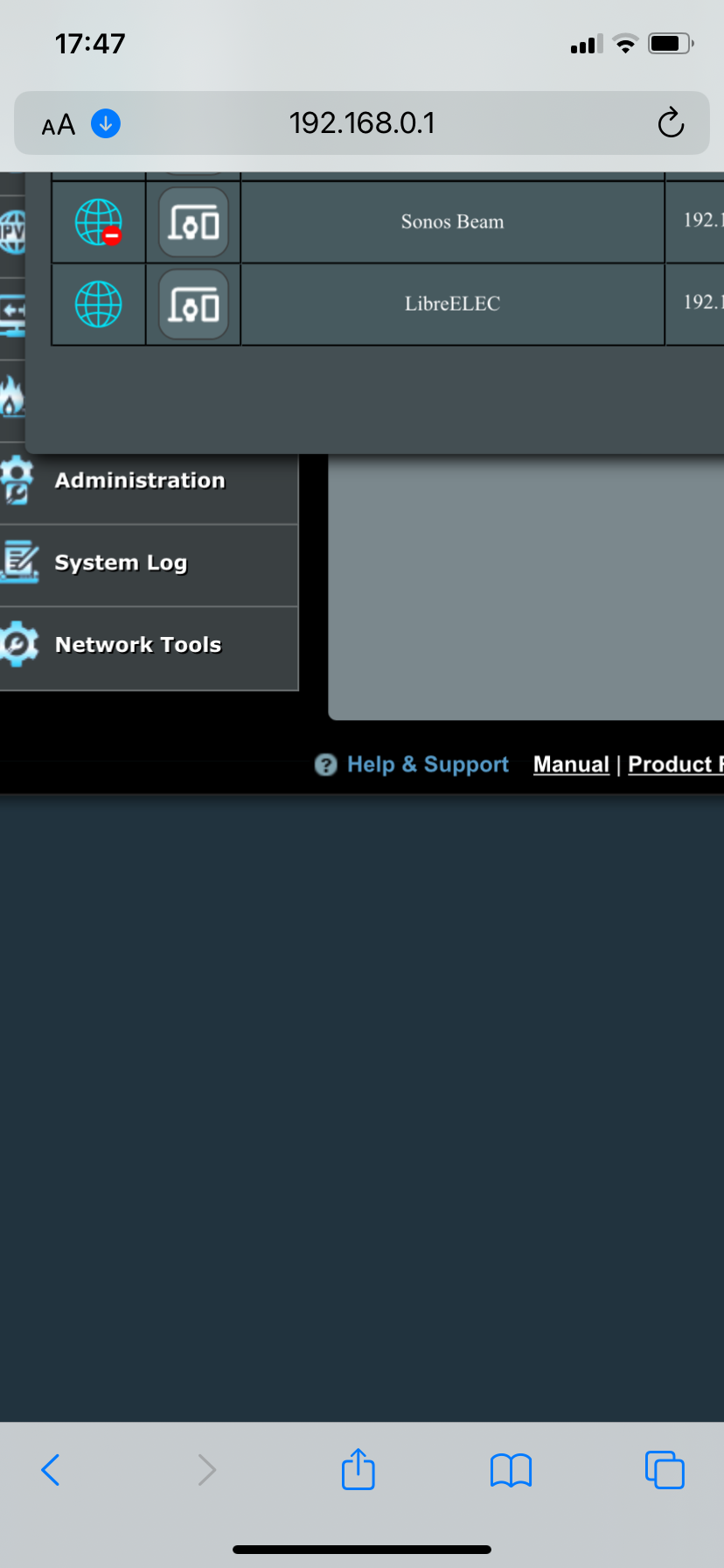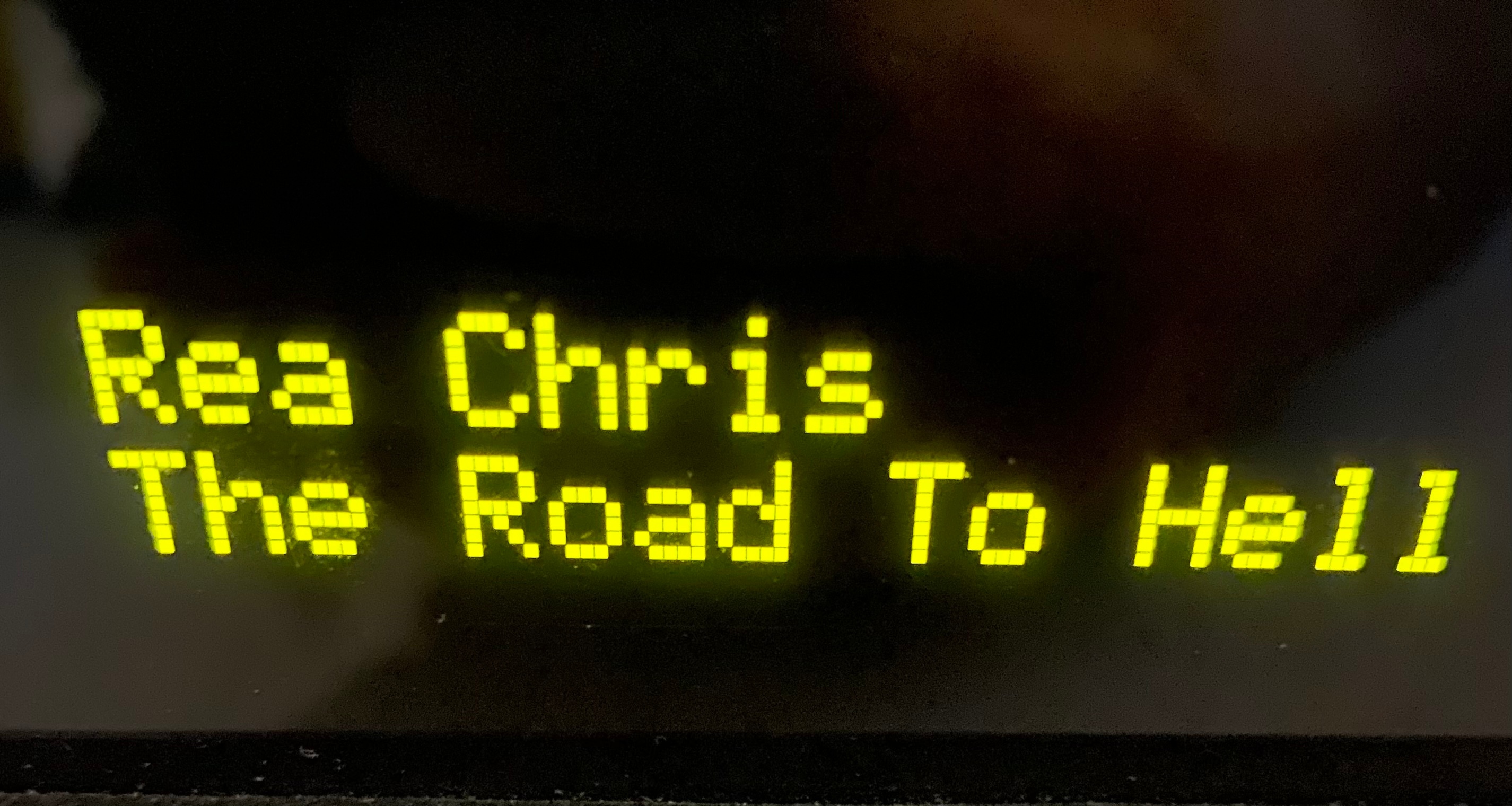Hi All,
I use Play:1 for few years and Beam (gen2) for about year. Both are on same network connected via RJ45 with disabled wifi. Play:1 has internet access as I am using it for internet radio. For beam I have limited internet connection in router and enabled it only on occasion when there was update pending. Beam is only used for TV so internet access is not needed.
So far all was working with no problems.
After recent update I have noticed that Beam is showing as not connected in app. Usual router/ speaker reboot didn't solve it out.
I have noticed that if I give internet access to Beam it will show in app again.
So far internet access was required for online services and updates but I still was able to see speaker in app, change options, play music from local NAS.
How is working now it means if we loose internet for any reason we not be able to play local music, change volume/settings, so system become useless.
Why do i need internet to switch on night mode for example?
Chat with Sonos was useless as they told me that always was like this (it was not as I used it for about year with no internet connection), that I need to enable wifi etc.
In my case I can just enable internet access back but thats not a point.
Sonos should not require internet access for speakers just to be visible in app and therefore to use speakers with local server or just change settings.
Hope at least some users agree with me so we could ask Sonos to remove that restriction.