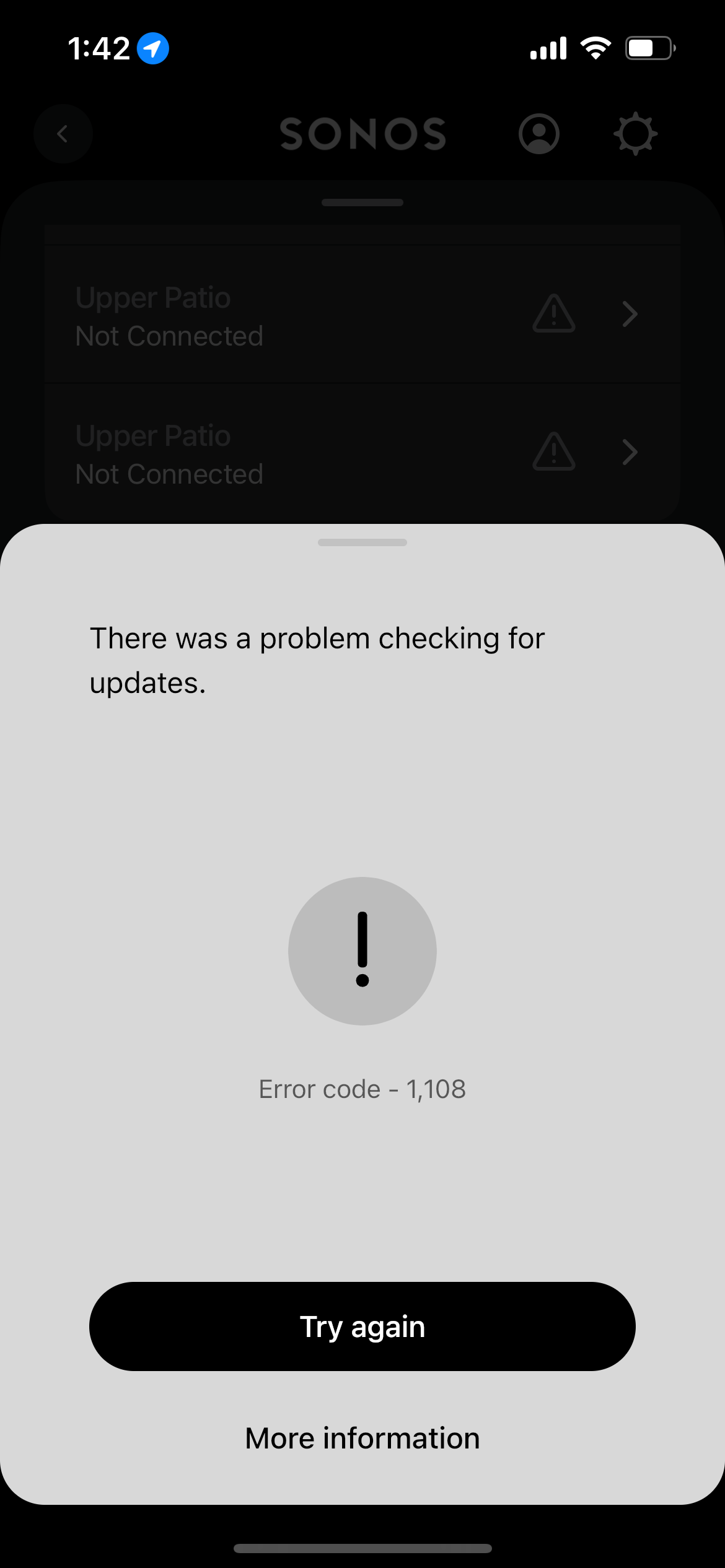Unable to connect Sonos sub gen 3 - Error code 1108
sonos sub gen 3
Best answer by Airgetlam
Interesting, not sure I’ve ever seen that error before, and frustrating that it isn’t mentioned in the FAQ.
Suggestions would be few, make sure that the WiFi is turned on the device you’re trying to bond the Sub to. It can’t be bonded to the Move, either. Try wiring both the Sub, and the speaker you’re attempting to bond it to, to your router with Ethernet cables, just to lock out potential wifi interference , since the Sub is trying to connect to its bonded speaker. It can do that through the router but prefers an WiFi connection to that speaker, not your WiFi. And, of course, as previously suggested, contact Sonos Support directly to discuss it.
Enter your E-mail address. We'll send you an e-mail with instructions to reset your password.