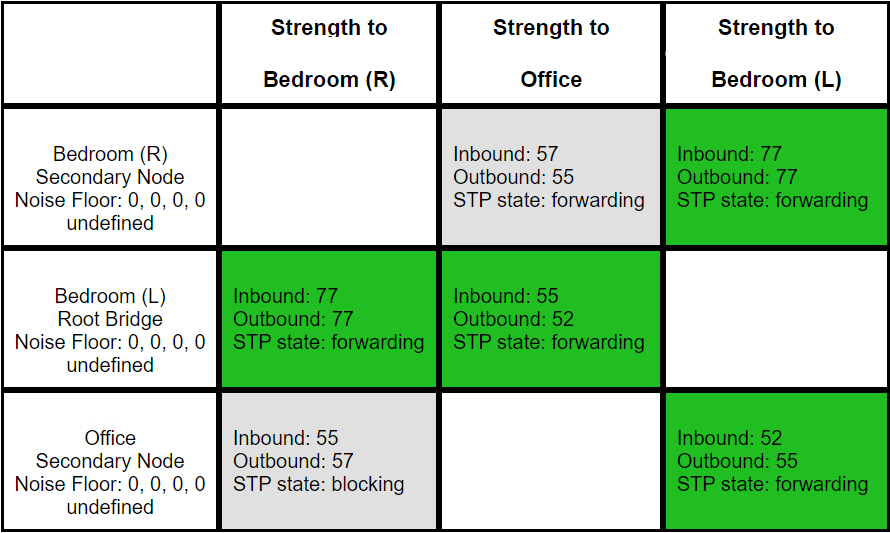Hello All,
New to Sonos and the community.
I purchased two Sonos 5 Speakers. I have them setup (via wireless) with the app and was able to successfully put them into a “Stereo Pair”. This works perfectly when playing Spotify, Pandora, etc. The issue I am having is with the Line-In from my Turntable. I have the new AT-LP120XBT-USB and have it connected directly to the Line-In of the Left Sonos 5. I only ever get sound out of that speaker. If I move the Line-In to the right speaker - I don’t ever get sound out of the right speaker. Is this by design?
I also notice in the app, that it does correctly show the Line-In connected to the respective speaker, but for the life of me, I can’t get it to play in stereo which is very disappointing.
Can anyone offer any assistance? Thanks!


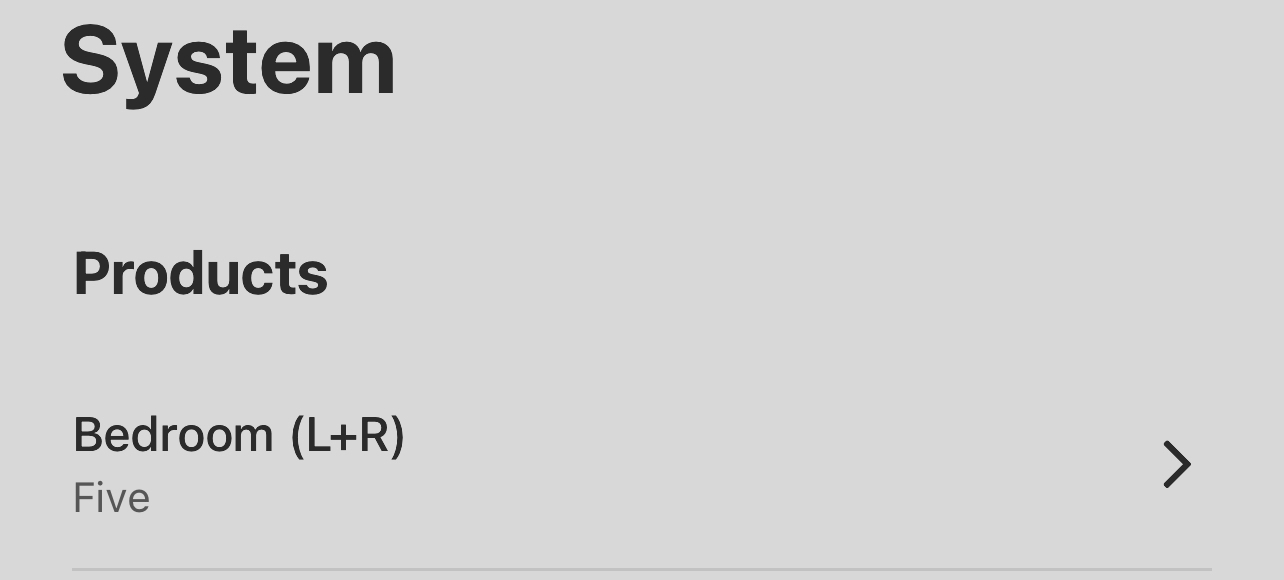
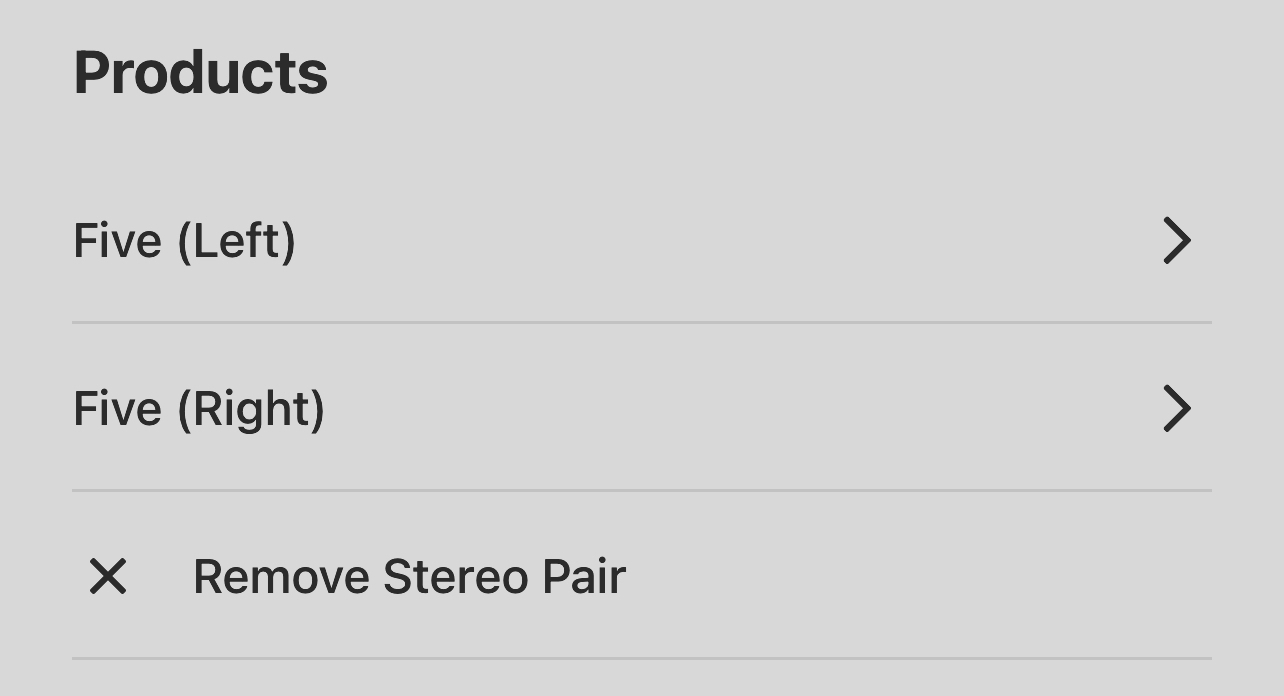
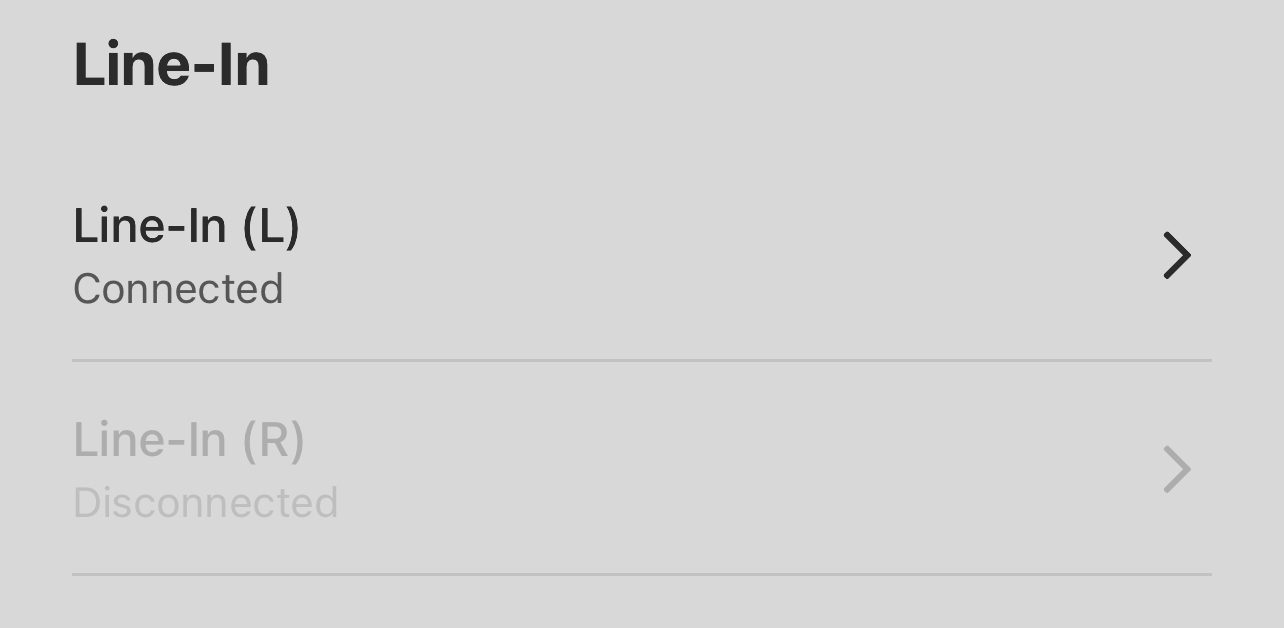
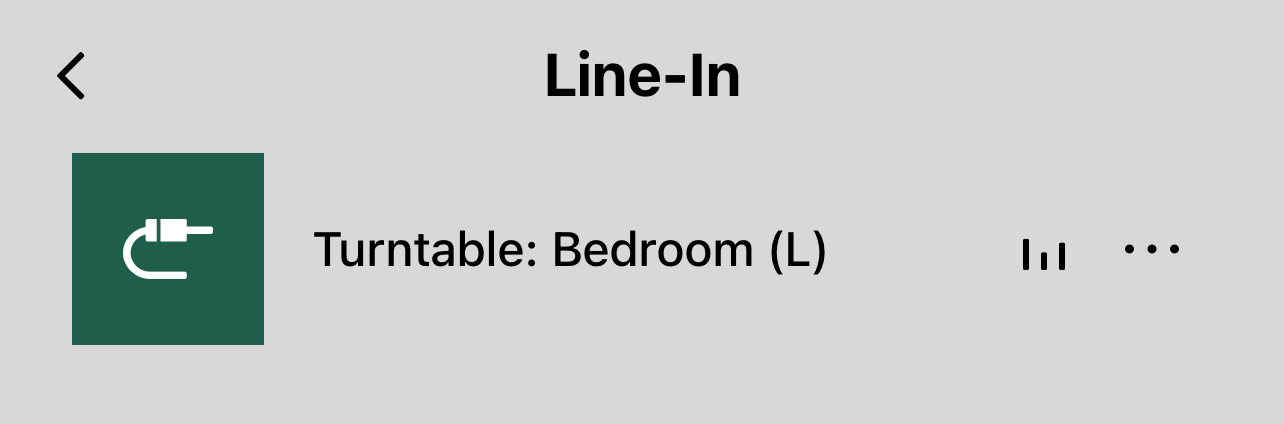
 ), then go onto stereo pair them and see if the both devices then work.
), then go onto stereo pair them and see if the both devices then work.