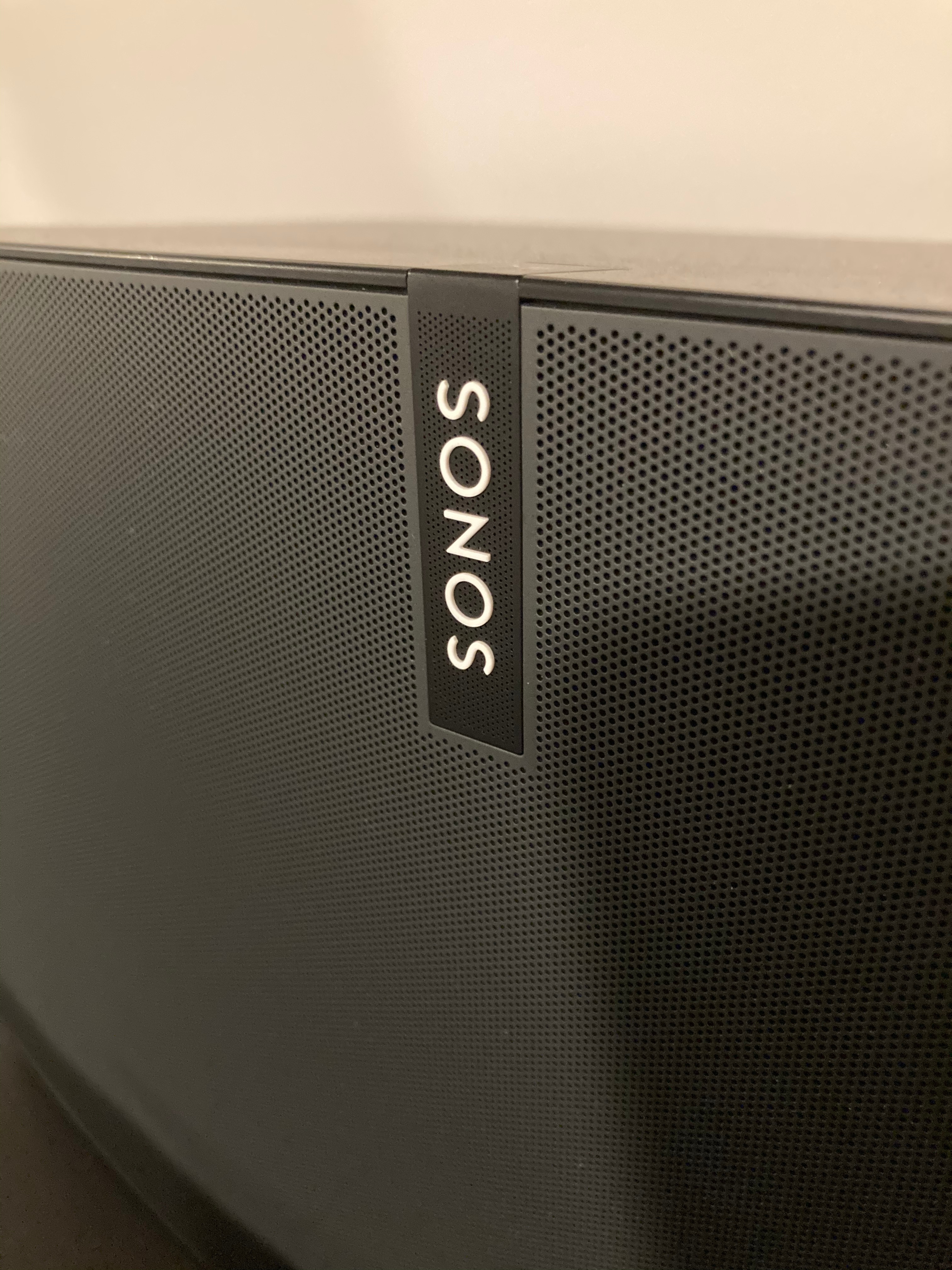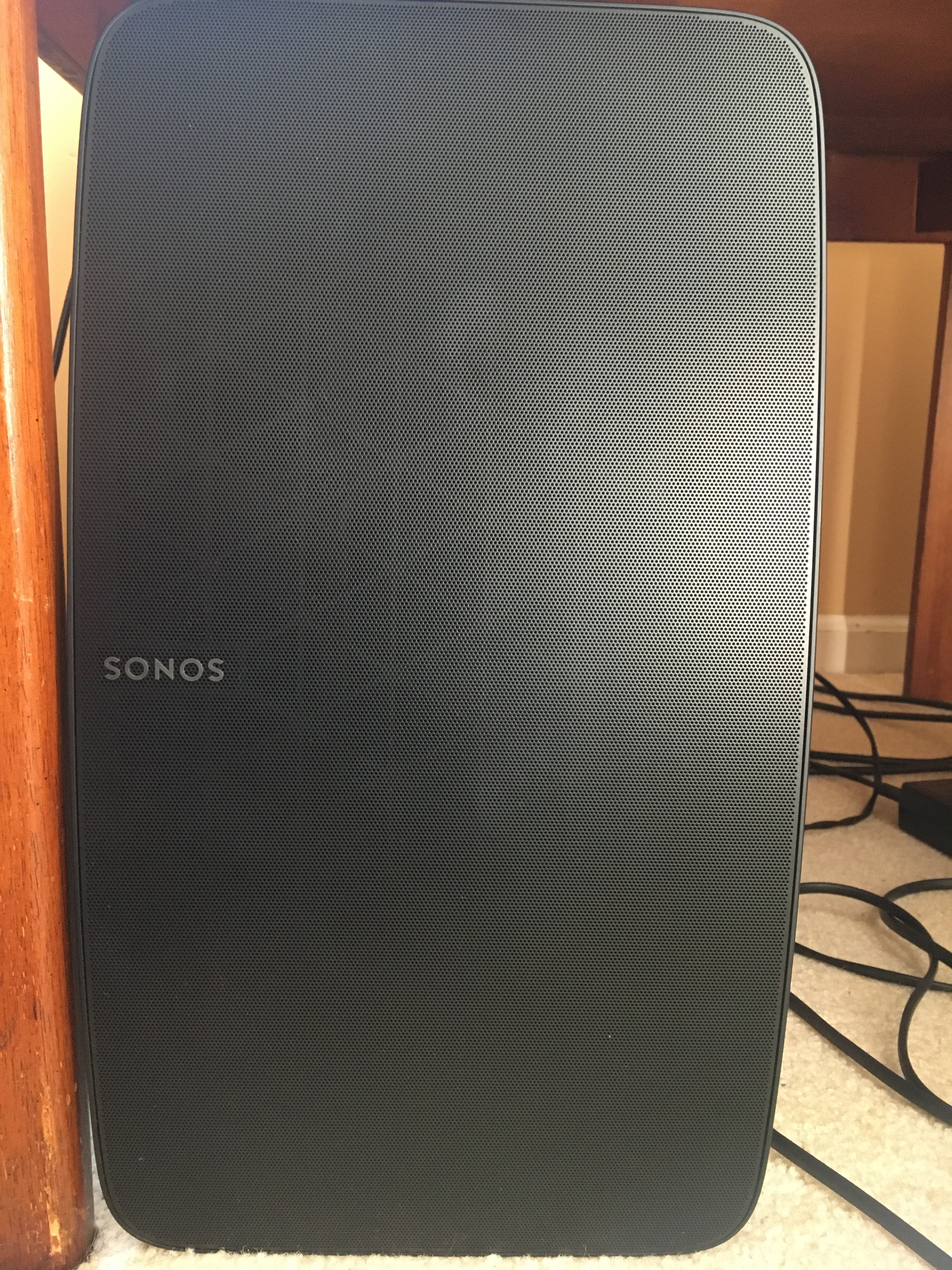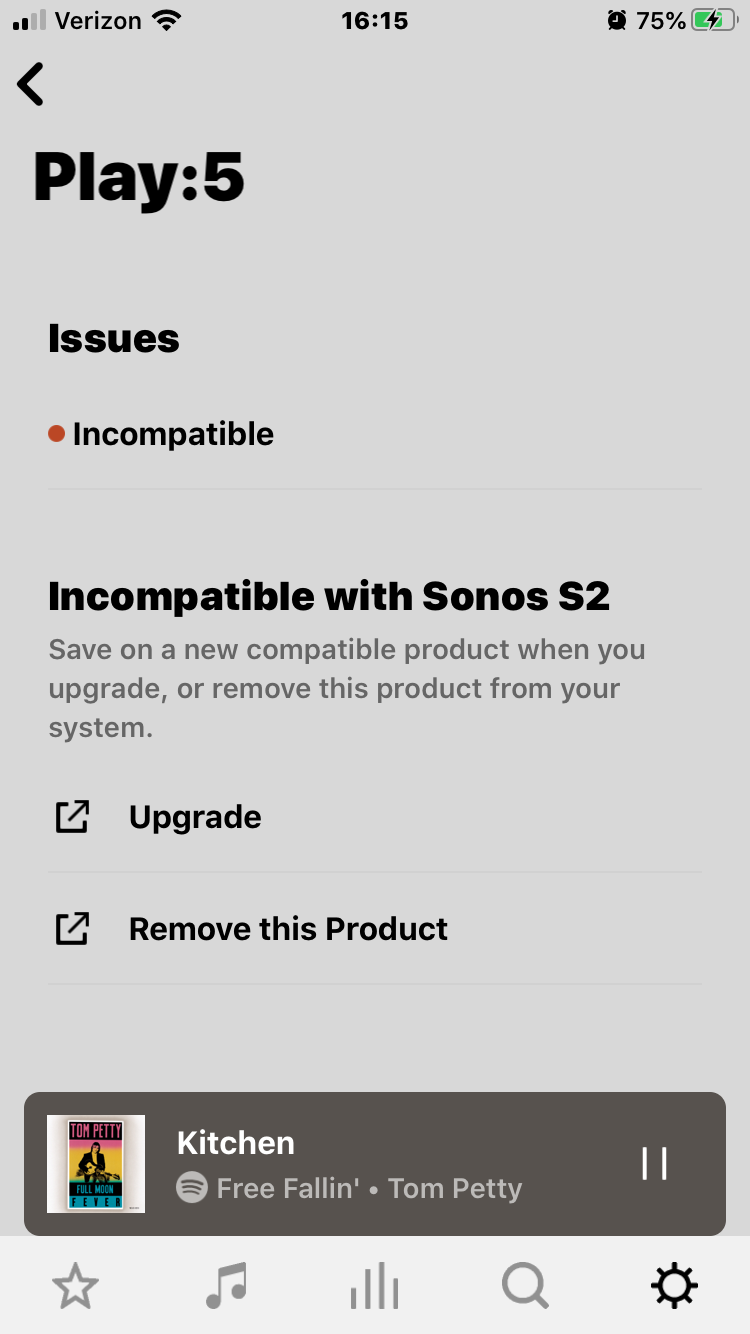Just a heads up, I am already annoyed/extremely frustrated with this product so please don’t hit me with any canned responses or weak-sauce answers!
I purchased the Sonos play 5 (I think it’s a gen 2) a while back and attempted to connect it to my existing sonos beam and other sonos speaker (can’t remember if it’s a play 1 or play 3) and my sonos bridge, I am told that my Play 5 is incompatible with my existing products:
- I have tired both the G1 and the G2 app.
- I tired ethernet direct connection.
- I tried a line in connnection directly to my PC
- I have even tried a line in connection from one speaker (which still functions) to my Play 5
Nothing is working. I would honestly like to know how can you sell a product for $500 when it is functionally broken straight out of the box??
Please help me with either direct answers and help, your phone lines are closed on the weekend!