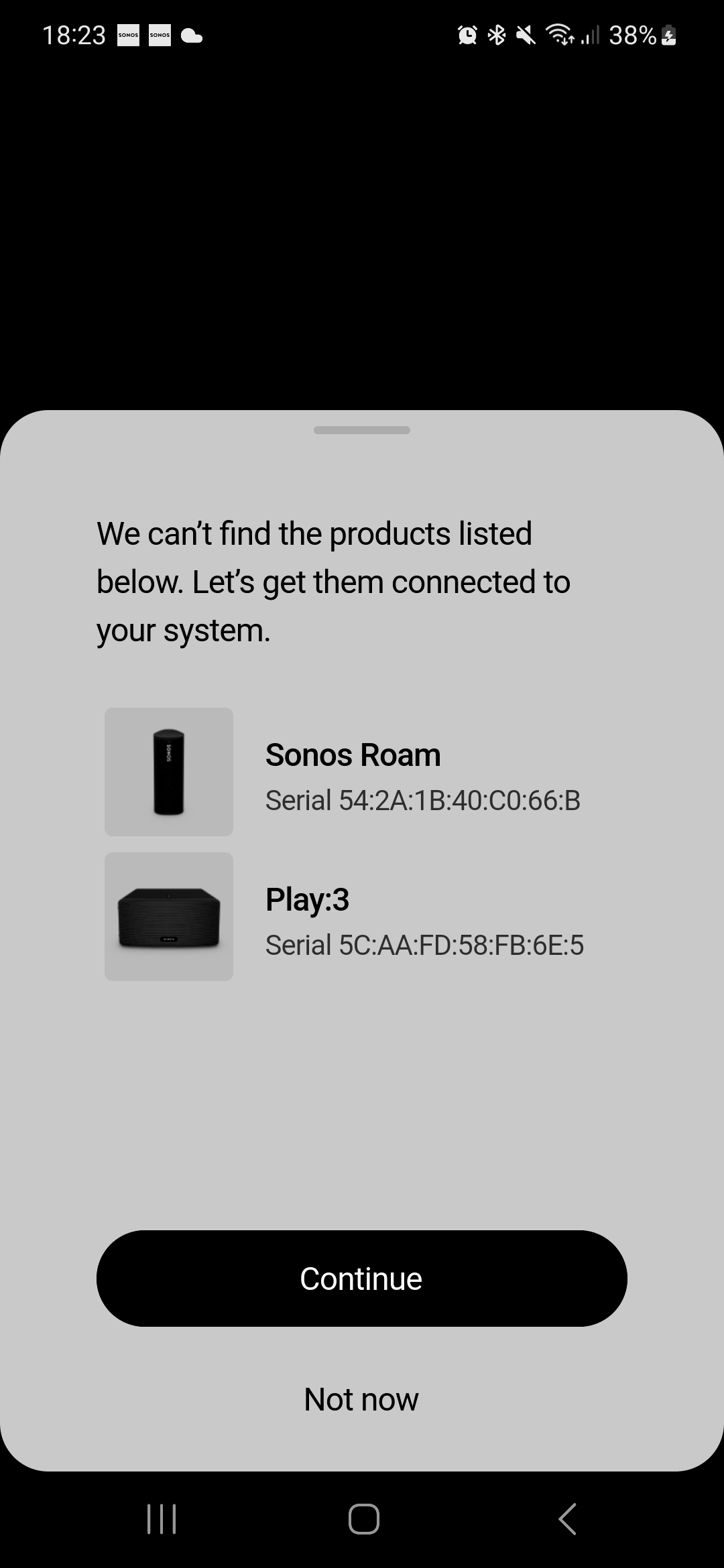My sonos play 1 will not connect to the system as a surround despite connecting via ethernet and doing factory reset? Any suggestions welcome...
Answered
sonos play 1 not connecting to surround despite being connected via ethernet.
Best answer by jgatie
I didn't specifically remove them as surround how do i do that? Sorry i am clearly a bit rubbish at this..
https://support.sonos.com/en-us/article/remove-surround-speakers
This topic has been closed for further comments. You can use the search bar to find a similar topic, or create a new one by clicking Create Topic at the top of the page.
Enter your E-mail address. We'll send you an e-mail with instructions to reset your password.