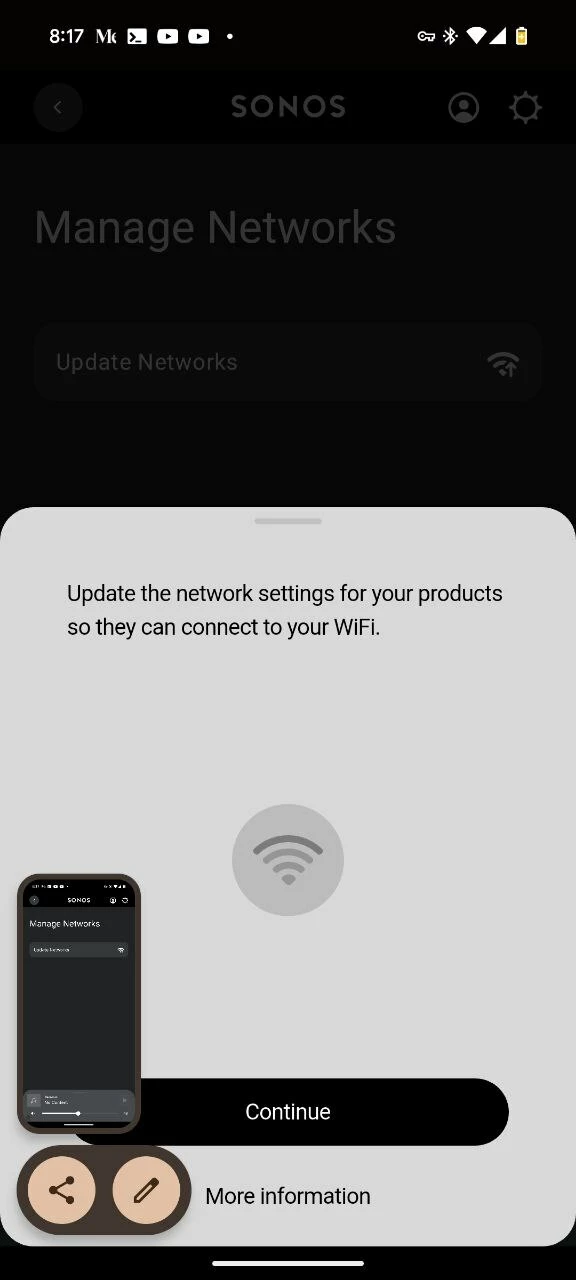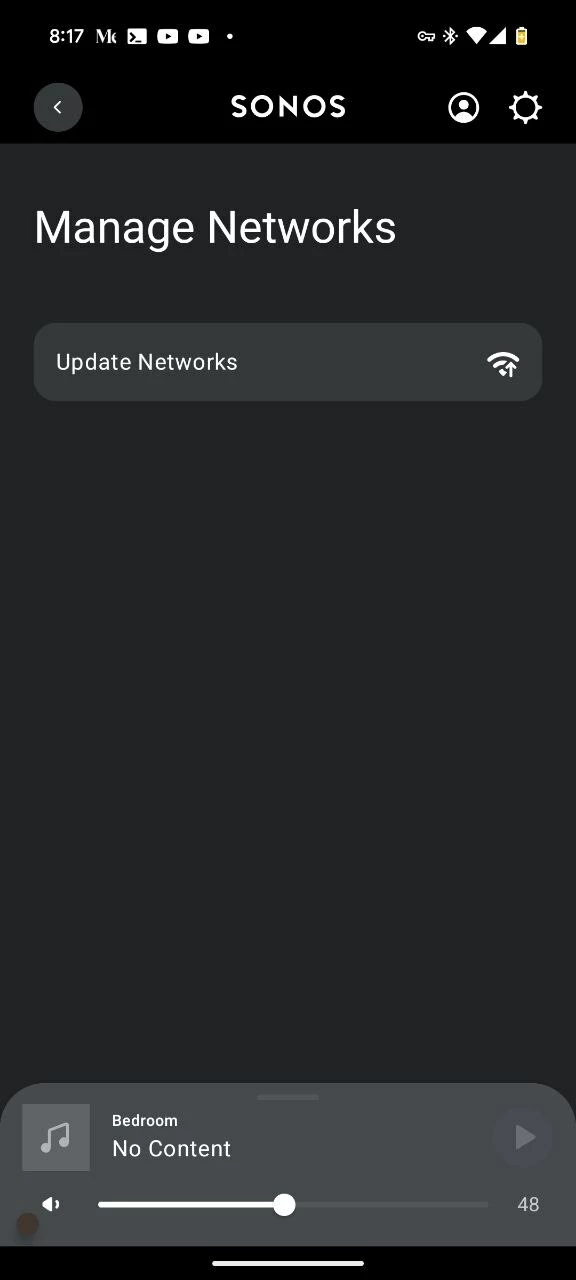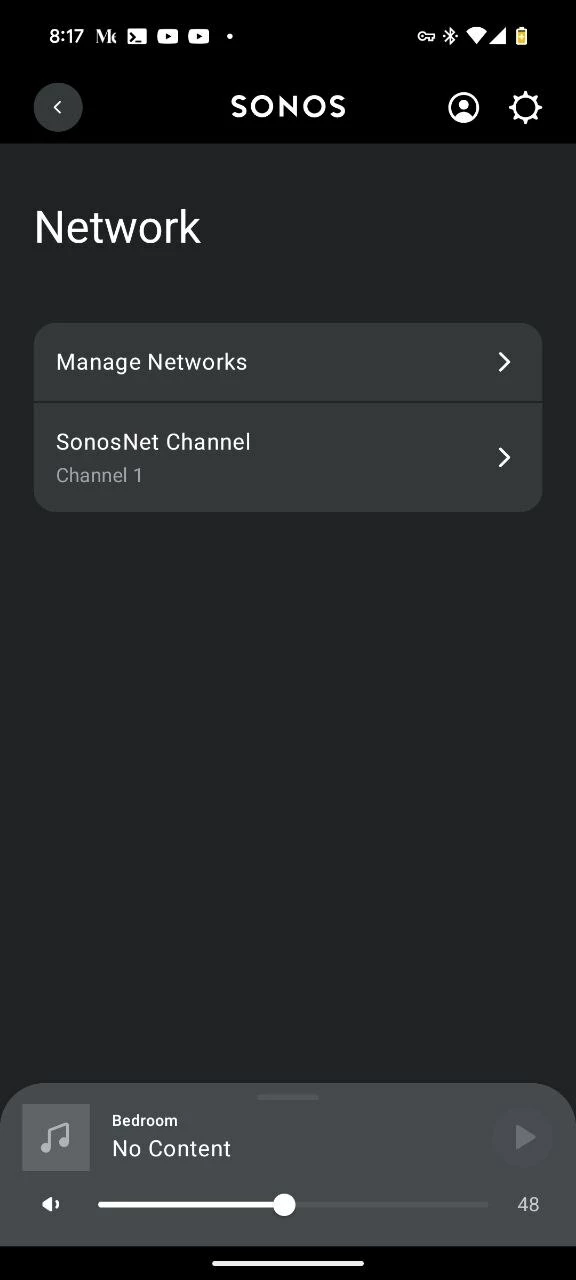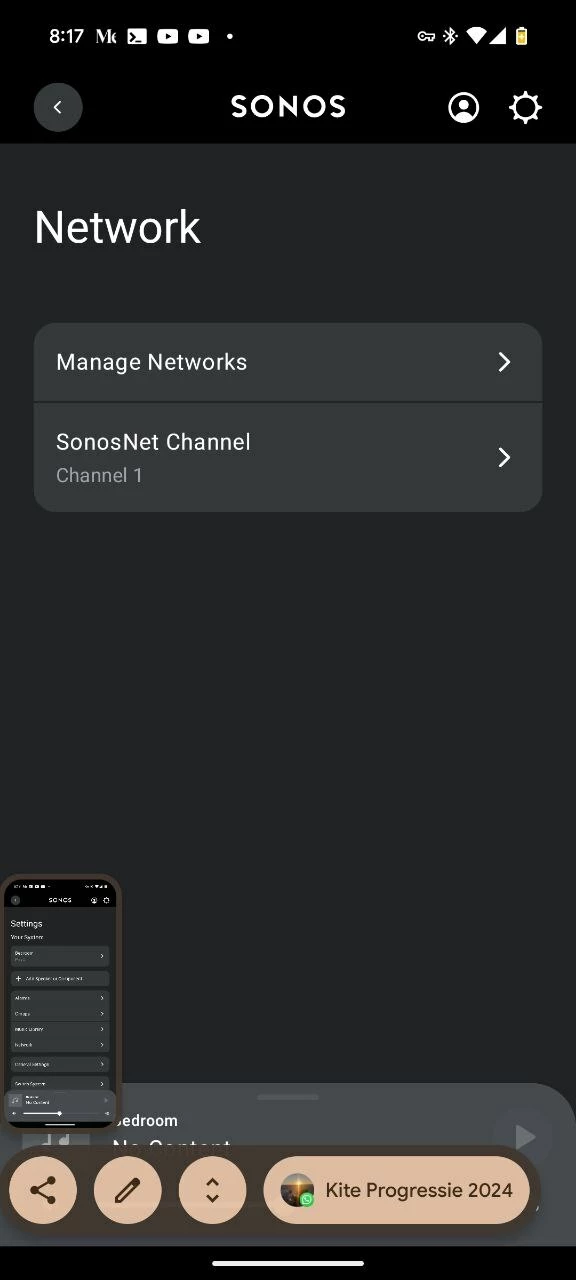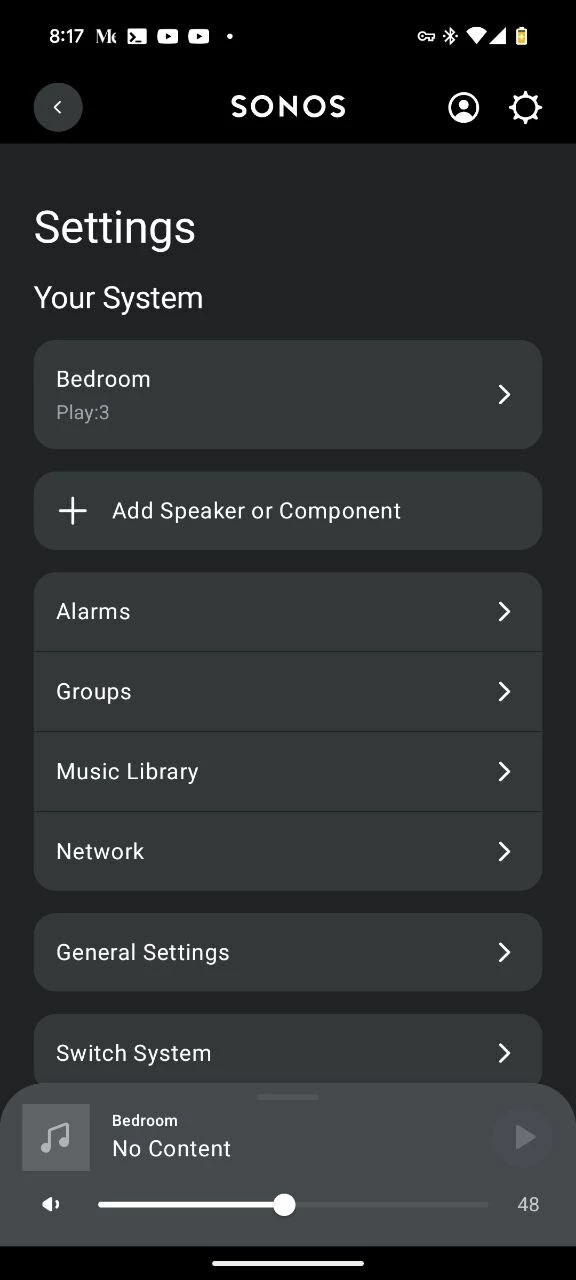I’ve recently moved and my Sonos One (S2 v84.1-63110) won’t recognise the new wifi. It works if I use the cable, but I’m unable to change the network info to allow it to connect by wifi. I’ve followed the instructions at https://support.sonos.com/en-us/article/connect-sonos-to-a-new-router-or-wi-fi-network. I’ve factory reset it, but my app can’t find it if it’s not connected directly, and even when it is, if I choose `Update Network` it tries to find nearby devices (which it fails), rather than updating the one it can see on the network. How do I change it?
Answered
Sonos One won't change wireless network
Best answer by maganthro
Solved. I had to reset the app to clear the existing devices. Sonos wasn’t finding the speaker because it was already in the system. Very poorly thought out network management and poor documentation. You shouldn’t need to disconnect the network and remove the device just to be able to configure the wifi credentials.
This topic has been closed for further comments. You can use the search bar to find a similar topic, or create a new one by clicking Create Topic at the top of the page.
Enter your E-mail address. We'll send you an e-mail with instructions to reset your password.