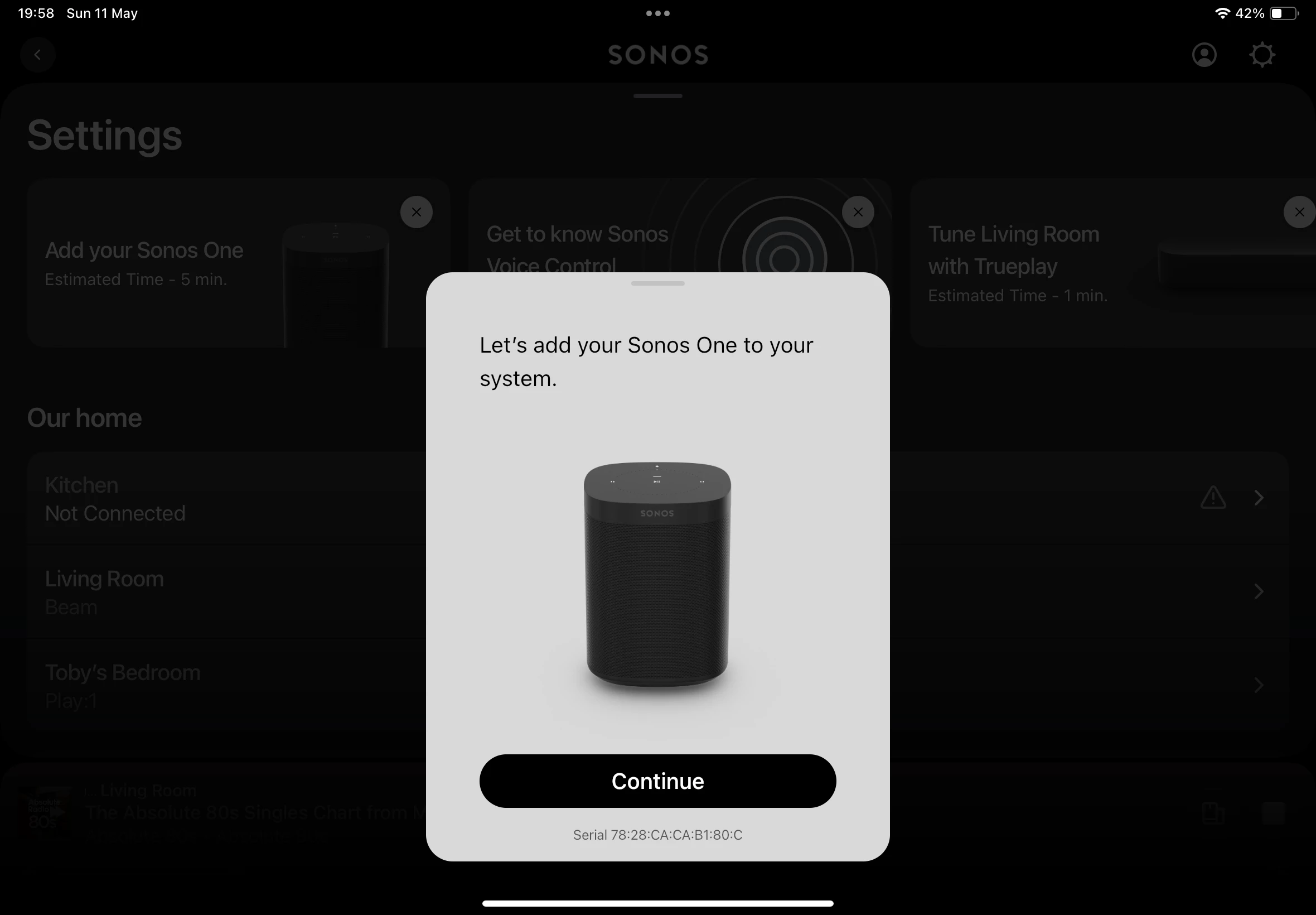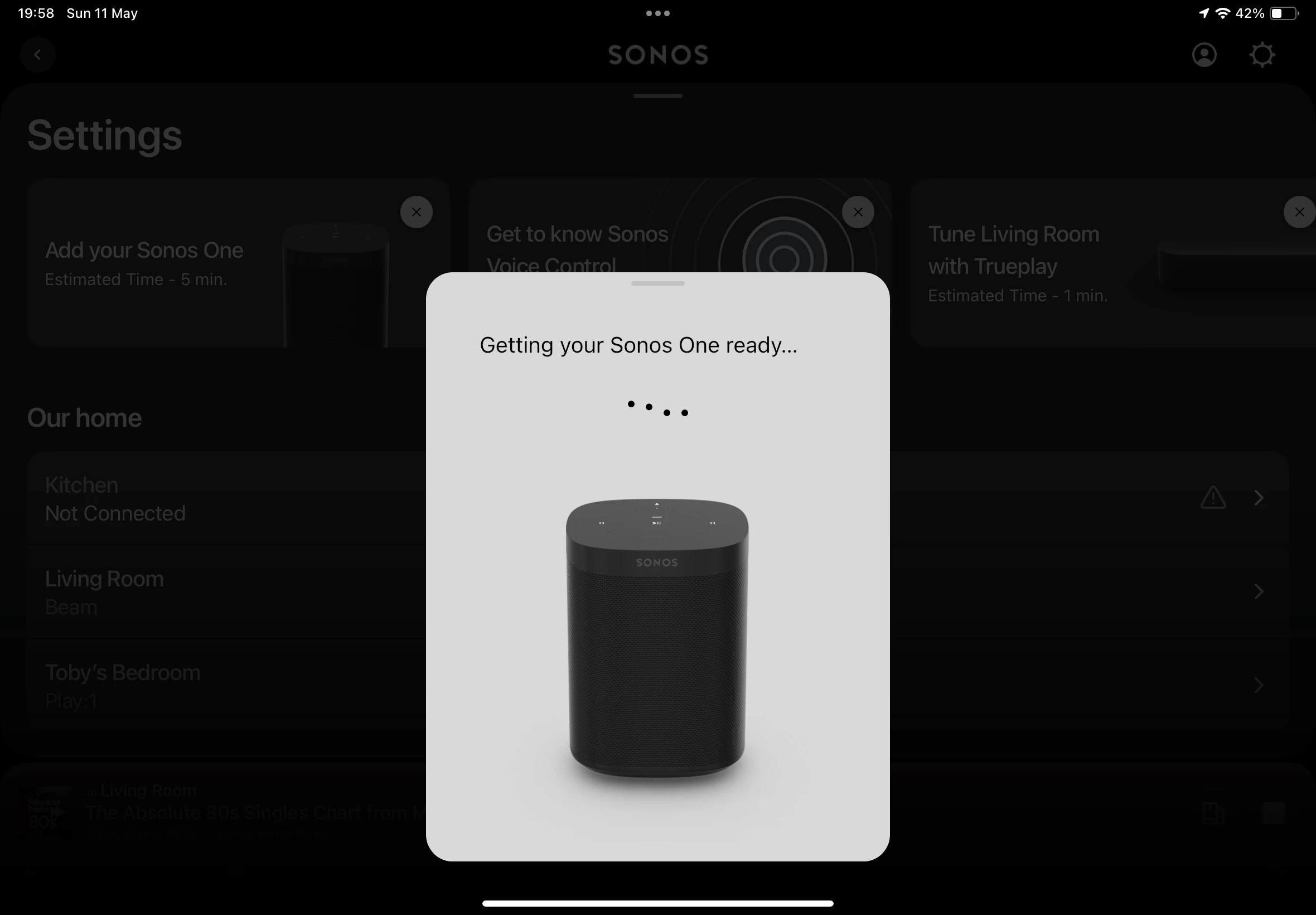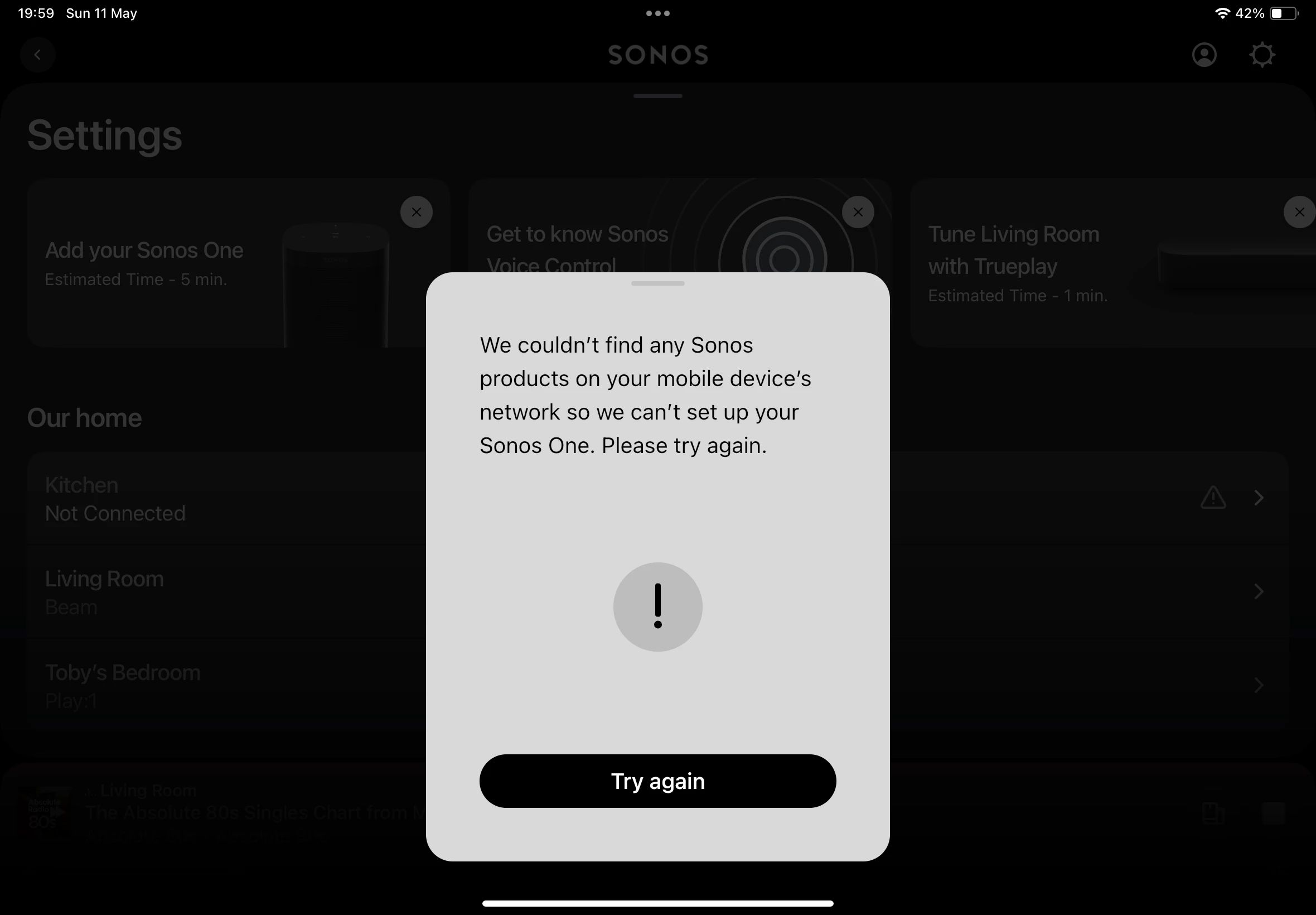Hi all. My ONE is refusing to reconnect to my WiFi and system. Had it for a couple of years with no issues but a couple of weeks ago it stopped responding when I asked Alexa questions. I reset it back so that it has green flashing light, go into the Sonos app and it shows up asking if I want to connect, I say yes and then it pings up saying not found?
I also have a Beam, couple of Play:1’s and a Roam and they all work fine.
I haven’t changed WiFi or any settings, it’s just decided it doesn’t want to play?
Help!!!