TL;DR: My Sonos One (Gen 2) speakers keep cutting out for 5-10 seconds every hour or so since I’ve moved my router. My Play:5, which I’m using for Line-in does not cut out, and keeps functioning all the time. Check Photos.
My system is a Play:5 (gen 1) and two Sonos One (Gen 2). I’m using the line-in on the Play:5 to use the One’s as PC/TV speakers. They sound great and used to work perfectly, but I’ve moved my router and now there are issues.
This is what I used to have. Blue lines are Wi-Fi/Sonosnet, Red lines are wired through TP-Link Powerline Adapters:

My internet situation changed so I had to move my router to a different corner of the living room/kitchen.

I tried this set-up first, but when I started experiencing the audio issues, I plugged the Play:5 in to the router through TP-Link Powerline adapters:
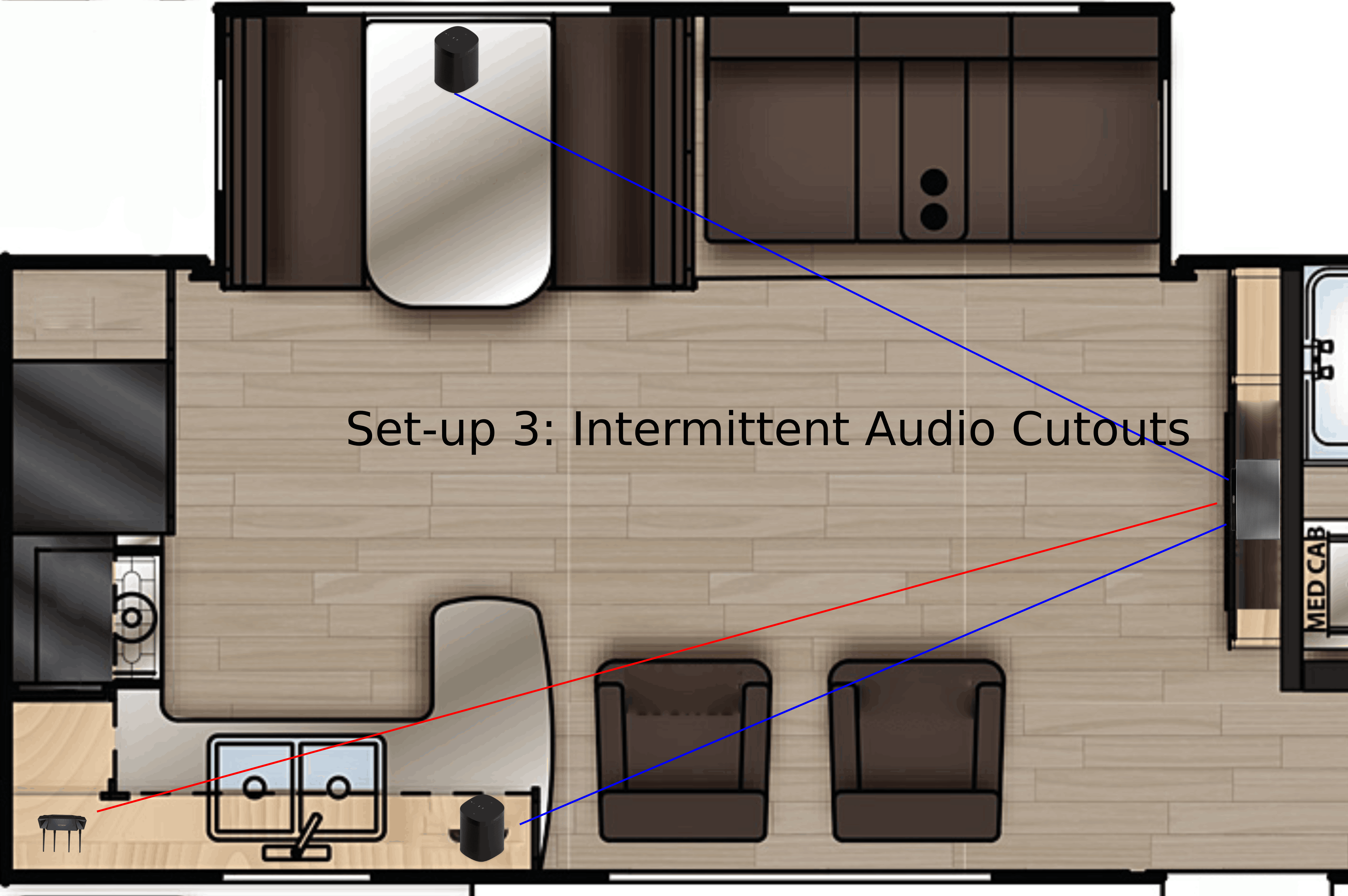
Currently, I’m using Sonosnet like this. I still get the cut outs. I’ve tried rebooting everything in the right order to fix IP conflicts, I’ve enabled compression, which almost fixed the problem for a night or so, then it went right back to having the same issue. My Wi-Fi is set to Channel 11, and my Sonosnet is set to Channel 1, so it shouldn’t be interference issues.
I wouldn’t mind too much, but the Sonos AI baked in to the speakers seems to analyze the most important part of TV shows and game cut-scenes, just so it can cut out right then and there, ruining any semblance of immersion.
