Any chance to repair it by SONOS ?
Before you start to blame my network (like I’ve seen this mostly on this forum) check this :
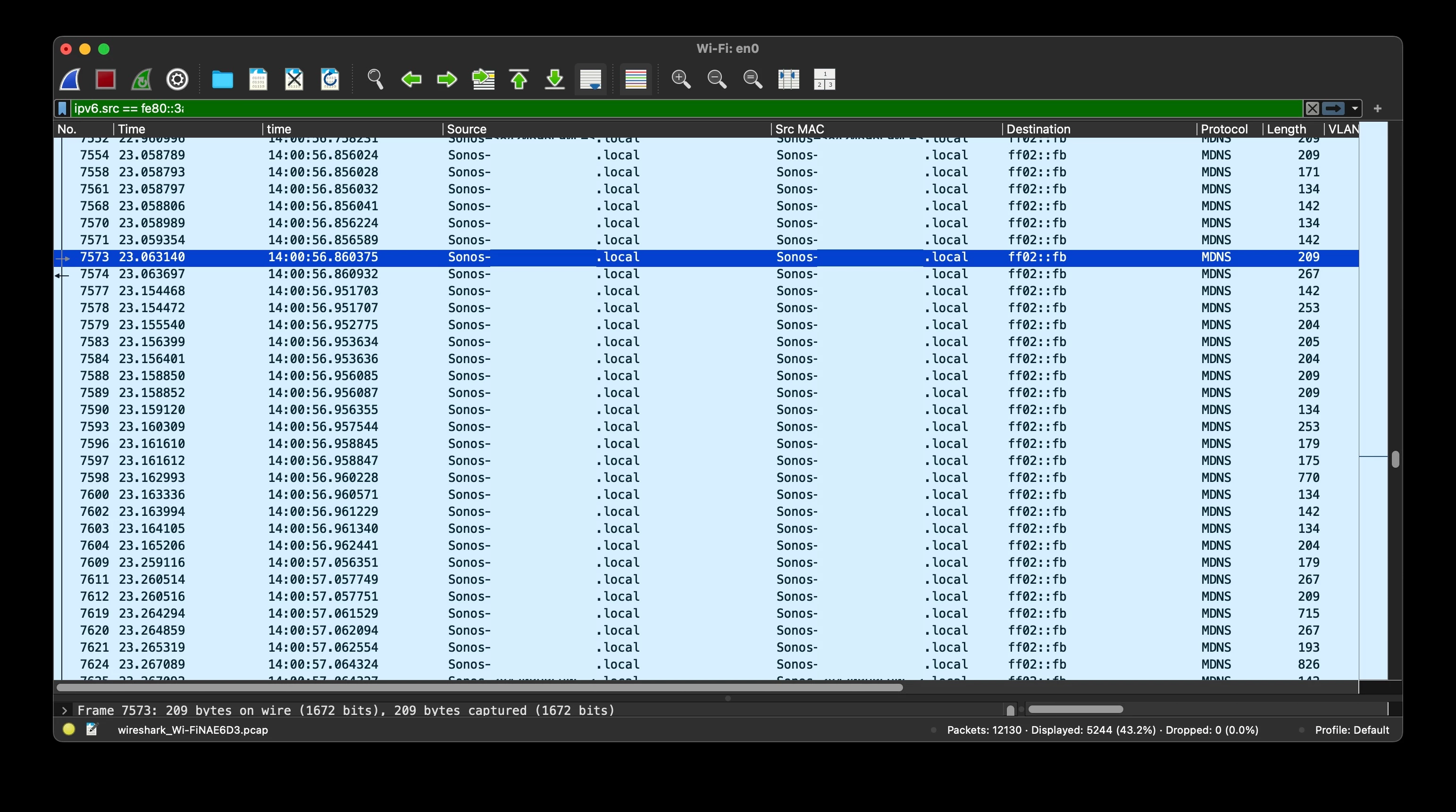
any chance to write a firmware in normal way or should I get rid of sonos and buy something which works …?
Any chance to repair it by SONOS ?
Before you start to blame my network (like I’ve seen this mostly on this forum) check this :
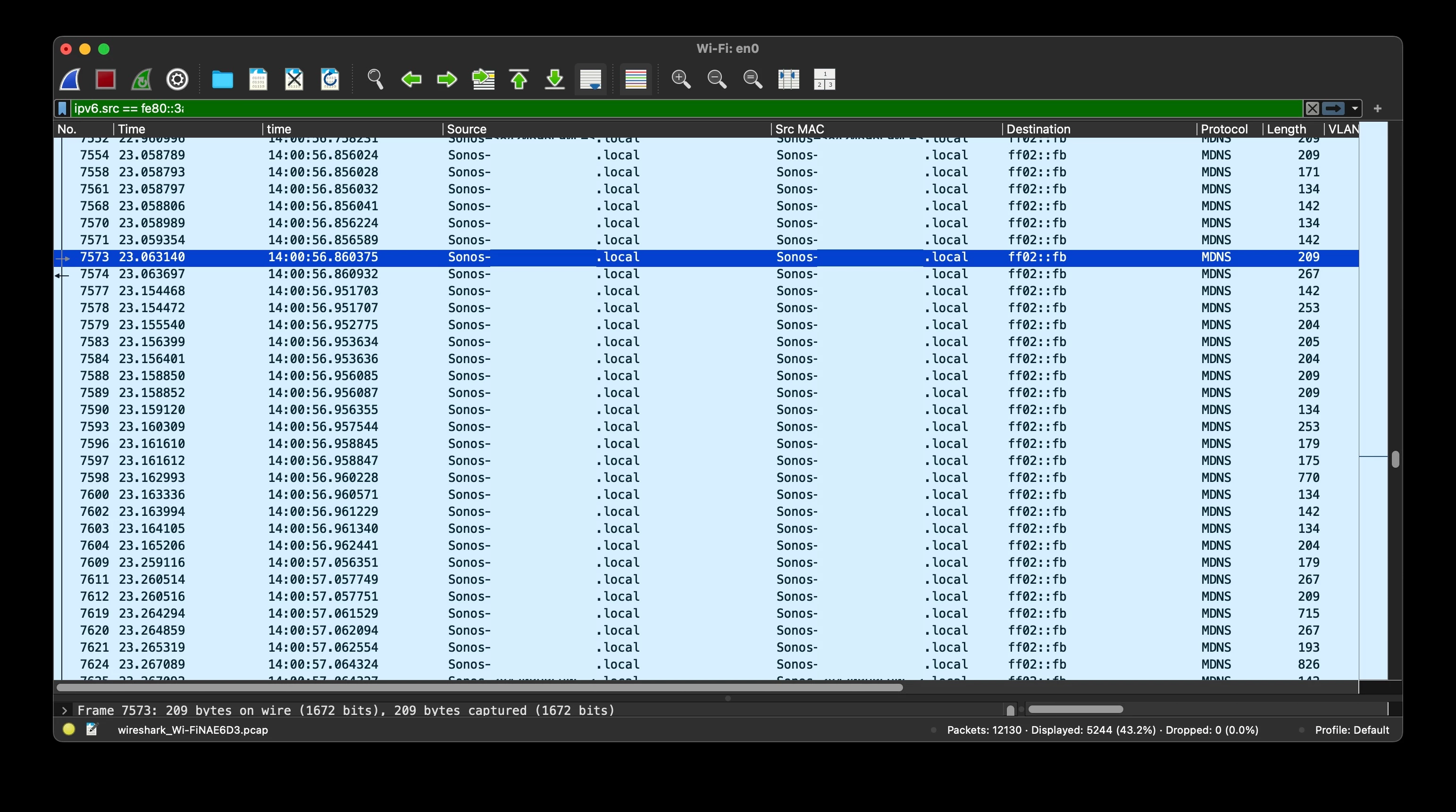
any chance to write a firmware in normal way or should I get rid of sonos and buy something which works …?
Enter your E-mail address. We'll send you an e-mail with instructions to reset your password.