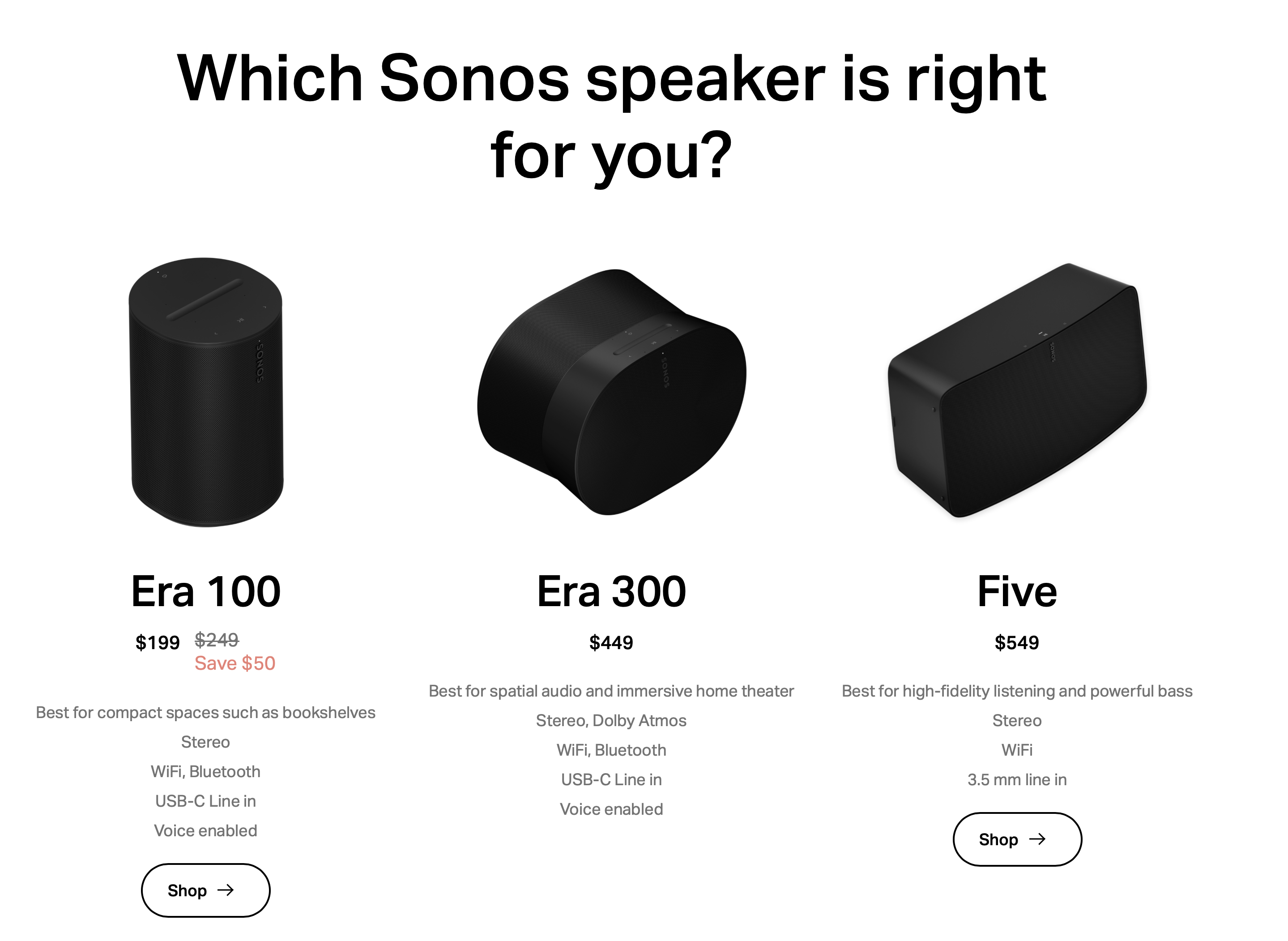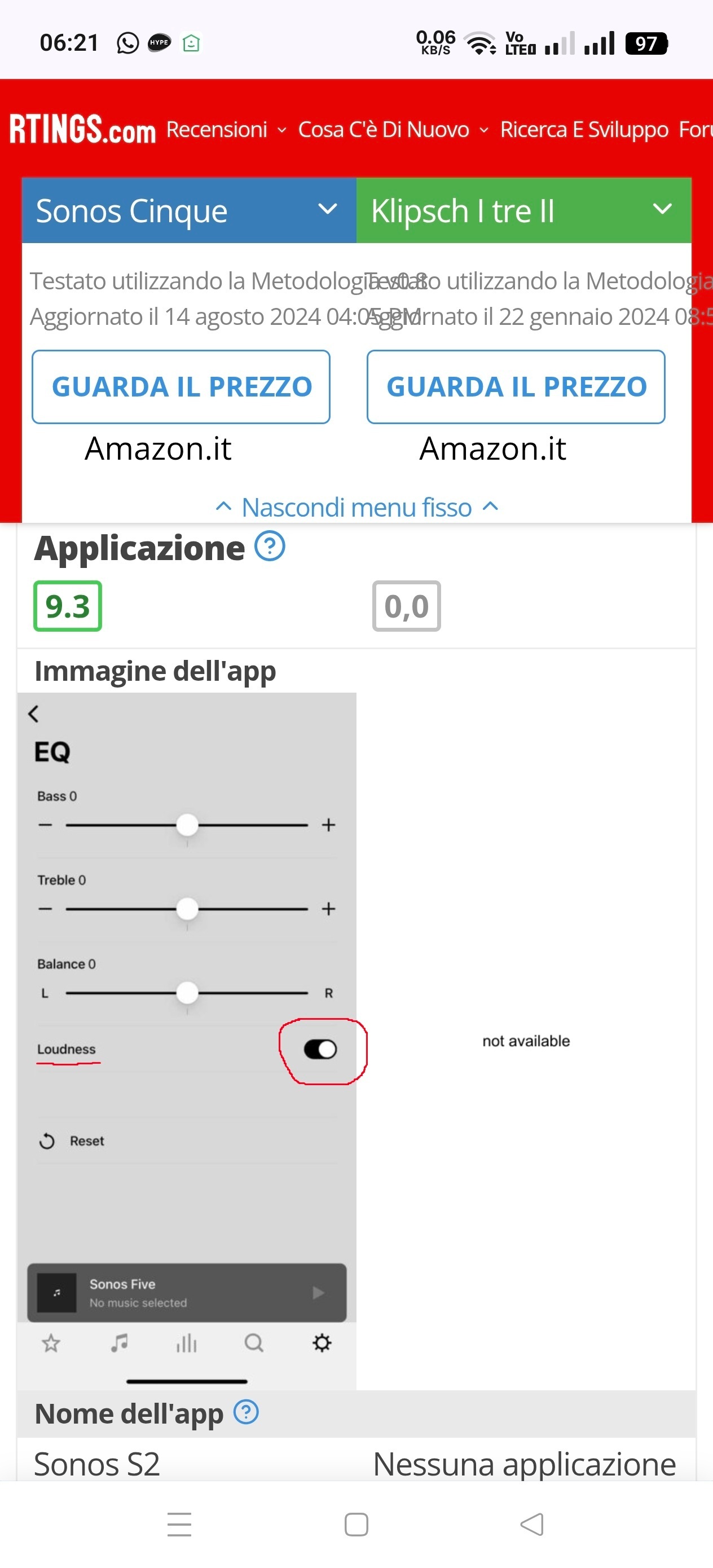Hello everyone, I'm new to the forum.
I hope I'm writing in the right section, if not I apologize.
I'm asking for your help on the "Sonos Five" product.
I just bought it but I have some doubts, I can't adjust the highs and lows through the application, I move the cursor but nothing changes, while the balance and volume work regularly.
What could it depend on?
I also have another problem with the sound, on the highs it is too bright/sibilant, while the mid range is not very present, could it change with the break-in time? the bass is fabulous!!!
Has anyone had the chance to compare the Era300 with the Five?
Can the Era 300 have more relaxed highs and a more present mid-high? For the bass, can I add a subwoofer because I don't think it's at the same level as the Five.
It's just my simple thought, but if it's worth it I could do it.
Thanks in advance for your help.