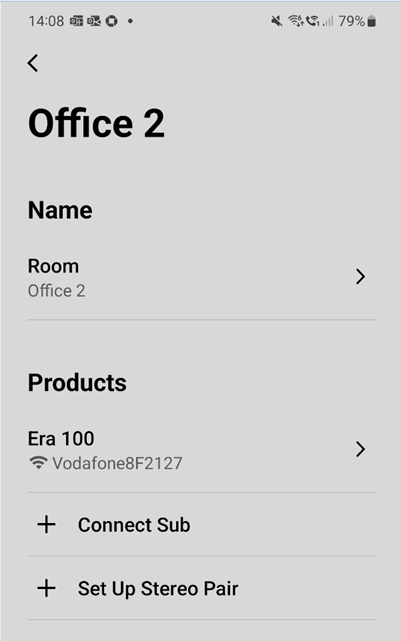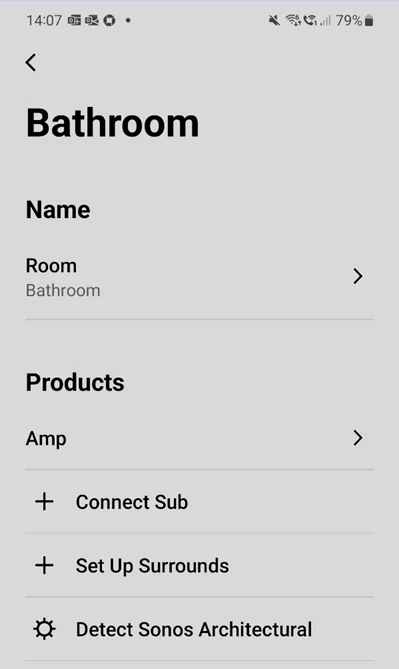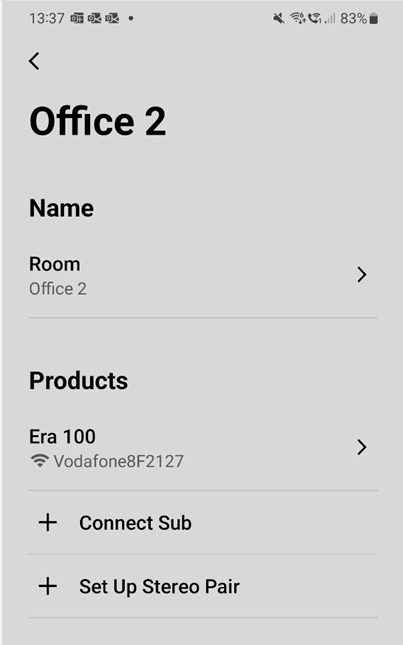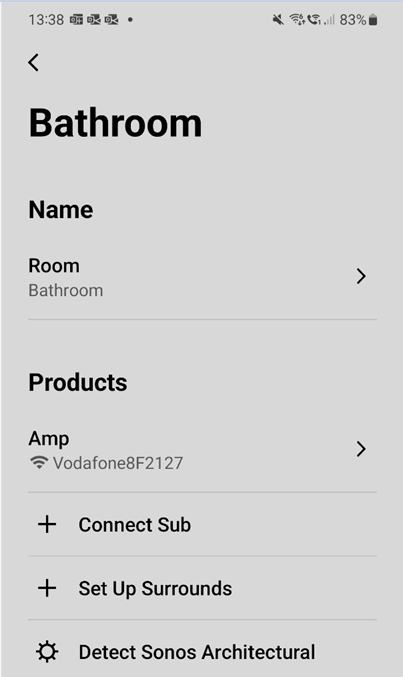I recently changed my router and now my era 100 and move speakers keep being dropped from the everything group. If the group is applied I get playback from all devices. But after stopping playback the era 100 and move disconnect after a while. This is a problem because I use these two to start and stop playback but pushing play does nothing when they are disconnected. The other speakers, two amps, one port, two fives plus sub work and always stay grouped. I notice in settings that both the era 100 and move list under the Products section the name of the wi-fi network and report it as Excellent connection. However, none of the speakers that work have this report. They apppear to be in two software generations. I have tried turning off and on all speakers and rebooting the router. Any idea how to stop the era 100 and move being dropped. They did not do this with the old router. The old router was wi-if 5 and the new is 6e.
Answered
sonos era 100 and move keep dropping out of everything group
Best answer by Corry P
Hi
Thanks for your post!
If you are still experiencing this issue after following the advice above, I recommend you get in touch with our technical support team who have tools at their disposal that will allow them to give you advice specific to your Sonos system and what it reports.
First, however, please submit a support diagnostic immediately after experiencing the issue and record the given number so you can give it to a support agent when you contact us.
I hope this helps.
This topic has been closed for further comments. You can use the search bar to find a similar topic, or create a new one by clicking Create Topic at the top of the page.
Enter your E-mail address. We'll send you an e-mail with instructions to reset your password.