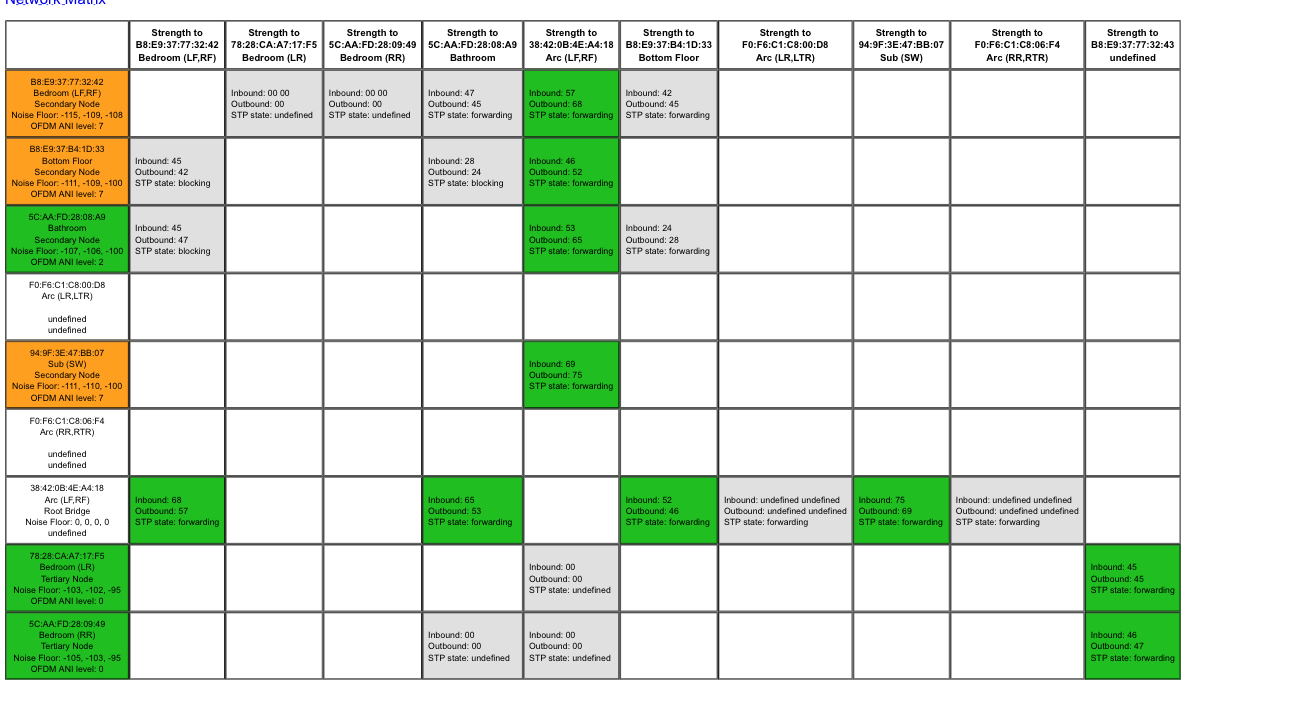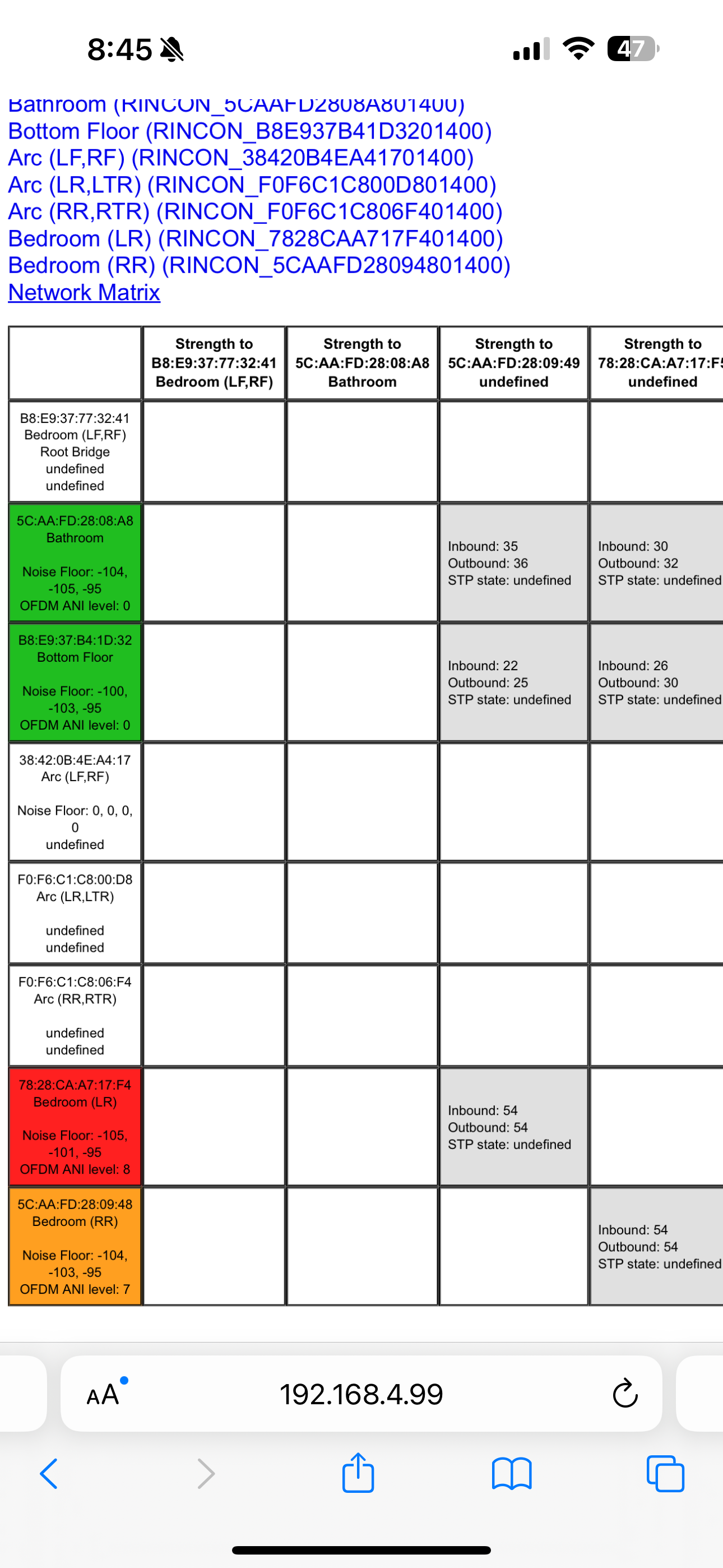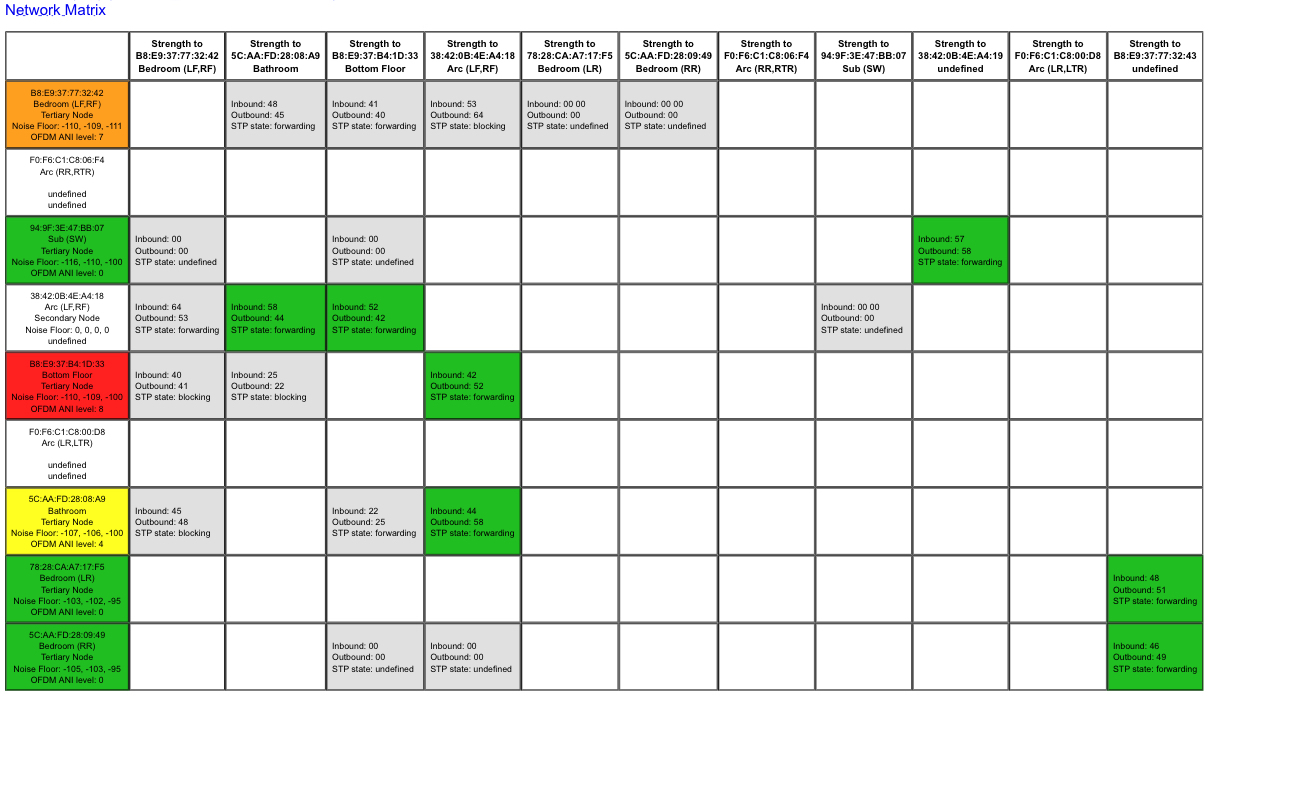I’ve posted several times about the horrible Sonos CS. Don’t ever buy anything directly from them because they laid off everyone but two people in logistics.
But today’s issue is that I still can’t get my Playbar to stop cutting out. I called CS and gave them my diagnostics. They made up a number of things that were the “obvious” problem - turns out every time they were wrong. “Must be Apple Music,” “Must be that you haven’t restarted all your devices in 19 days,” etc. After 45 minutes, they had me swap my Playbar - on the top floor of my townhouse - with my Arc on the main floor. The Arc worked fine in the Playbar’s location and the Playbar worked fine in the Arc’s location, which makes no sense. If interference was the root problem, the Arc would also cut out when placed in the Playbar’s old spot.
I went to look at the Matrix to check out the signal of the Arc when placed in the Playbar’s old spot, but there’s no noise data, which I guess is the result of it being a newer device (because it TOTALLY makes sense to have a diagnostic page that doesn’t have the information necessary to diagnose). Before I could get more info, the CS hung up and sent an email saying it was a pleasure helping me. He never called back even though we were obviously in the middle of diagnosing. I absolutely DESPISE that I get some guy in an Indian call center when trying to deal with a complicated technology. I asked for US support and was ignored.
At this point, I’ve just thrown my hands up. I bought a new Eero mesh network to replace my google mesh. That didn’t help the cause. I then plugged in my main floor Arc and created a Sonosnet. That also didn’t fix the cut outs on the upstairs Playbar.
The matrix is worthless. It has boxes in red where the devices work fine, and boxes in yellow or orange where there are tons of cut outs. It shows that my surrounds connected to my Playbar are green, but my Playbar is yellow, despite being only about 8 feet away. I seriously doubt there is a completely different level of interference in such a short distance. But even if there was interference, it’s clearly not a big deal since the Arc worked fine in the spot the Playbar skips.
I’m so close to selling all my Sonos devices. Customer Service is everything and they are offensively bad at it.
What is left to do to get my system working properly?
This first matrix is when I moved the Playbar to the main floor and the Arc upstairs. Sucks that I can’t see the Arc color box to compare to the Playbar being in the same location.