Hi, for the last 3 weeks or so Sonos is constantly dropping out and losing connection. Sometimes it skips through tracks, other times it just stops playing. I also can not connect to Sonos speakers via the Spotify app. This all worked before and we haven’t changed our internet setup. Is anyone else having this problem? What can I do to fix it?
- Community
- Get help and assistance with your Sonos system
- Speakers
- Sonos constantly dropping out
Sonos constantly dropping out
- April 17, 2025
- 22 replies
- 1986 views
- Contributor I
- 2 replies
Best answer by Pools-3015
It sounds like there may be some network interference to me.
Have you tried powering off everything: router/network, speakers and your phone.
Wait 5 minutes, then starting with the router/network, power it on and allow it to fully boot.
Next, power on each speaker, allowing it to fully boot before you power on the next.
Then power up your phone and connect to your system.
22 replies
- Lyricist II
- 3 replies
- April 17, 2025
Yes, we've experienced the same thing. Haven't noticed skipping tracks, but we normally play music in the background via Pandora (paid subscription, so no ads.) If it skips, we wouldn't really notice. But we do notice it just stops playing randomly.
It's especially noticeable at night because we use a single white noise track from an album from Spotify (also paid subscription). We set it to repeat 1 and enable crossfade, so the white noise is constant for sleeping. Well, when it just randomly stops playing in the middle of the night, that defeats the purpose and often actually wakes us up.
It seems like it all started for us about 3 or so weeks ago. Our whole system (all speakes) needed an update to keep using them. I think that's when our problems started.
Just last night and this morning is the the worst it's been. We were randomly able to restart it the multiple times we awakened, but usually with lots of effort closing/reopening the app, clearing cache, etc. Both iOS and Android apps. I'm not convinced our messing with the app even helped, and may have just been timing.
We're seeing errors in the app that others have reported:
"No connected products" (but then going to settings, all of our speakers are there.)
"Something went wrong" (when trying to start playing music)
"Couldn't play content. Try again."
I think tomorrow night we'll just use a $30 bluetooth speaker from Amazon. We use that on trips away from home and it actually works consistently. Highly recommend the Oontz Angle for super cheap, "meh" level of sound quality, but 100% better sound than our thousands of dollars worth Sonos system that won't pay anything! Or wakes us up by abruptly stopping.
- Prodigy I
- 1270 replies
- Answer
- April 17, 2025
It sounds like there may be some network interference to me.
Have you tried powering off everything: router/network, speakers and your phone.
Wait 5 minutes, then starting with the router/network, power it on and allow it to fully boot.
Next, power on each speaker, allowing it to fully boot before you power on the next.
Then power up your phone and connect to your system.
- Author
- Contributor I
- 2 replies
- April 22, 2025
I have tried rebooting several times. Will try again reconnecting as suggested. We’ve never had this problem before and nothing has changed so it’s really strange.
- 44820 replies
- April 22, 2025
It’s not clear what order you’ve rebooted in, but pay particular attention to the order that
Things change all the time, behind the scenes, from the router’s software, to neighbor’s WiFi, to even solar activity, much less potential items in your home beginning to fail. Don’t ignore things that you don’t know about in this process, and don’t assume that ‘nothing has changed’.
- Author
- Contributor I
- 2 replies
- May 4, 2025
I rebooted in exactly the same order and it’s still not working. I’m on the verge of selling my speakers it’s made them almost unusable, it’s the most frustrating experience.
- 44820 replies
- May 4, 2025
Then I would recommend that you submit a system diagnostic within 10 minutes of experiencing this problem, and call Sonos Support to discuss it. Don’t post the resulting diagnostic number here, they get sensitive about GDPR.
There may be information included in the diagnostic that will help Sonos pinpoint the issue and help you find a solution.
When you speak directly to the Support staff, they have tools at their disposal that will allow them to give you advice specific to your network and Sonos system.
- Lyricist I
- 2 replies
- May 31, 2025
I have the same problem….I have tried all the solutions and stiil get “try again later”…..”timed out” ….”something went wrong” message consistently for the last three days...but has happened at least weekly for months...my wi-fi has no problem with TV, internet, and streaming from bluetooth of other streaming services...I’m pretty fed up…
Moderator Note: Modified in accordance with the Community Code of Conduct
- Lyricist I
- 1 reply
- June 27, 2025
This issue has led to finding a competing product to replace all Sonos in my life. The software running on these devices has deteriorated to an unacceptably low quality. Network connectivity becoming an issue being blamed on everyone else’s networks proves their support has also tanked. I’m considering adding a caveat to any future job postings to discourage engineers with Sonos on their resume from applying. Quality software engineering starts with accountability and Sonos has declared it is not a priority. Before any half-wit tries flexing their brain cell, I have gone so far as to create a dedicated 2.4 ghz network solely for my Sonos products only to find the same problems. Bye Sonos, what a sad and pathetic fall from the mountain top. How’s your pride though?
- Lyricist I
- 2 replies
- June 27, 2025
This issue has led to finding a competing product to replace all Sonos in my life. The software running on these devices has deteriorated to an unacceptably low quality. Network connectivity becoming an issue being blamed on everyone else’s networks proves their support has also tanked. I’m considering adding a caveat to any future job postings to discourage engineers with Sonos on their resume from applying. Quality software engineering starts with accountability and Sonos has declared it is not a priority. Before any half-wit tries flexing their brain cell, I have gone so far as to create a dedicated 2.4 ghz network solely for my Sonos products only to find the same problems. Bye Sonos, what a sad and pathetic fall from the mountain top. How’s your pride though?
☹️...I feel your pain….However, FYI...I am enjoying a 3 week stretch of “uninterrupted” connection without any failed service messages. My solution?...once connected?…maintain all speakers in an “on” state 24/7...control only volume. Rather than switching speakers on of off, use only the volume control. Rather than turn off any component, reduce volume to “0” to maintain the network connection.
- 44820 replies
- June 27, 2025
Not sure I understand your solution, since there is no way to turn off most Sonos speakers other than unplugging them from power. Only the battery powered / portable speakers have on/off buttons.
Using pause on a stream is the same as turning them down to zero, other than it stops the consumption of the stream. If you’re listening to a playlist, that should mean you wouldn’t lose your place.
- Trending Lyricist II
- 30 replies
- July 3, 2025
When rebooting be sure if leave device unplugged for at least a minute. If there are major problems problems, unplug everything (all speakers, router both power and internet connection, and any splitters) I use to do a lot of PC and router setup and learned that a lot of settings are not immediately released from cache.
- Contributor I
- 1 reply
- July 4, 2025
Same thing for me. Everything has been working just fine and suddenly it all goes to s***, with nothing (knowingly) having changed with our wifi and other network settings. We are long-term Sonos people and have nearly 20 of their speakers and Amps. It’s wonderful when it works….until it doesn’t and then it’s a nightmare to troubleshoot….
- 44820 replies
- July 4, 2025
Unfortunately, much of your network can change without interference from you, from updates done automatically to your devices, including your router, to outside influences, such as a neighbor setting up a new WiFi system. It would certainly be nice if networks were a closed system, but unfortunately, that isn’t the way they work.
I have over 20 of Sonos devices, and an unsupported 5G modem/router/network, and I don’t have any issues, currently. I have, in the past, struggled with a microwave going bad, and bleeding WiFi disturbances, as well as new neighbors, who set up a newly placed WiFi router which interfered with my own signal.
Sonos, being a networked device, turns out to be as good as the network it is tied to. Given the challenges of networking, some care needs to be taken, it has never been a ‘set and forget’ system.
- Trending Lyricist I
- 13 replies
- September 5, 2025
This is not fixed and it is awful . Songs don't play Spotify can fork speakers and the songs skip and pause when they do play. It's only play threes for me needs fix asap
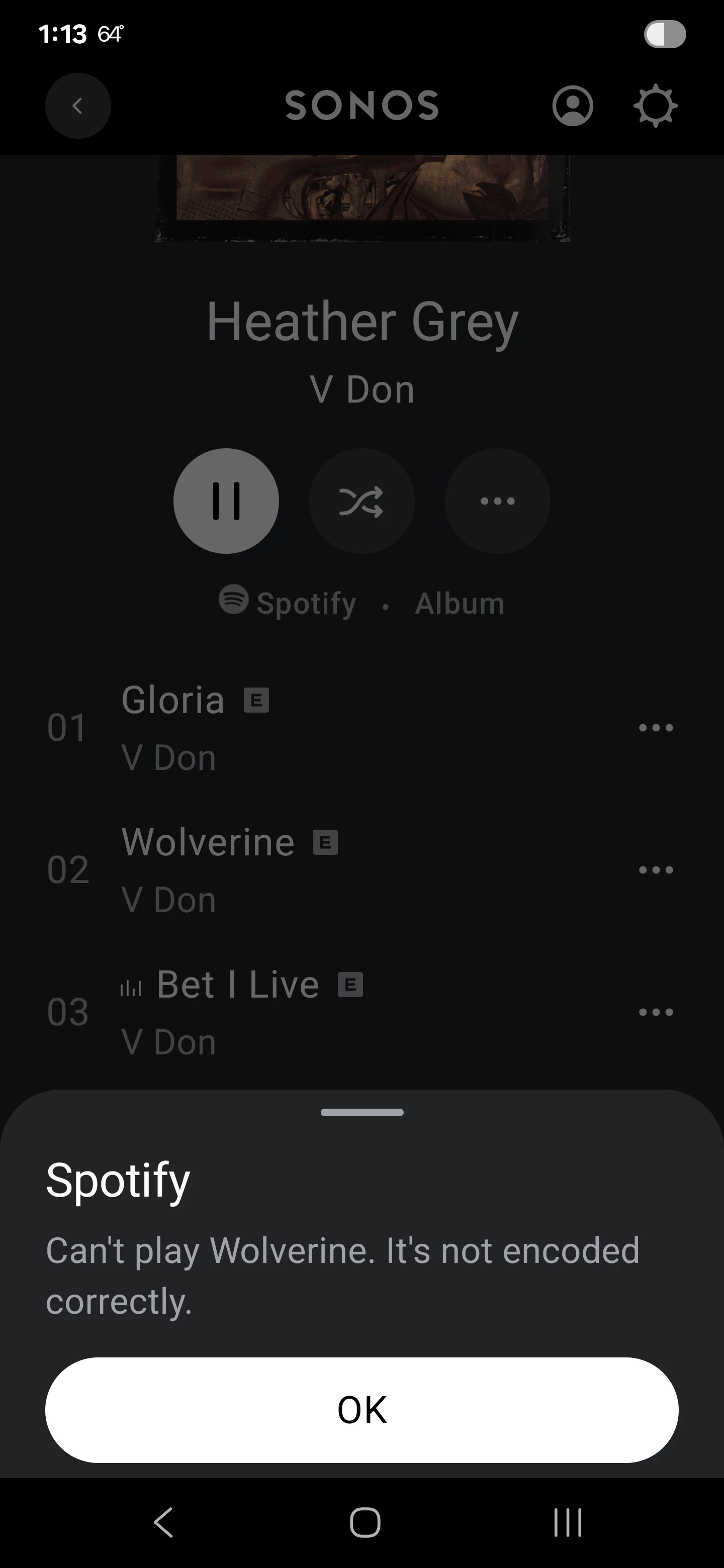
- Lyricist II
- 4 replies
- September 17, 2025
It seems many users have the same experience, myself included. Sonos works great for weeks, then just doesn’t. The service drops when no changes have been to the network or devices, and no updates are available or pending. In the good old days, this did not happen, and it is not happening on other non-Sonos-network devices. I don’t think it’s helpful to blame users for what is occurring. Is anyone at Sonos trying to fix this? If not, just say so and I will move on to another solution.
- Lyricist I
- 1 reply
- November 9, 2025
J'ai les mêmes problèmes que tout ce que je lis dans ces échanges, je suis fatiguée de débrancher, rebrancher enceintes, box, forcer l'arrêt de l’appli, et quand même subir ces dysfonctionnements à nouveau le lendemain, ou tout de suite après. Là où ça marche le mieux, c'est quand je transfère le son de mon téléphone sur la roam via Bluetooth ( puis sur tout le système). C'est un casse tête permanent, et ce qui est sensé améliorer notre vie en nous apportant plaisir et réconfort nous apporte frustration et charge mentale…
Moderator Edit:
Google Translate-
I have the same problems as everyone I read in these discussions. I'm tired of unplugging and replugging speakers and the router, forcing the app to close, and still experiencing these malfunctions again the next day, or even immediately after. The only time it works best is when I transfer the sound from my phone to the roaming system via Bluetooth (and then to the whole system). It's a constant headache, and what's supposed to improve our lives by bringing us pleasure and comfort is instead bringing us frustration and mental strain...
- Lyricist II
- 3 replies
- November 15, 2025
I have now joined this nightmare. I have 29 Sonos devices and for years I never had the issues that I have read about such as these and now for the last month or so I can’t keep my Sonos system intact. I have factory reset every speaker, recreated my network, wired one speaker to create Sonos net, ensured they are on 2.4 where necessary, turned on or off every router setting that was suggested, rebooted network and speakers a countless amount of times, added AP’s, removed AP’s, and anything else anyone can think off. The system is completely unstable. The most I have gotten out of any of these fixes is 48 hours and then the madness begins again. Sonos has no answers other than reboot this speaker, let’s wire five of th furthest away speakers and send me a diagnostic log. When I do they reply that’s strange. Call me a conspiracy theorist but I believe this is a way for you to retire your products just to upgrade to their newer ones. I’m waiting for them to say to me I see you have three Arcs and three beams. That is really older technology. We have not heard about these issues with the Arc Iltra or the Beam 2nd gen. Have you considered upgrading? F&$k no! My only consideration at this point would be to move to an entirely new company. I have tens or thousands of dollars invested in this infrastructure and now I have to trash it and rebuild somewhere else. This is disgustingly disturbing for so many people to have so many problems, all similar problems and to hear, even other people say it’s your network. It absolutely is not. I am completely fed up with this issue, with Sonos, and with people that standby them and say well something in your network is not right.
- Lead Maestro
- 12383 replies
- November 15, 2025
Did you try setting static/reserved IP addresses (see the router's DHCP Settings page) for all Sonos and then powering them all down, rebooting the router and powering them back up?
- Lyricist II
- 3 replies
- November 15, 2025
Yes I have. Every Sonos component has its own static IP and the system has been rebooted dozens of times since they were assigned.
- Lyricist II
- 3 replies
- November 15, 2025
Did you try setting static/reserved IP addresses (see the router's DHCP Settings page) for all Sonos and then powering them all down, rebooting the router and powering them back up?
Yes I have. Every Sonos component has its own static IP and the system has been rebooted dozens of times since they were assigned
- Lead Maestro
- 12383 replies
- November 15, 2025
That eliminates the easy solution to a fairly common problem.
I'd suggest powering off the Boost and unwiring all other Sonos to go to wifi mode instead of bypassing your wifi (aside from your Roams) for Sonosnet, and then use the network diagnostics to check individual device's signal strengths.
If you have access to a signal monitor you can look for 2.4 and 5 gHz channels with low utilization and noise and pick the best for your router's wifi.
As this is a recent problem I'd suspect something changed in your RF environment as the easy option. Not so easy would be router updates that tweaked something.
Support can be a aggravation but waiting for issues, submitting diagnostics (more than one isn'tbad) and then a phone call to support is about the last resort if nothing else helps.
- 24653 replies
- November 15, 2025
Once you have decided that the issue must be [ … ] or cannot be [ … ] you are likely to be blindsided. But you should play the percentages. Network is a high percentage item.
Factory Reset rarely resolves fundamental issues and is generally a waste of time, but it might accidentally, temporarily work through an issue. Note that Factory Reset of SONOS units destroys diagnostic data that would have been useful to SONOS support.
Evidently something showed up in a diagnostic because SONOS support focused on the five far away units. I think that support should have been more specific than you indicated. You could selectively power down these units and keep notes. In addition to a hardware issue with one of these players, there could be a neighbor who added an offensive new device.
Many of the players listed in your profile will ignore SonosNet. If some or all of the distant five use SONOS net, moving BOOST closer to the five might help. As long as another SonosNet device is wired and in range, BOOST does not need to be wired.
I once had an intermittent issue while playing music stored on a NAS drive. It was an ancient drive and old age failure was a possibility, but the very intermittent nature of the issue suggested a network issue, possibly a duplicate IP address … but I’m too smart for that … right? I finally swallowed my pride and checked all of the addresses … darn!! Several weeks prior I had slightly reconfigured my network and changed all of my reserved addresses accordingly. Unfortunately, I had forgotten about a seldom used little palm sized controller (using a fixed address) hidden in a cabinet. This unit duplicated the IP address of that NAS.
Enter your E-mail address. We'll send you an e-mail with instructions to reset your password.
Scanning file for viruses.
Sorry, we're still checking this file's contents to make sure it's safe to download. Please try again in a few minutes.
OKThis file cannot be downloaded
Sorry, our virus scanner detected that this file isn't safe to download.
OK


