I would love to know if anyone has their speakers stuck updating after the latest upgrade to 14.20. It’s been like this for a few days now and just frustrated, not knowing what to do.
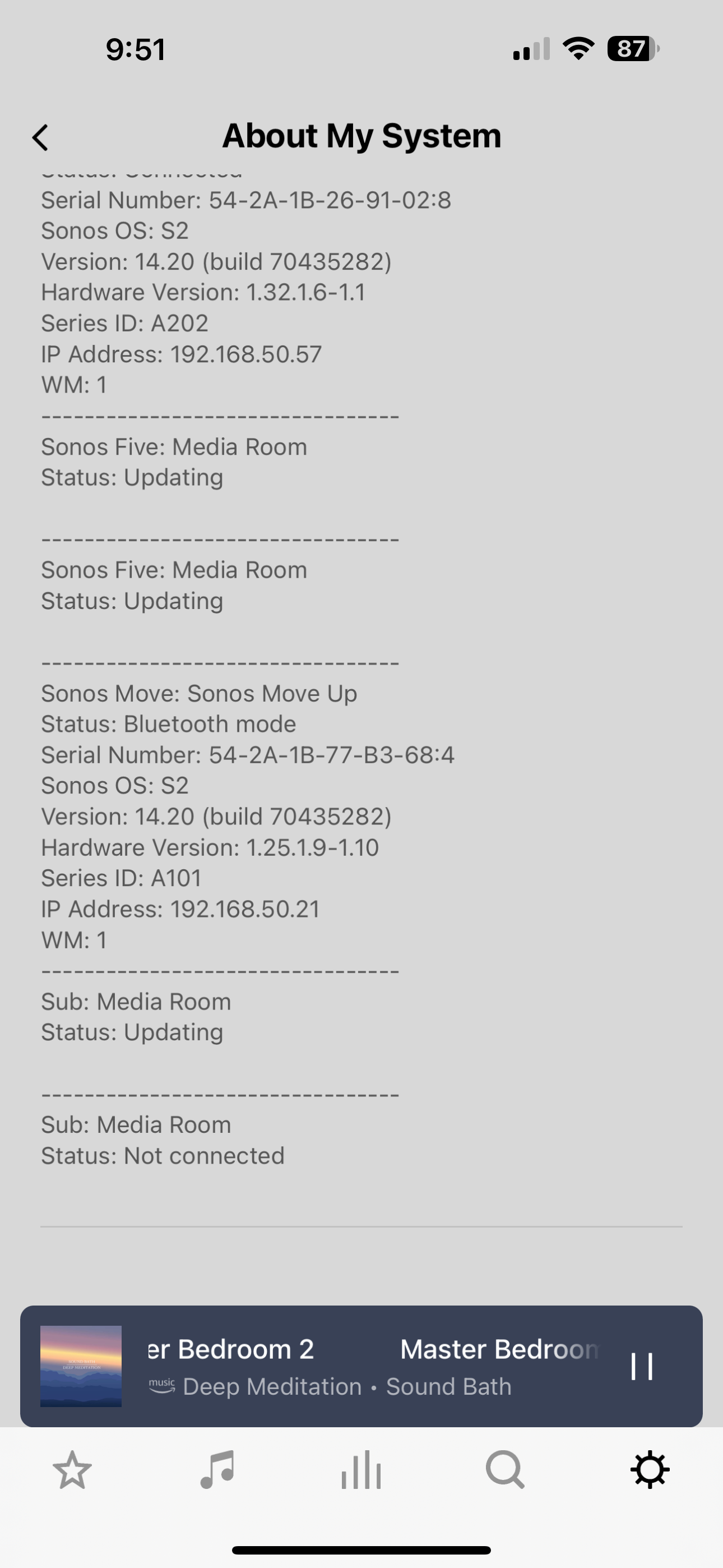
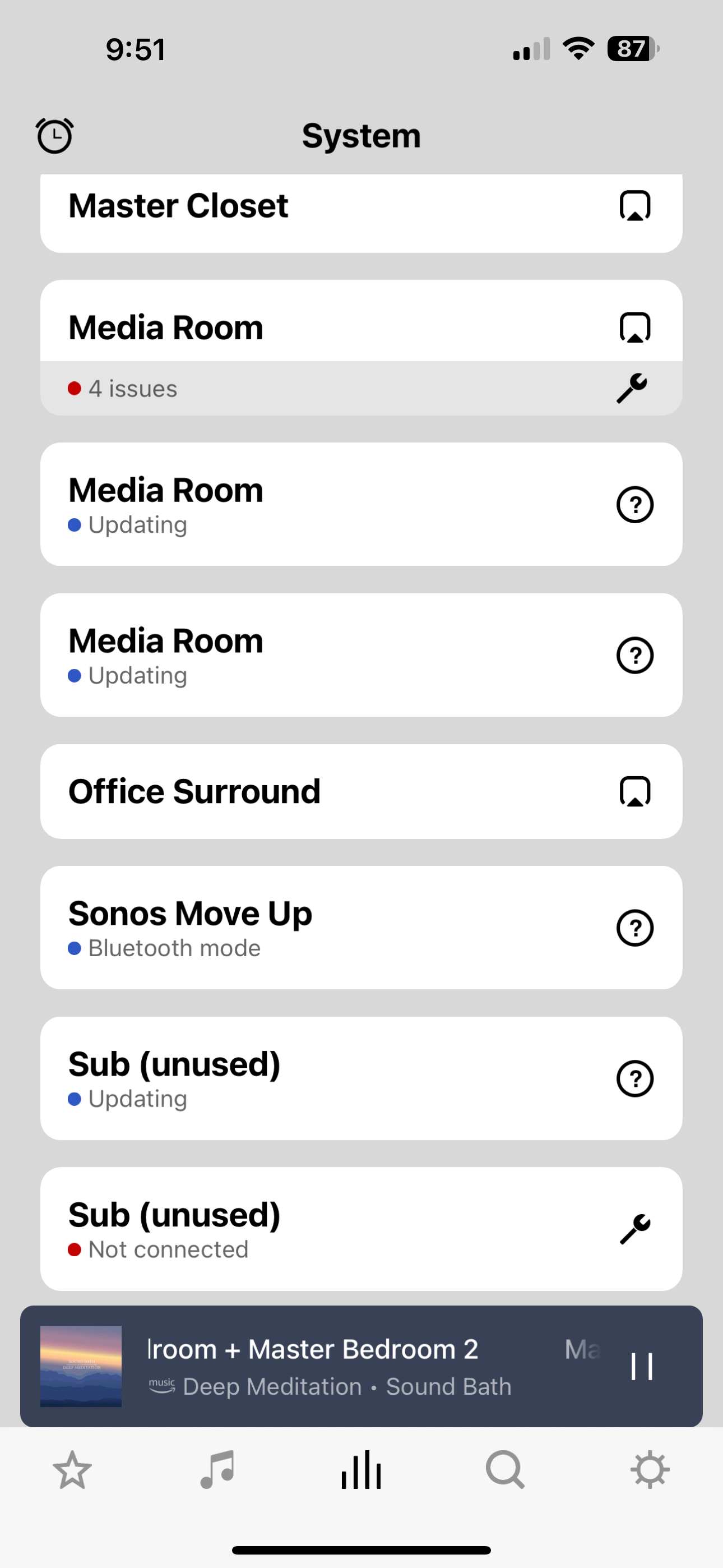
I would love to know if anyone has their speakers stuck updating after the latest upgrade to 14.20. It’s been like this for a few days now and just frustrated, not knowing what to do.
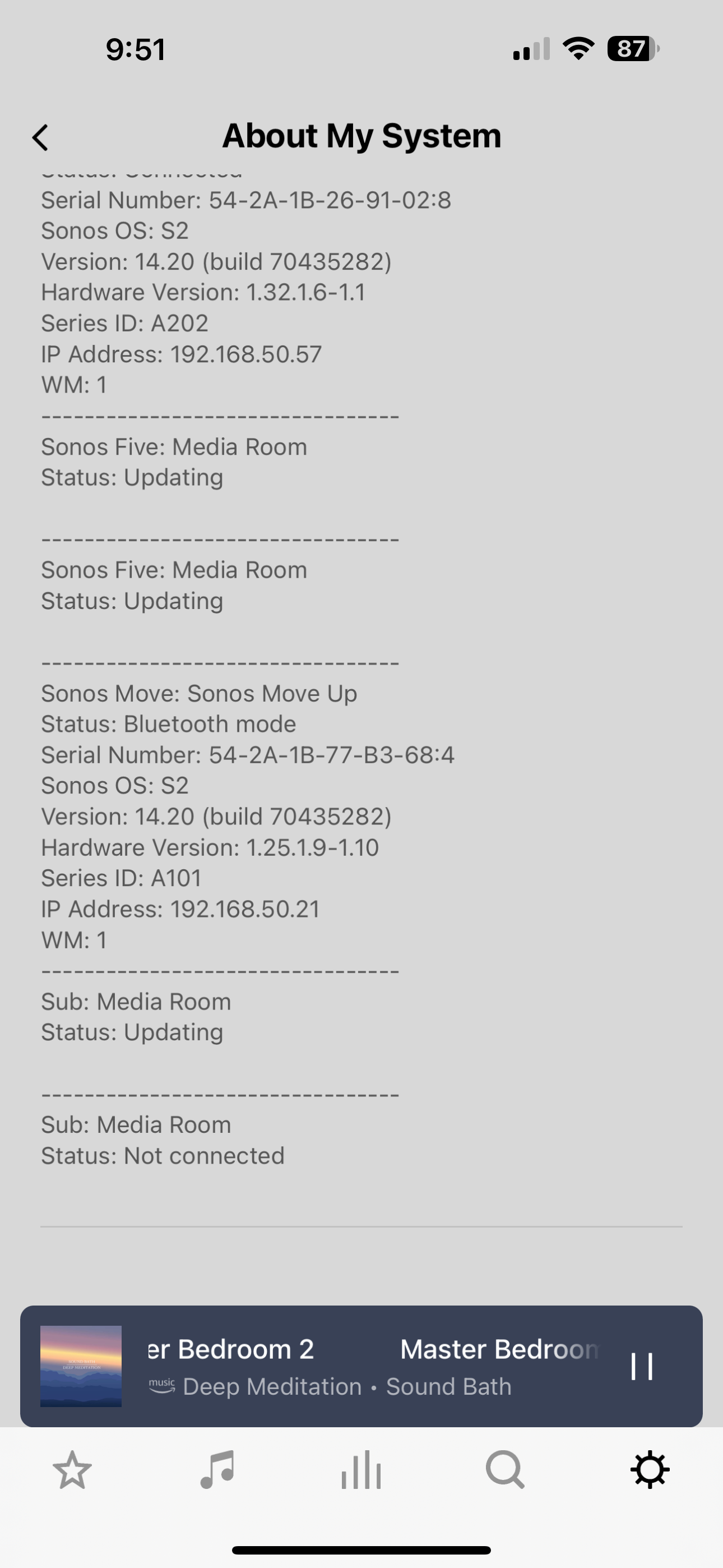
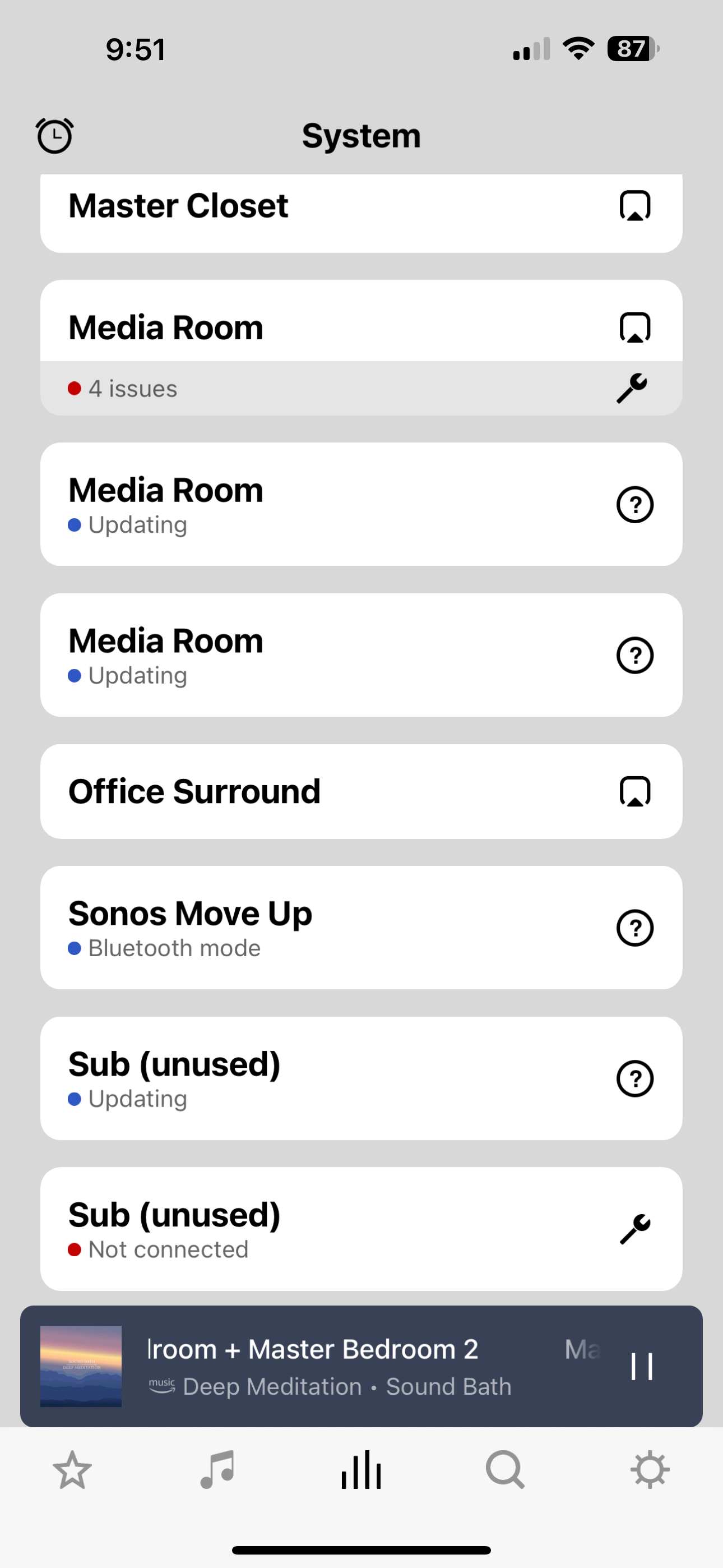
Best answer by Stanley_4
I’ve had similar problems on past updates, assigning Static/Reserver IP addresses for all my Sonos followed by a Sonos power-down, router reboot, and powering up my Sonos - wired first - fixed the update and power failure recovery issues permanently for me.
Enter your E-mail address. We'll send you an e-mail with instructions to reset your password.