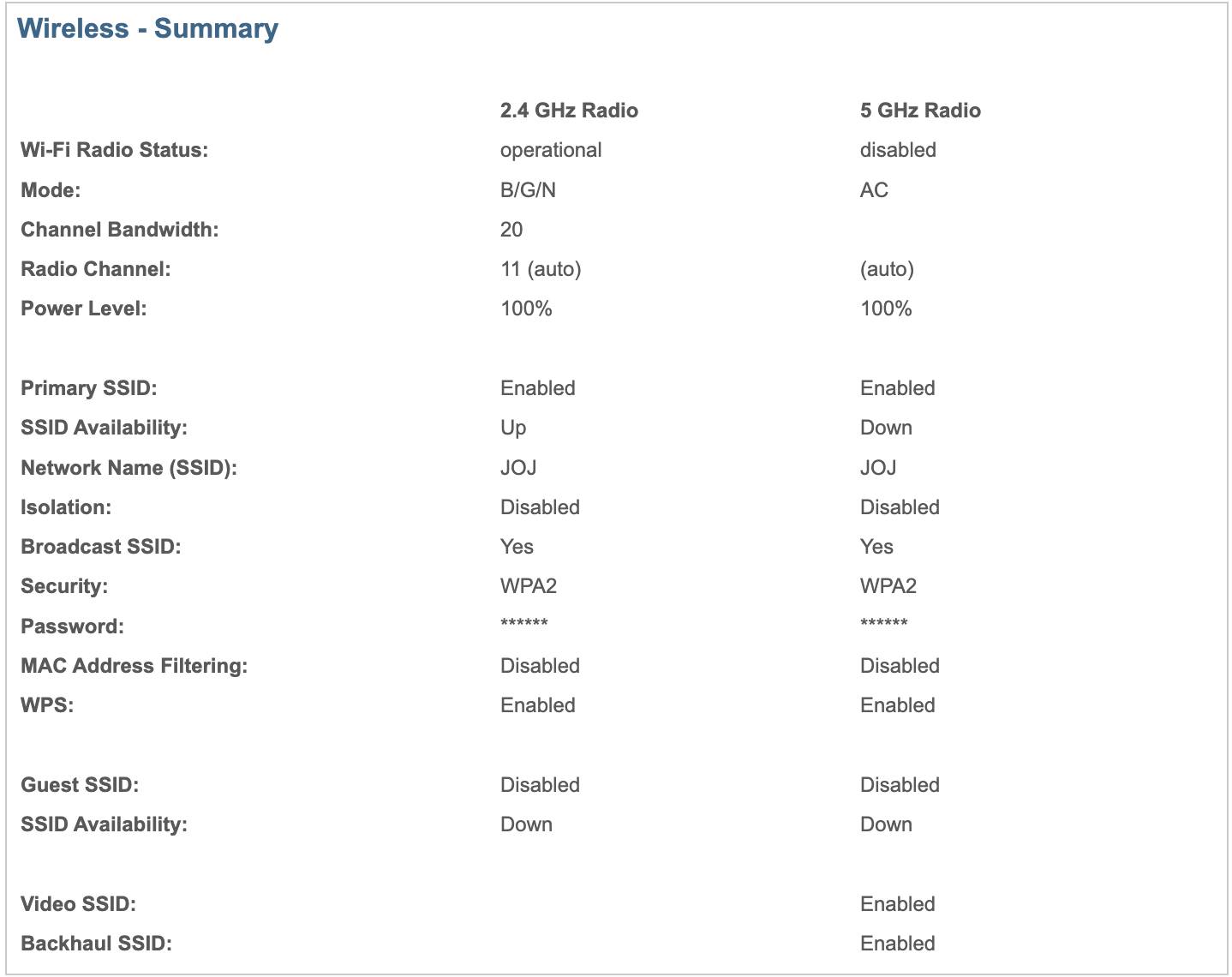2.4Ghz in use. 5Ghz disabled. Mode is B/G/N
Answered
Router reset. System won't connect to wifi.
Best answer by Ken_Griffiths
See this support link:
https://support.sonos.com/en-us/article/connect-sonos-to-a-new-router-or-wi-fi-network
I suggest starting with a single standalone Sonos device wired to the router to get all running on a SonosNet signal to begin with. Then add the new WiFi credentials to all your products via ‘Settings/System/Network/Manage Networks’ and select ‘Update Networks’ in the Sonos App.
When complete don’t forget to also remove your old WiFi credentials from the Sonos App by following the steps mentioned in this link:
https://support.sonos.com/en-us/article/remove-a-wifi-network-from-your-sonos-system
This topic has been closed for further comments. You can use the search bar to find a similar topic, or create a new one by clicking Create Topic at the top of the page.
Enter your E-mail address. We'll send you an e-mail with instructions to reset your password.