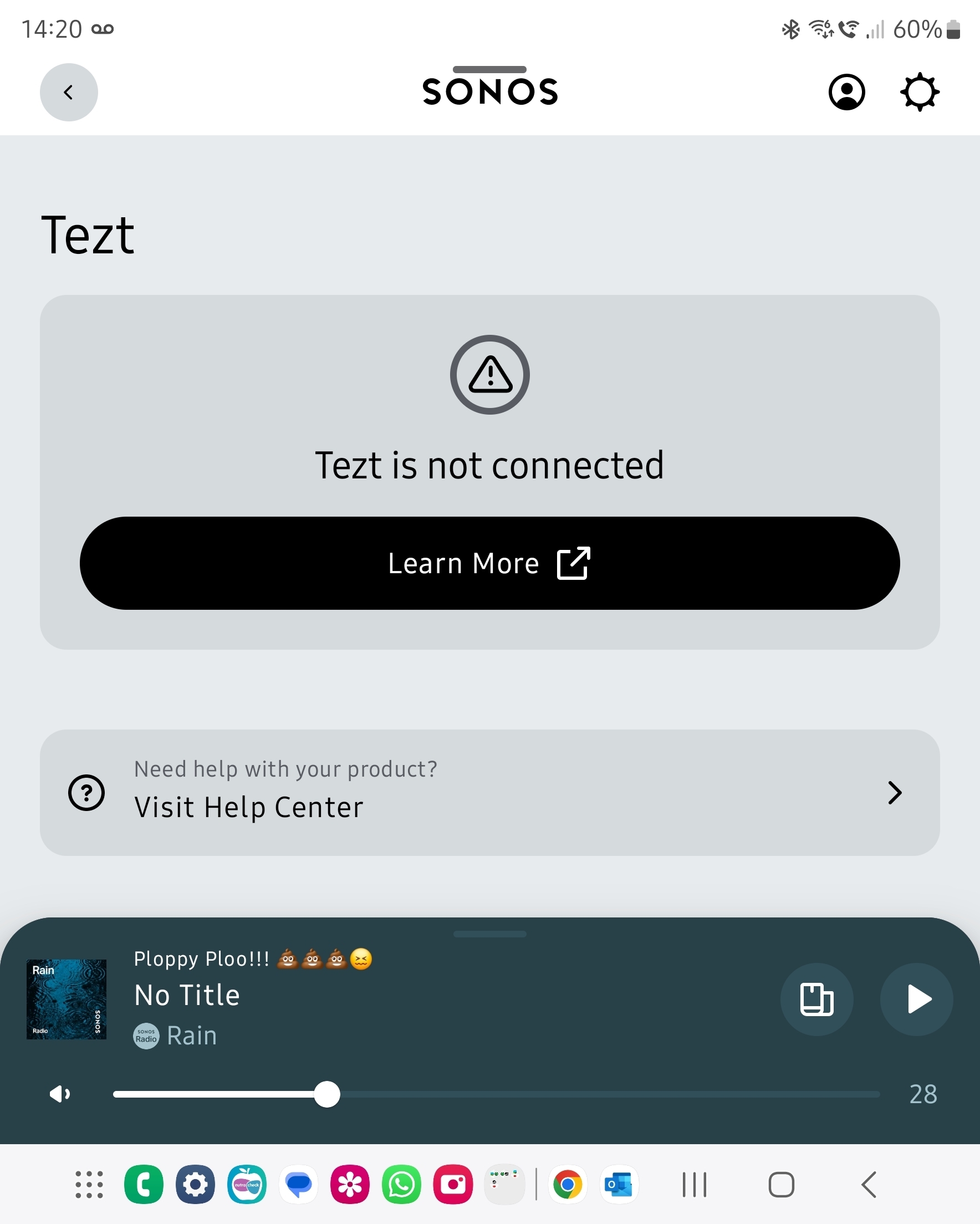I have been given an old Play 1 that has a blown bass speaker (didn't know that when i added it) so I want to remove it from my setup. I added it to a new room so I want that gone also.
How? No idea as I can't see how too!?
I have 1 arc, 2x300's, 1 sub, 9 sl's and 2 beams (gen 1 and 2)
Any help appreciated!!