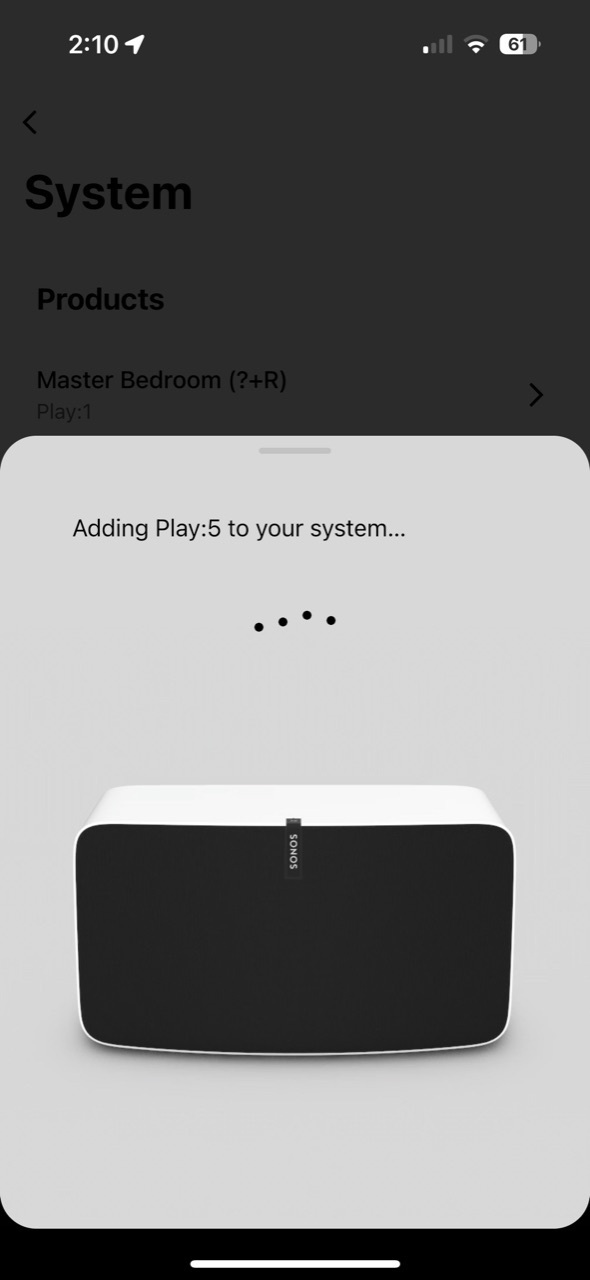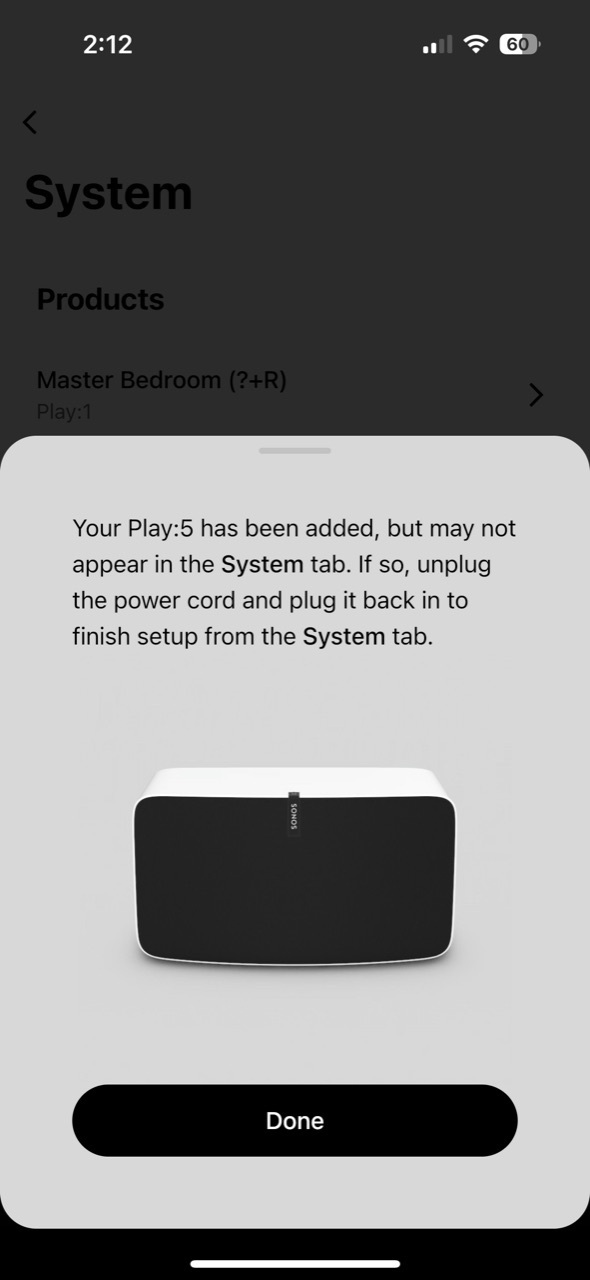I’ve had a Play 5 gen 2 for 5+ years working without issue. Last 2 months has been hell for me because it just suddenly stops working and no longer connected (and not seen by app).
I’ve tried factory reset a dozen times and I’m able to set it up, but then the app warns me I may have to restart the speaker if it’s not seen in app. I do that and it’s not resolved.
When network cable is unplugged:
- Play 5 no longer appears as available in the app ('System' page as well 'About My System')
- Play 5 no longer plays any music l when I press the play button
- Play 5 appears in the Airplay list on my iPhone, but actual Airplay connection appears to fail
- App function 'Find Missing Products' is unable to retrieve
- App function 'Manage Networks' brings mixed results, only once out of several attempts I managed to get connected to wifi (router lists IP address) ... but the device did not end up in the 'System' page and after restart it was no longer connected
I’m so frustrated! Can someone help?
my diagnostic ID is 1809859421