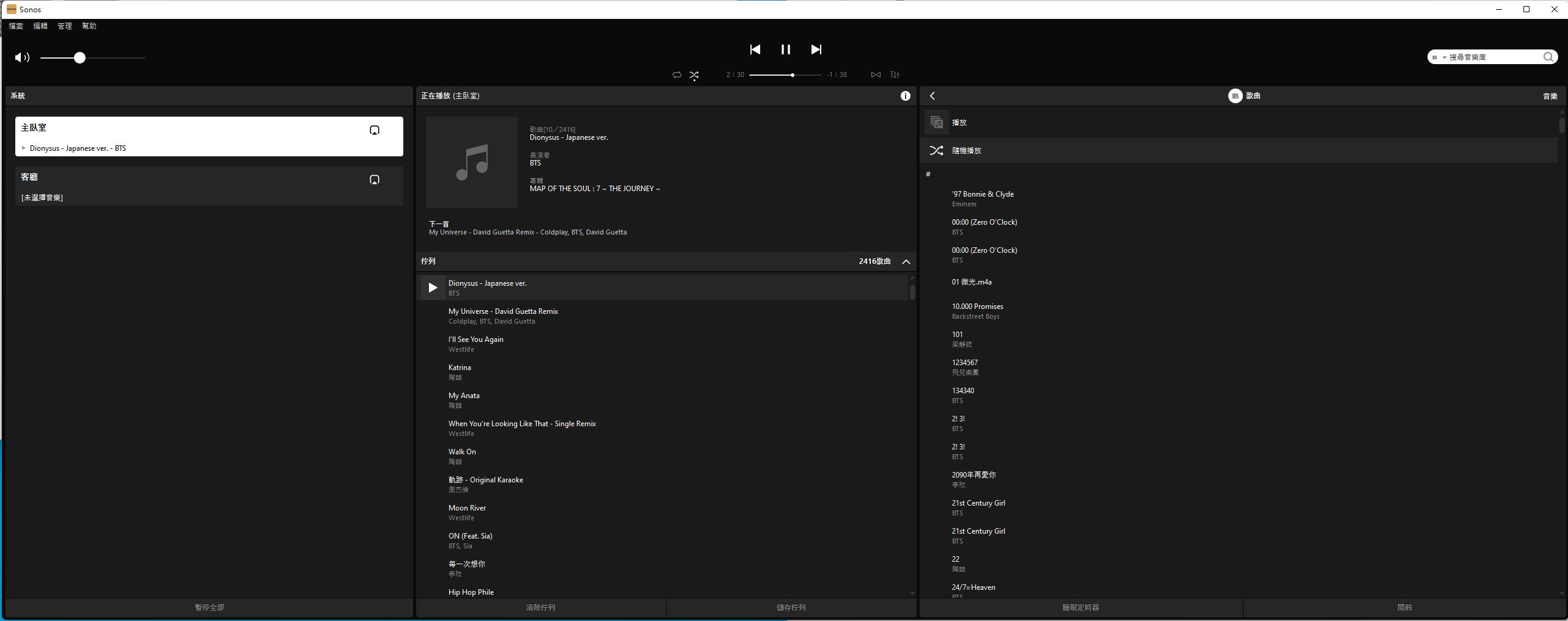I have stop playing music from my play 1 for roughly a month
and i just try to play music by using PC but there is no sound.
i have tried factry reset and repaired but no use.
there is no problem by stream through spotify ect.
Only has no sound when playing music from my PC.
I still able to control from my phone and PC