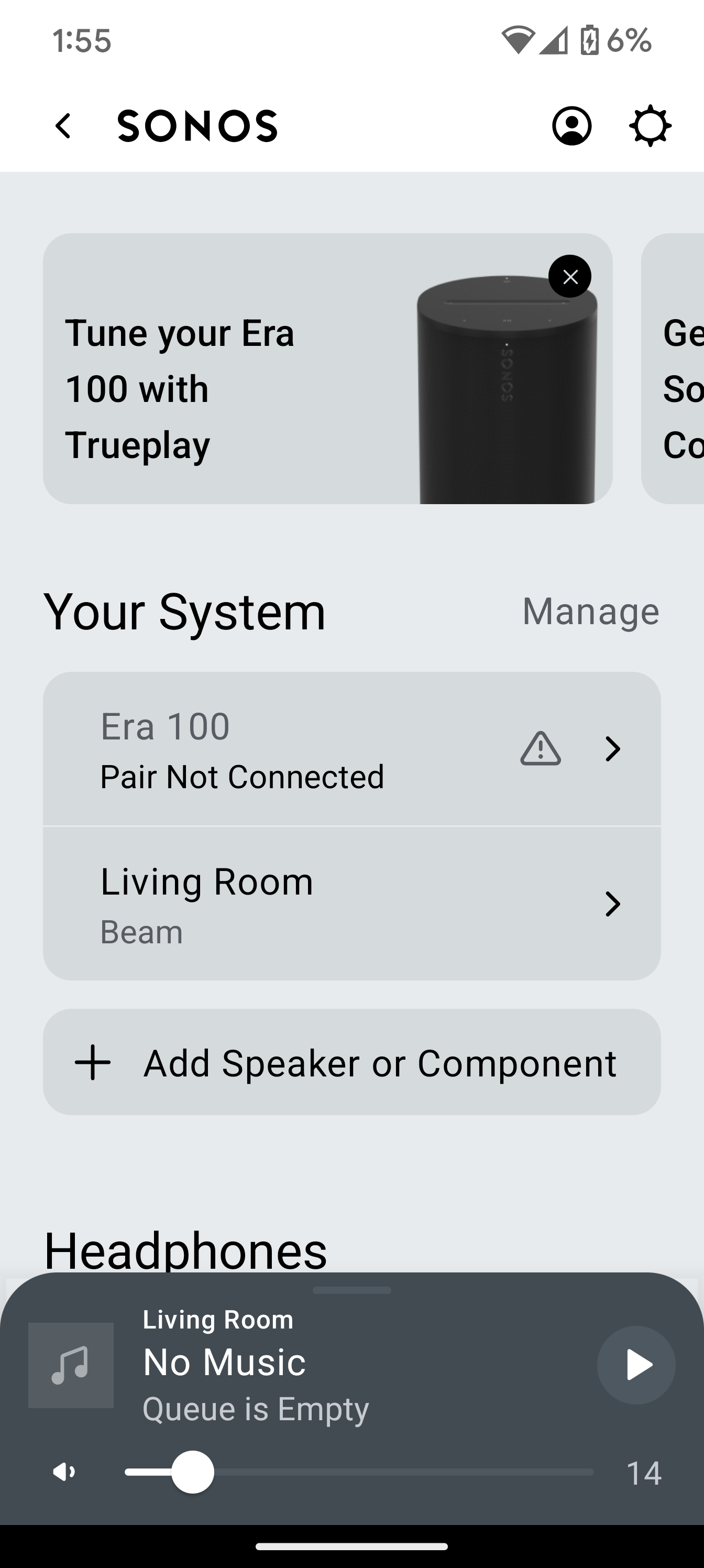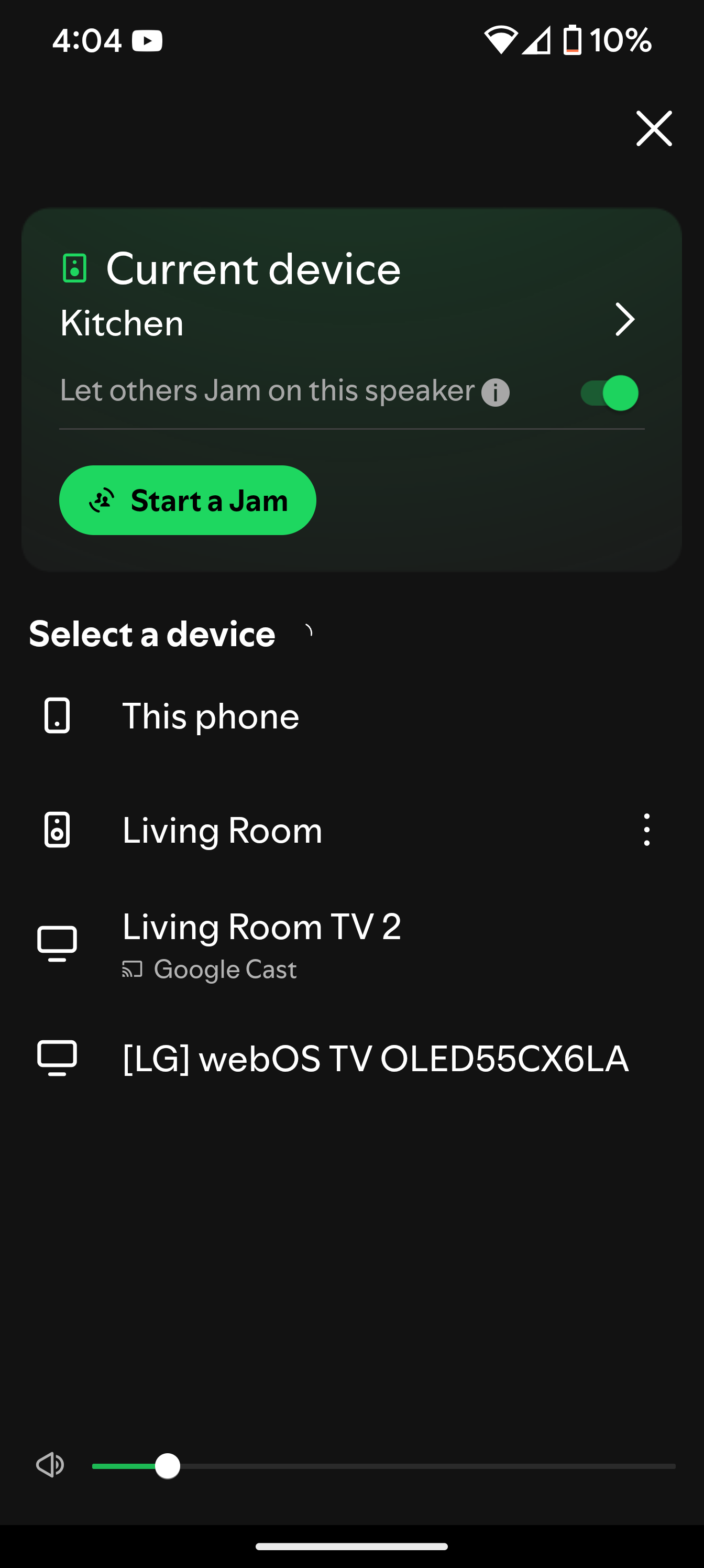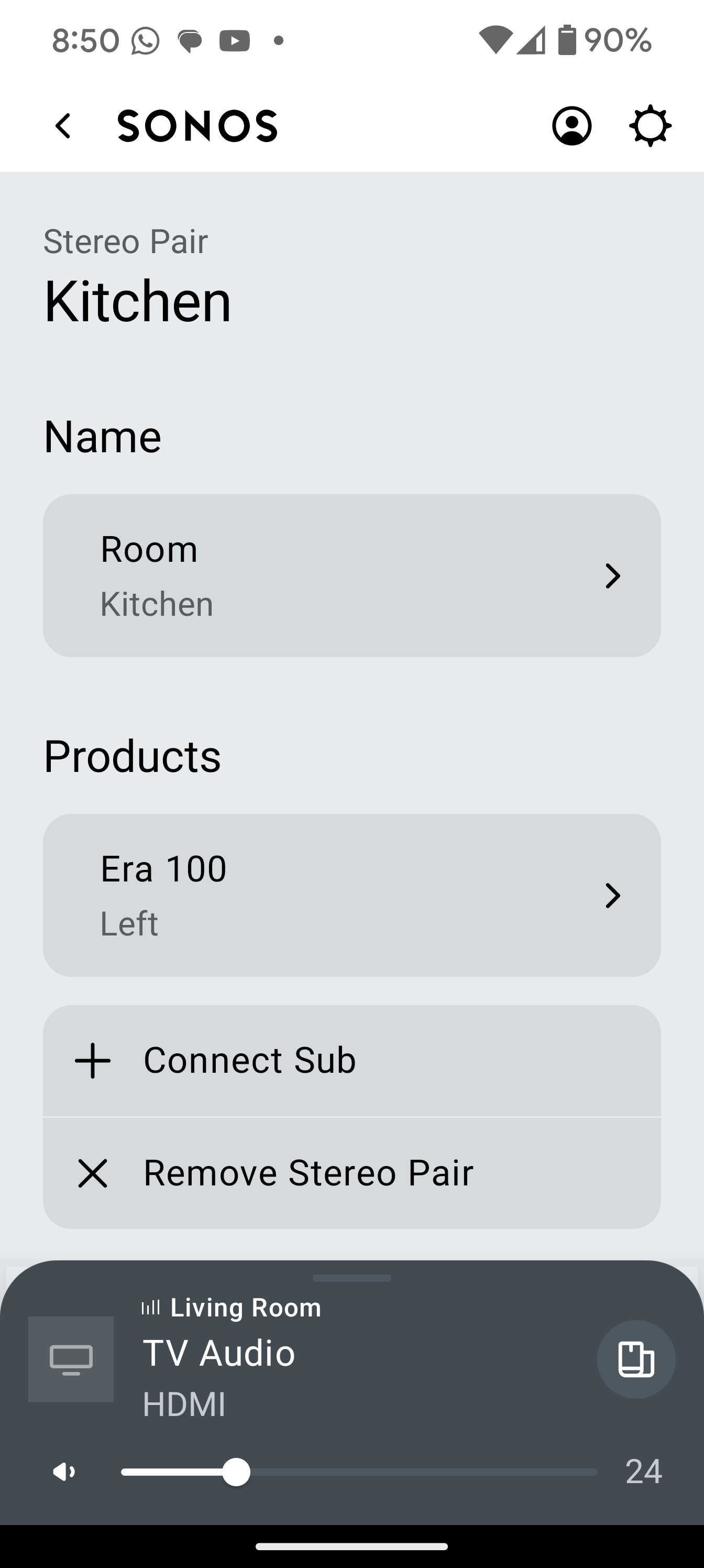Hi all, I was wondering whether someone could help me with an issue I have been having.
I have a Sonos era 100 pair and a beam gen3 with a sub in my lounge,
And a pair of Sonos era 100s in my kitchen!
80% of the times I go on the app to merge the speakers I get "era 100 pair not Connected" message on my kitchen pair, but my lounge speakers are always there and working fine.
I have done the reset speakers and turn them off then reconnect to my wifi which sorts it out, but I can't do this evertime they don't show up,
Is this a app issue which they are sorting or is there a solution to this that I can do myself?
I'm so frustrated after spending a lot of money on this kit.
Any help would be greatly appreciated.
Rich