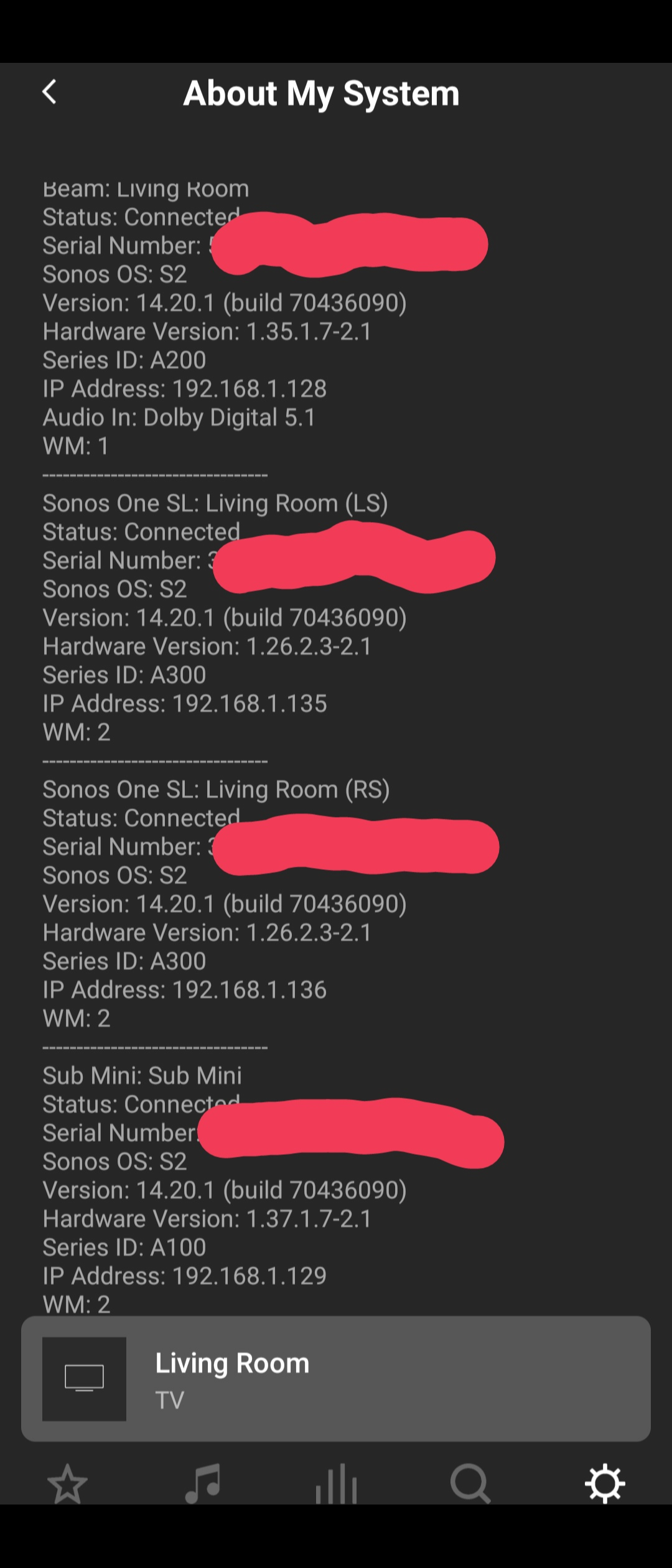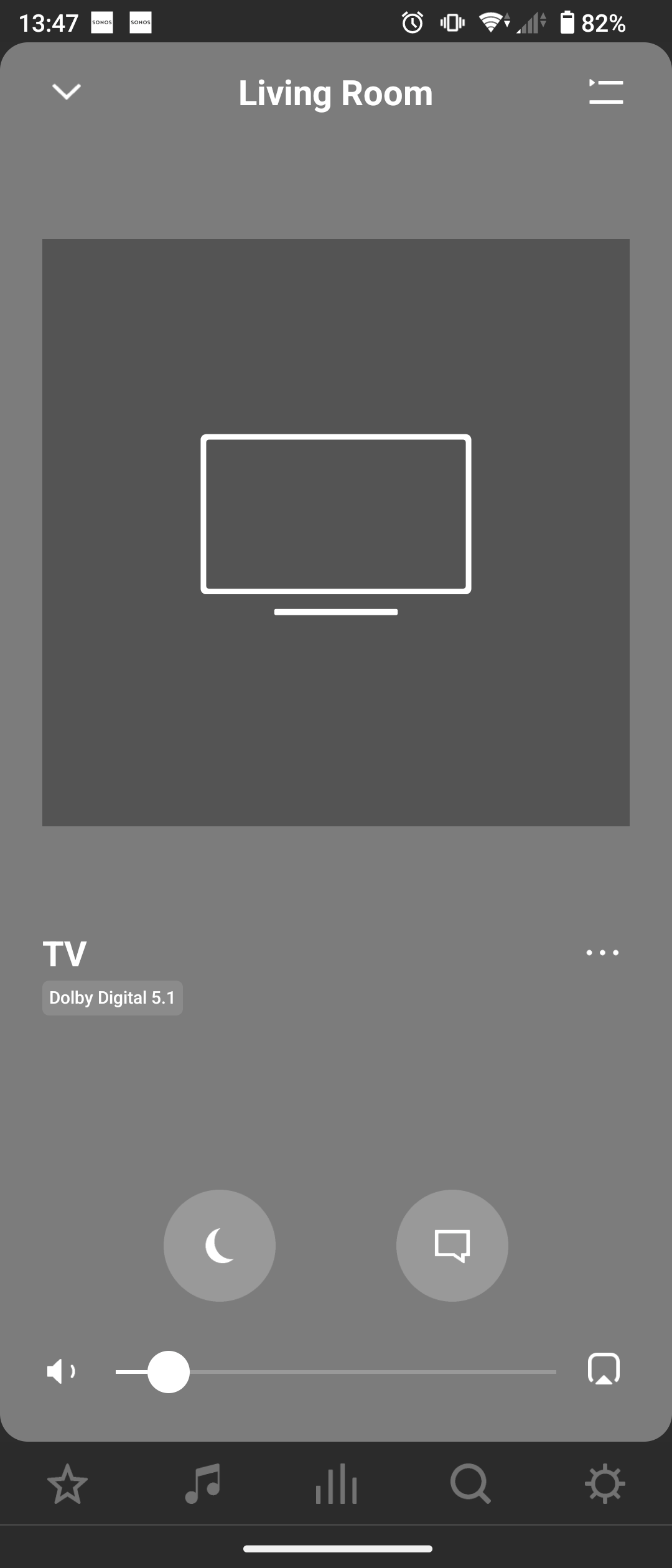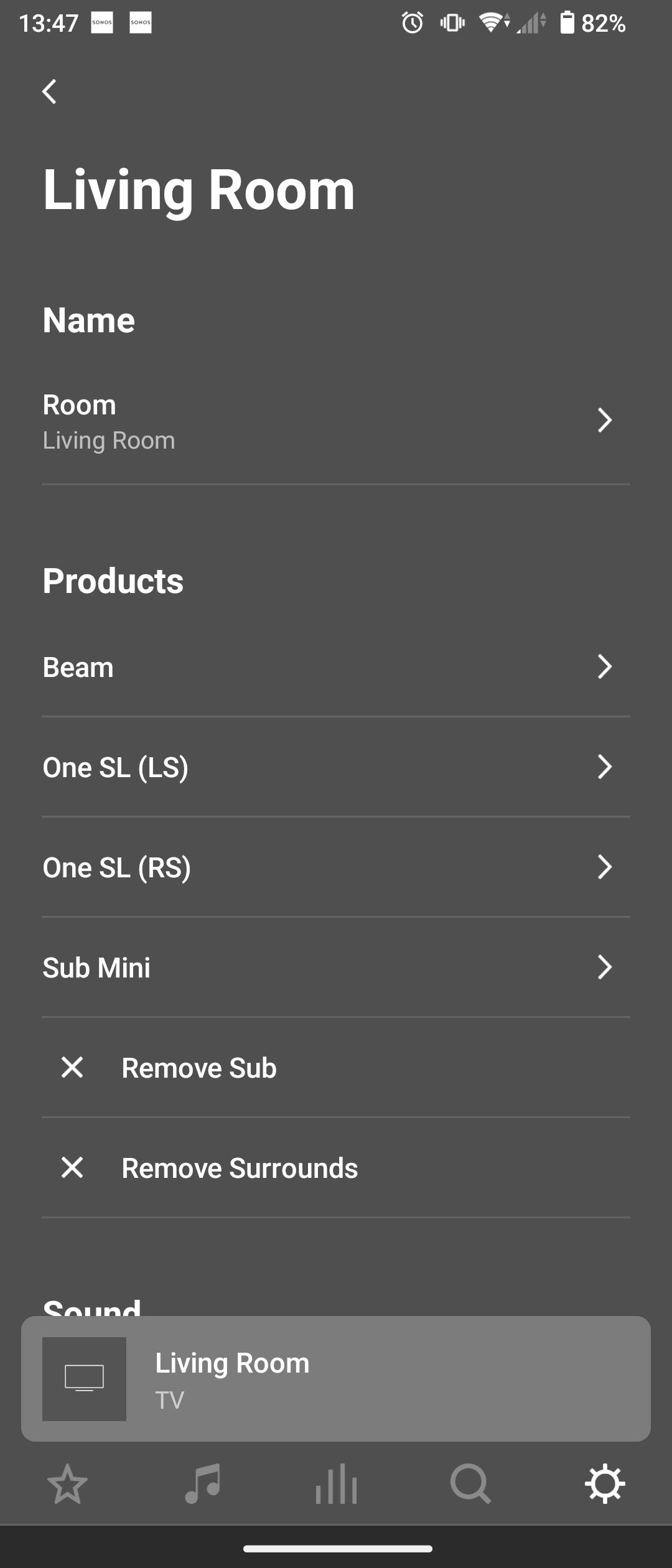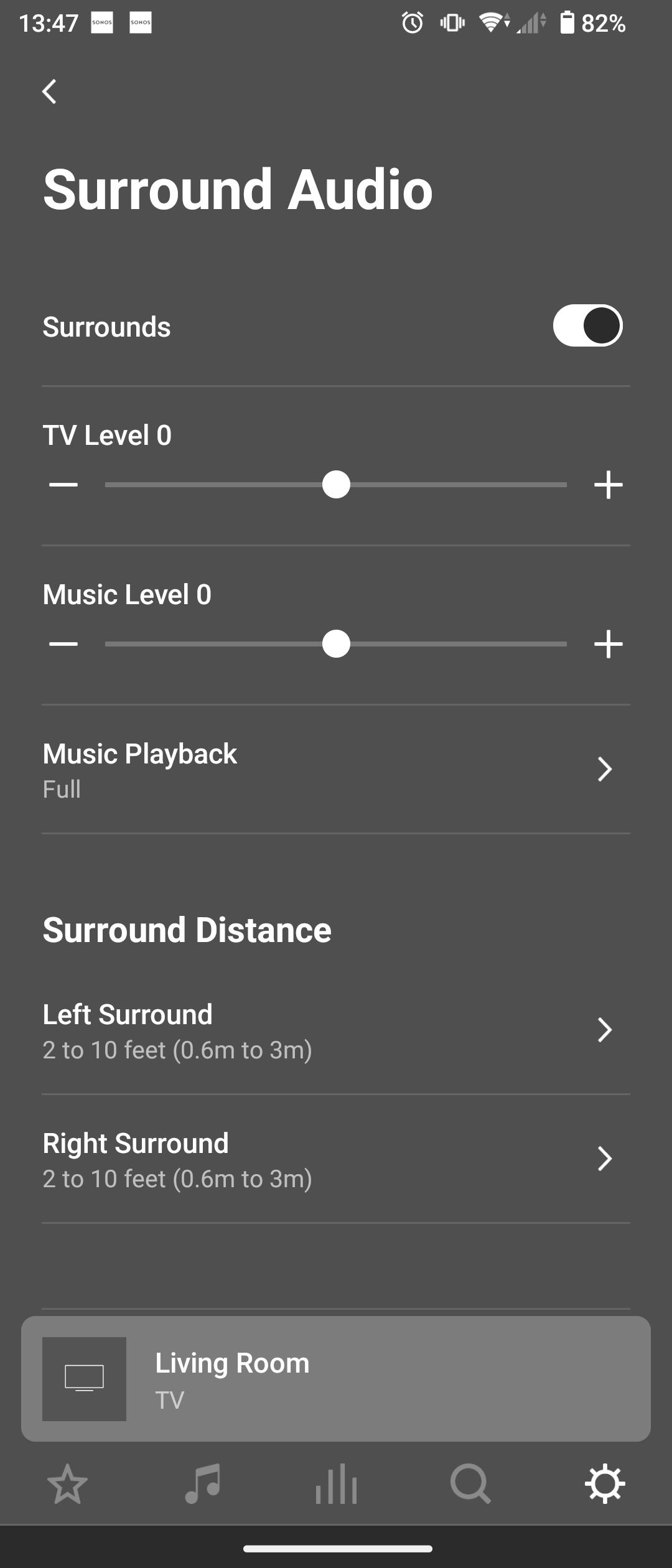Hi,
I recently bought a Beam Gen 2 and Sub Mini. Then added 2 x Sonos One SLs as surrounds a couple weeks later. I mainly use this setup to game on a PS5 and for this everything works fine and it's been brilliant. However, for movies and TV (that support 5.1 audio) there is no sound coming from the One SLs, only a quiet static noise. I've tried content from Freeview, Netflix, Prime, Disney+ and nothing makes use of the One SLs.
I've checked that the Sonos app shows it's in 5.1 mode when watching content and I've attached photos from the app with my system's info. I am using an LG C9 OLED TV, which is set to HDMI ARC with eArc on (and bitstream format for HDMI in when using the PS5).
Weirdly, if I try the same streaming services through the PS5 I also get the same problem but as mentioned, games make full use of the One SLs.
I understand the Beam Gen 2 can support 5 channels of audio by itself and my suspicion is this is getting prioritised over the using One SLs.
Any ideas?