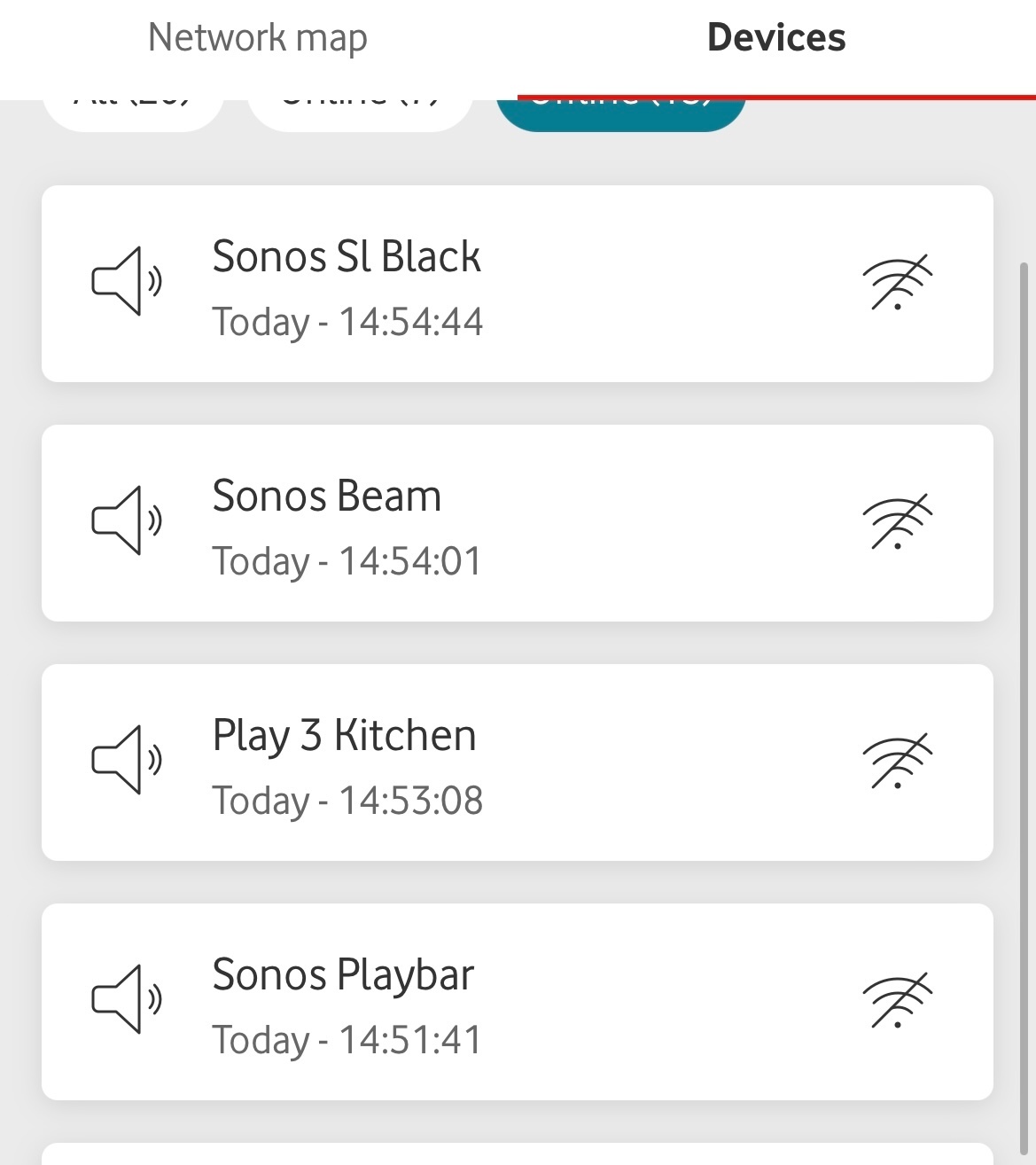Hello, new to the forum. I have a play one Sl that I can’t connect to my new router. I have other units that have paired no issue just this one. I have wired it in for the moment and works ok. However when I try to create a surround, I choose the speaker it’s playing from the app and the wireless one will not work and asks to add to the wifi network again. It will not add if the wired one is in. If I reset both then add the other play one it pairs ok. But still can’t pair the Sl, that has to go wired again. The system was all ok before I upgraded to the pro hub 2. I can play them all together no issue just this pairing issue that’s possibly causing the surround issue too? I have spoken both to Sonos and Vodafone but still getting no where. Any help or advice is greatly appreciated and sorry for the long post
Many thanks