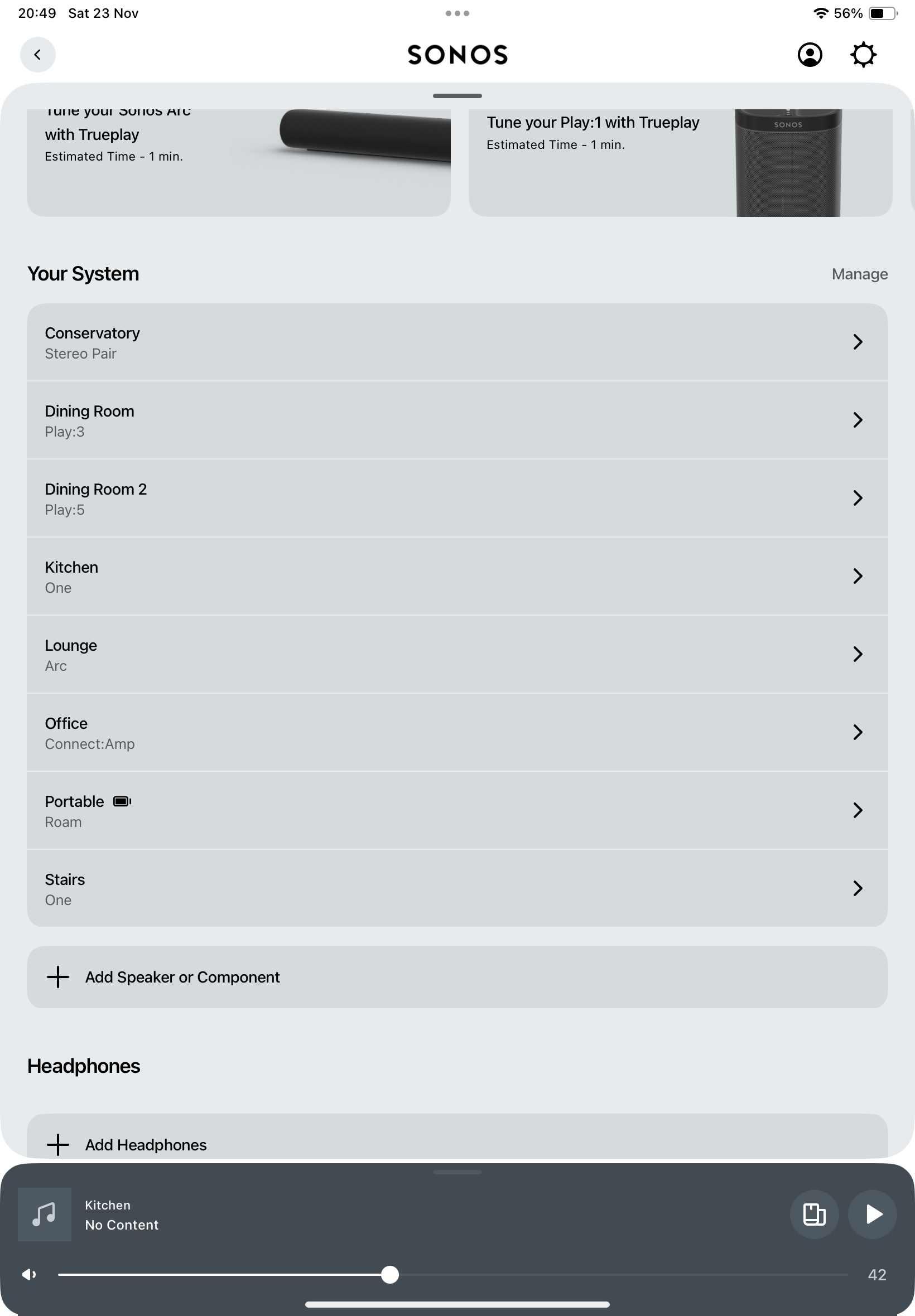My multi room Sonos system is quite pathetic at the moment. I’m running S2 app on everything. Arc + 2 x Sonos 1s, stereo pair of 1s, 2 x free standing 1’s, a 5, a 3 an amp ( for turntable) and a roam. Volume changes lag, rooms don’t come on together then al of a sudden volume jumps up or down in separate rooms. If I skip a track on Spotify or similar Same thing one room plays others vanish for a while. Spent a lot of money on Sonos, very disappointing that they cannot supply decent software to match their prices. Roam constantly vanished from system.
Answered
multiroom system is pants.
Best answer by Corry P
Hi
Thanks for your post!
Sorry to hear about the multiple issues you are having with your Sonos system - this is not at all what we want for you.
There are multiple possible reasons for what you are experiencing, and the best way of determining which it is is to ask the speakers - I recommend you get in touch with our technical support team who have tools at their disposal that will allow them to give you advice specific to your Sonos system and what it reports.
I hope this helps.
This topic has been closed for further comments. You can use the search bar to find a similar topic, or create a new one by clicking Create Topic at the top of the page.
Enter your E-mail address. We'll send you an e-mail with instructions to reset your password.