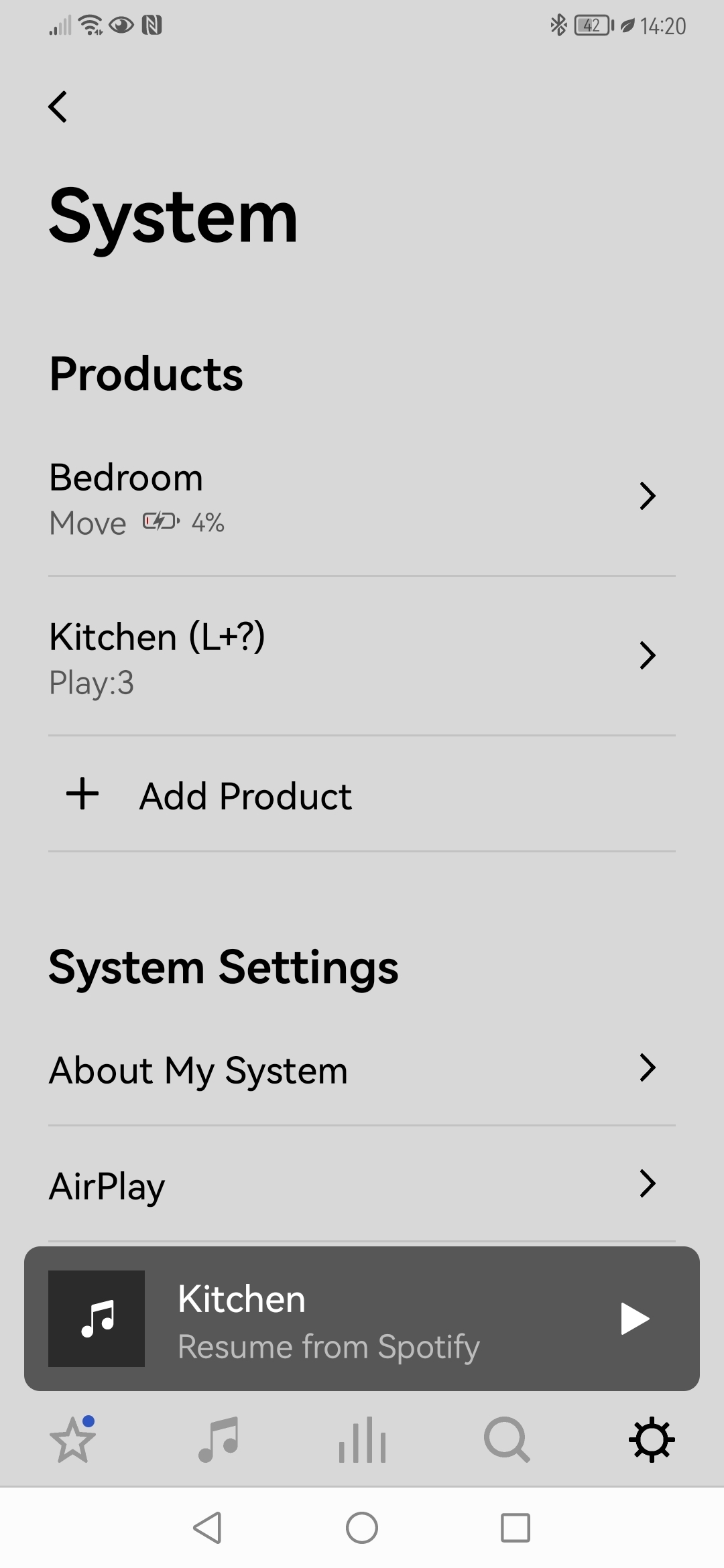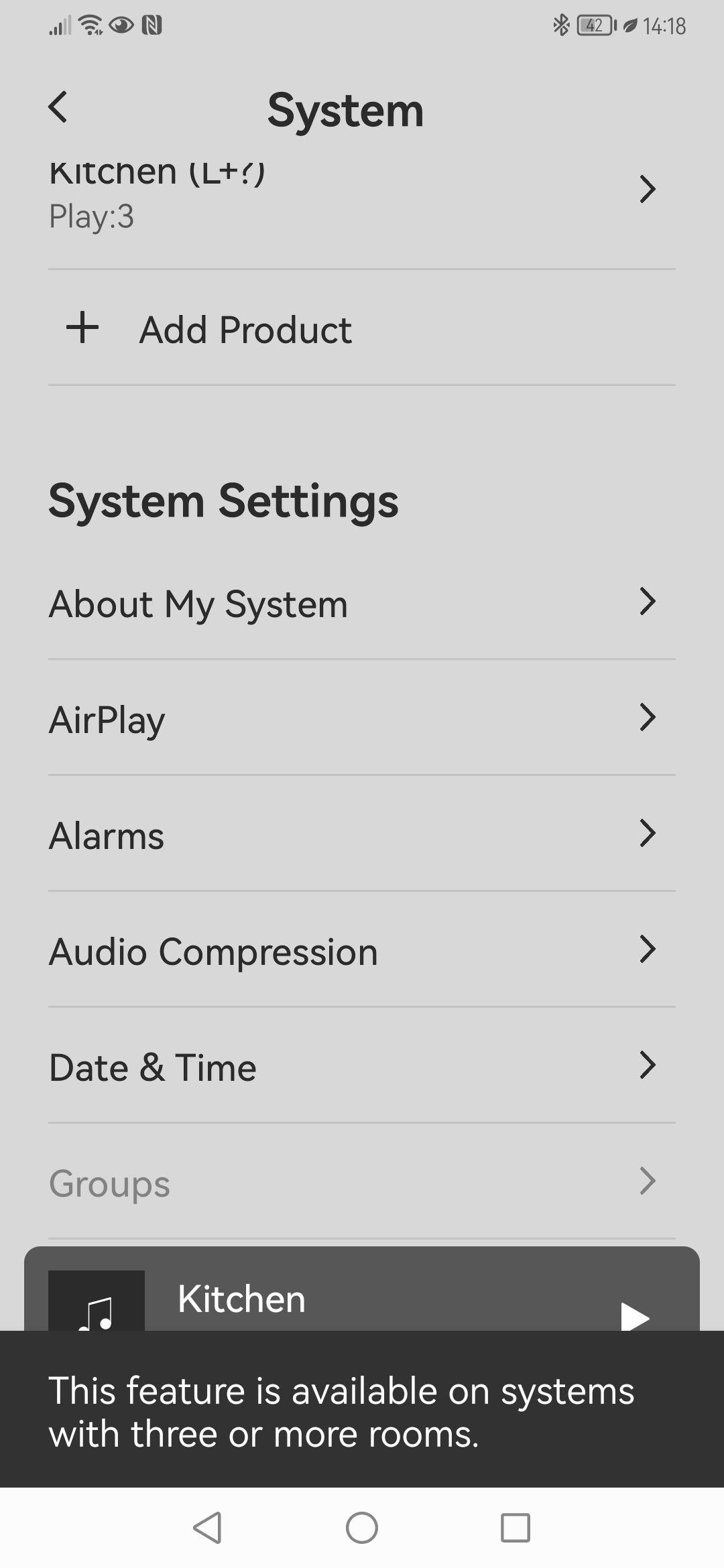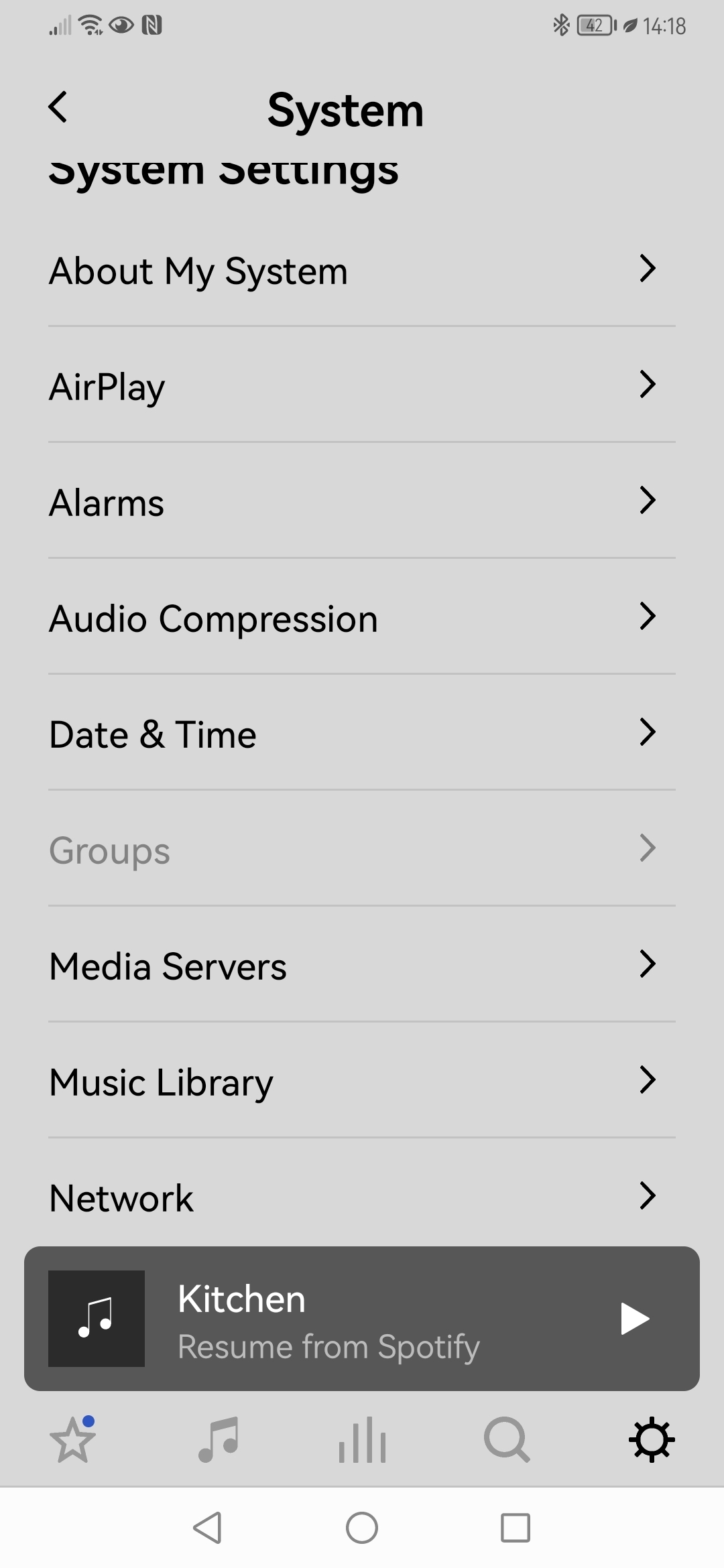Anyone know if a move can play in sync alongside 2 play 3's in the same room?
Answered
Move and play 3
Best answer by GuitarSuperstar
Thanks for the reply but that doesn't work, (greyed out) says you need 3 rooms with sonos in, I only have 2
Grouping rooms and saving a group are two different things. You need to group the two rooms, not save a group. Follow the instructions in this article under “Group rooms”:
https://support.sonos.com/en-us/article/group-and-ungroup-rooms
This topic has been closed for further comments. You can use the search bar to find a similar topic, or create a new one by clicking Create Topic at the top of the page.
Enter your E-mail address. We'll send you an e-mail with instructions to reset your password.