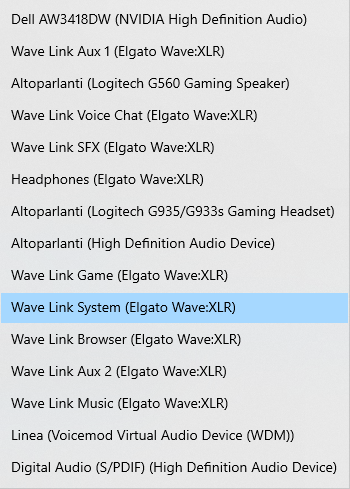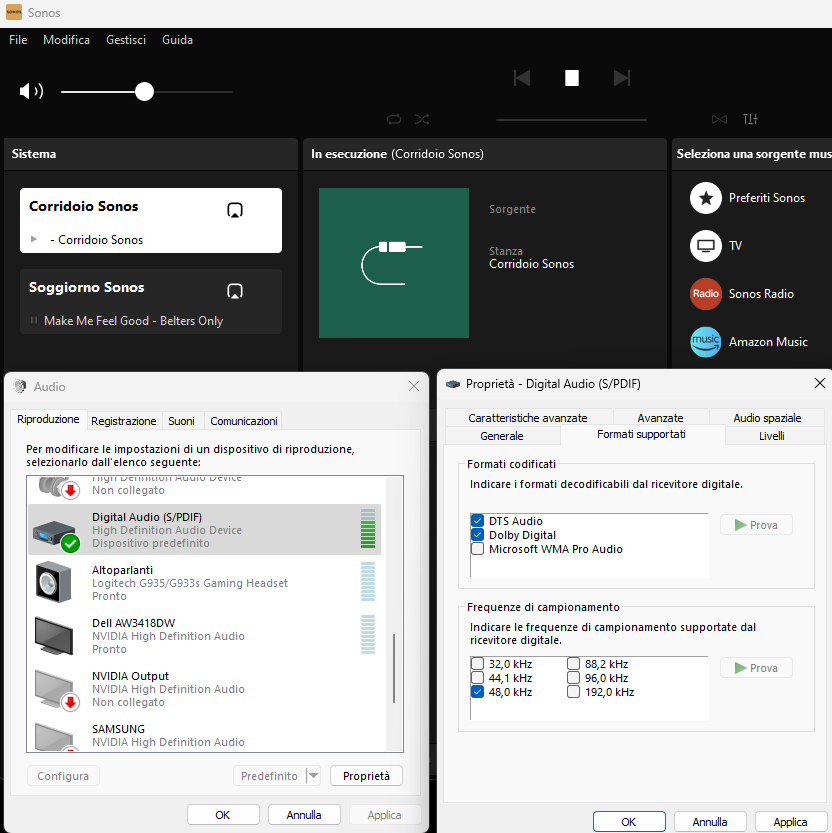Hi
I have install an 3.5mm to rca cable from pc to sonos amp ( sugest by sonos operator) but i can’t listen music from speaker connect to the sonos amp ( streming service from app o sonos pc software work fine).
By support we try to fix these, but unfortunaly we can’t.
Operator ask me to connect the 3.5mm jack in the mic door of pc mobo, but in the source of pc i don’t see these option, I can see just S/PDIF and High Definition Audio Device from pc mobo.
Do you think if I use an S/PDIF cable, will be work?
any solution?
Thanks at every one for the help and the time
I will link all my pc output: