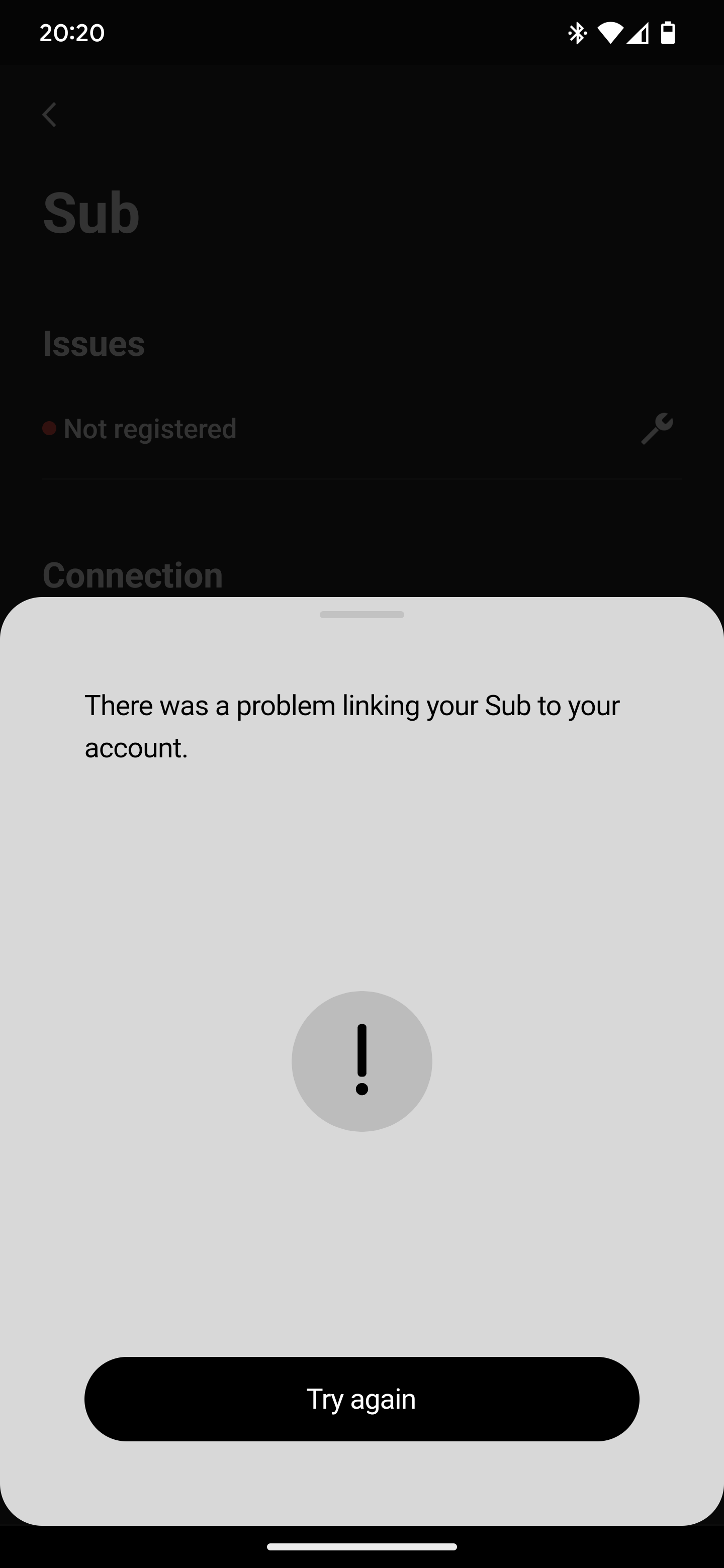
Bought second hand a Sub and did the factory reset, with the Ethernet cable I managed to finally get the Sub connected to my system but it will not function until I link it to my account. However no matter what I do I cannot get it to connect to my account. Why? What's the trick, what am I missing here?

