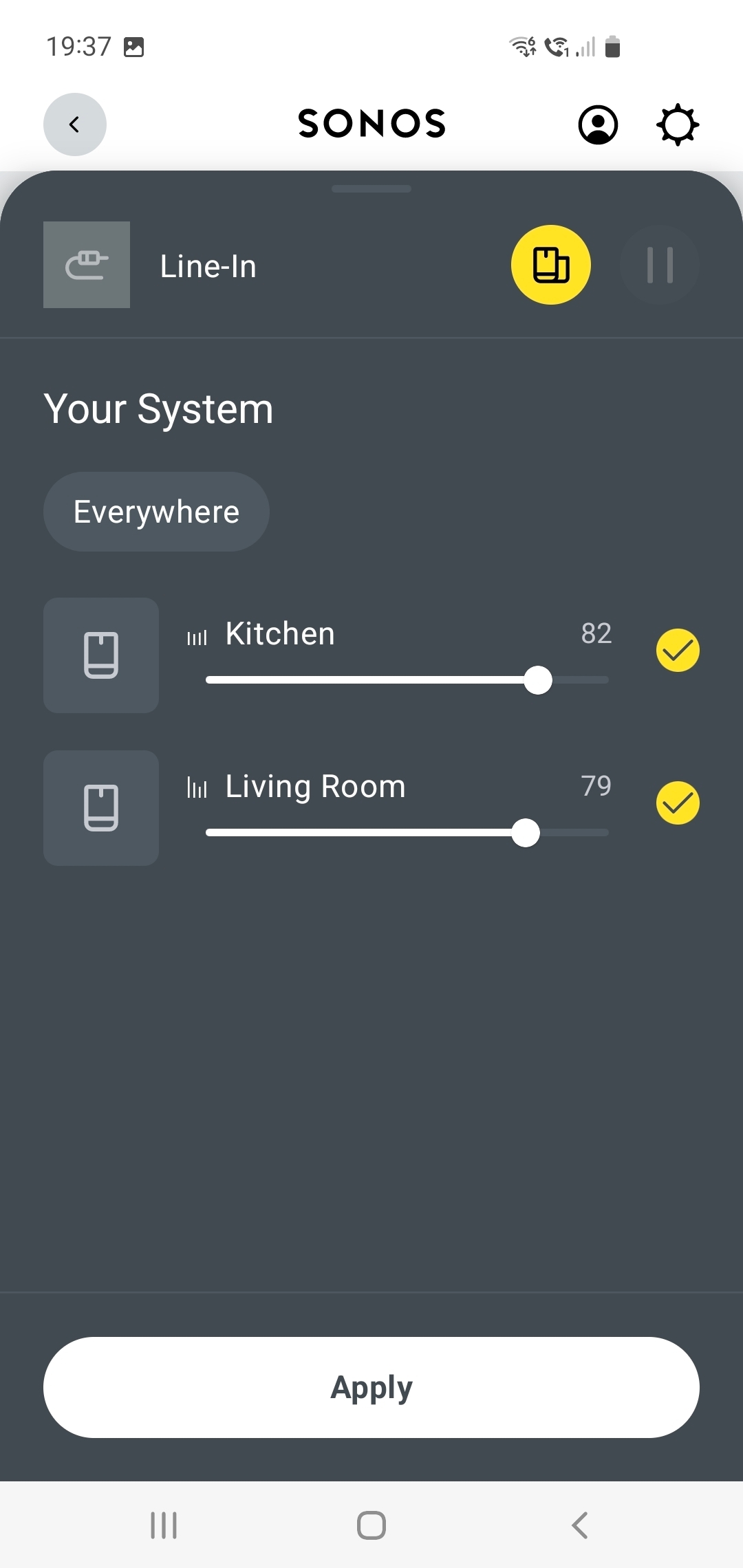My sonos port is connected by wire to my CD player. My era300 speaker is in a different room. Until recently, I could play cds through the era300. Last week, the sound stopped coming through the speaker, even though the app shows it as playing. I've been on the help line twice. When I try synching the speaker while the cd is playing through port, still no sound comes through. I haven't made any changes. Any ideas why this is happening?
Answered
line-in on era300
Best answer by DGwilt
Thank you to everyone who offered suggestions. This morning I have found the solution. My two devices were evidently connecting to different Wi-Fi sources. I had connected them manually to the same WiFi, but it seems they automatically switch to whichever signal is stronger. Today I removed the second WiFi source as an option, so they are forced to connect to the same one. Hey presto, I now have sound through my era speaker. Thank you once again for all suggestions.
This topic has been closed for further comments. You can use the search bar to find a similar topic, or create a new one by clicking Create Topic at the top of the page.
Enter your E-mail address. We'll send you an e-mail with instructions to reset your password.