- Sound Latency issue, I need some help.
I am trying to use my Sonos 5 as the center channel of my old & trusty Sherwood 5.1 receiver/amp, the Sonos input is connected to the Sherwood’s center channel line-level out via the 1/8” Sonos jack for input (of course not the headset out jack) appropriately connected and selected in the SONOS app. When playing content via the Sherwood (god I love that thing @ 15 years old using the SPdiF fiber connection) unfortunately even though the Sonos is jacked in to the Sherwood’s center channel via 1/8” audio plug cable, I am getting detectable latency of audio between L&R channels out of my side speakers and the SONOS center channel. It’s barely detectable but is just enough to be off-putting, perhaps .5 second delay between the side speakers and the center SONOS channel. Sounds like the audio is in a big empty room or concert hall with lots of reverb. I have reverted to my old trusty Logitech PC speakers for the center channel, no delay detected. - Regarding manual IP addressing versus DHCP Reservations I have read several posts complaining about the lack of a locally configurable IP address stack = DHCP-only.
I run Linux on my daily driver laptop and found the SONOS controller AppImage download http://pascalopitz.github.io/unoffical-sonos-controller-for-linux/
and under the Developer menu, there is an option for setting the local IP address manually. I am afraid to muck up my perfectly running SONOS 5 networked via Ethernet and a DHCP reservation but if anybody else is curious, does that feature work? -
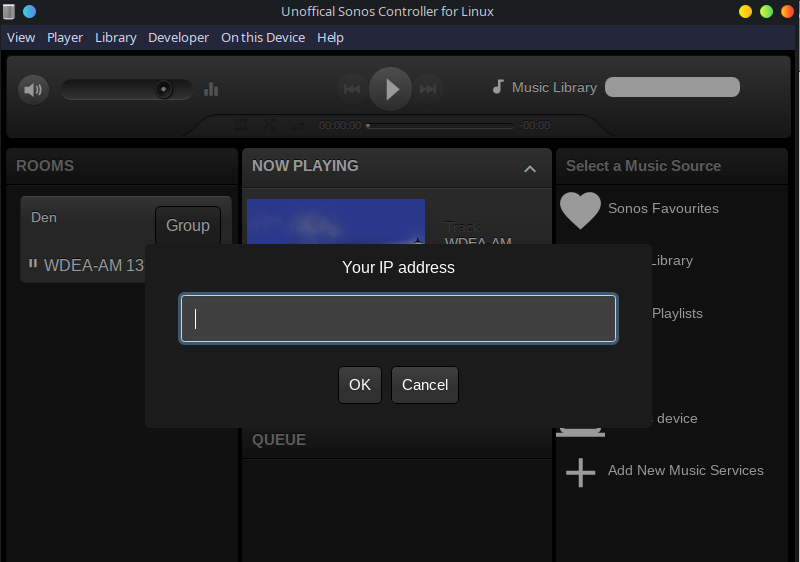
latency, static IP addressing and Linux-based controller (AppImage)
This topic has been closed for further comments. You can use the search bar to find a similar topic, or create a new one by clicking Create Topic at the top of the page.
Enter your E-mail address. We'll send you an e-mail with instructions to reset your password.
